You need to sign in to do that
Don't have an account?
Getting this error: Challenge Not yet complete... here's what's wrong: Can't find the forceContent:fileUpload Lightning component in the 'New Lead' flow. Make sure the field’s unique name is 'Upload_File'
Challenge Requirements:
Create a flow:
Name: New Lead
Type: Screen Flow
In the flow, add a screen with these required screen fields.
Last Name
Company Name
In the flow, create a lead record.
Use the screen fields to set the lead’s Last Name and Company.
Store the lead’s ID in a Text variable called leadId.
In the flow, add another screen with a Lightning component screen field.
Name the field Upload_File
Choose the forceContent:fileUpload Lightning component.
Use the leadId variable to set the component's Related Record ID attribute.
Activate the New Lead flow.
Create a new Lightning page:
Type: Home page
Label: Process Automation Home
In Process Automation Home, add a Flow component that references the New Lead flow.
Activate the page and set it as the default Home page.
I did all of this and yet it says it cannot detect force content?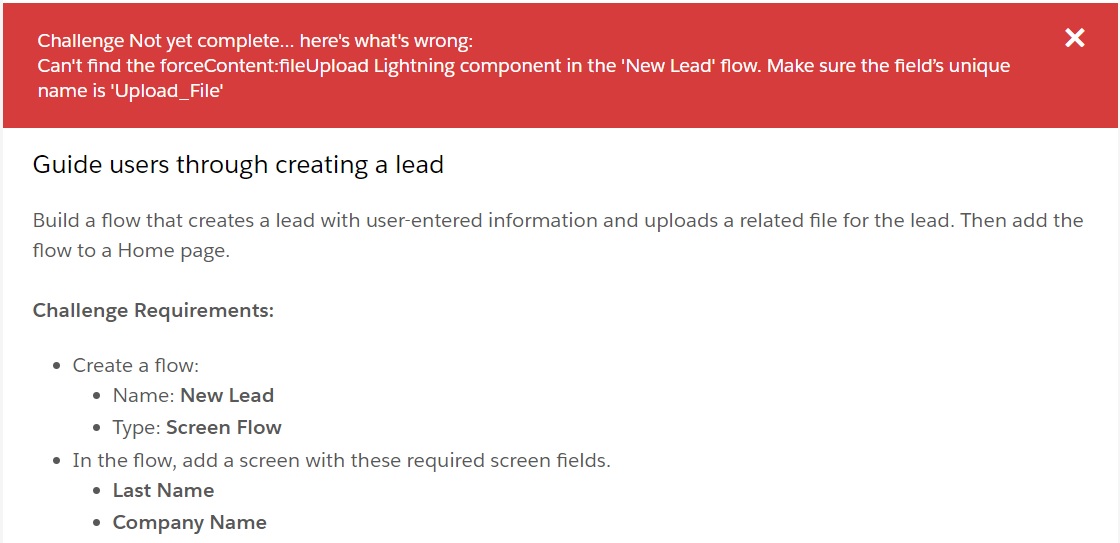
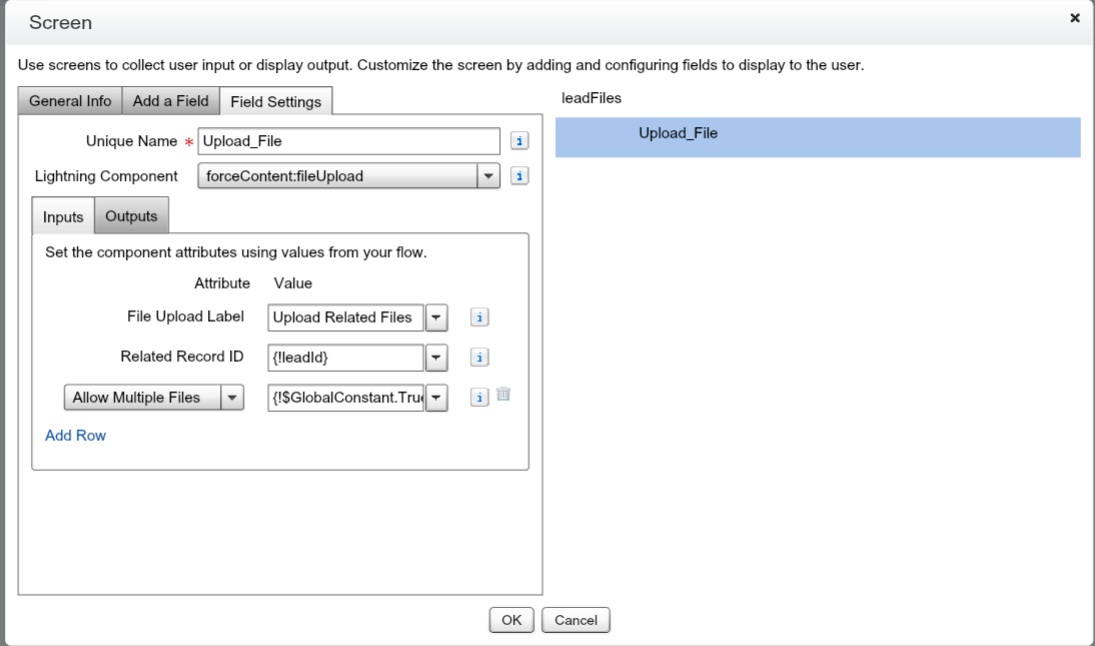
Create a flow:
Name: New Lead
Type: Screen Flow
In the flow, add a screen with these required screen fields.
Last Name
Company Name
In the flow, create a lead record.
Use the screen fields to set the lead’s Last Name and Company.
Store the lead’s ID in a Text variable called leadId.
In the flow, add another screen with a Lightning component screen field.
Name the field Upload_File
Choose the forceContent:fileUpload Lightning component.
Use the leadId variable to set the component's Related Record ID attribute.
Activate the New Lead flow.
Create a new Lightning page:
Type: Home page
Label: Process Automation Home
In Process Automation Home, add a Flow component that references the New Lead flow.
Activate the page and set it as the default Home page.
I did all of this and yet it says it cannot detect force content?






 Apex Code Development
Apex Code Development
Otherwise, if users navigate back to the first screen, multiple accounts will be accidentally created" or sub step 3 "Click Add Row and select Allow Multiple Files. For the value, type true and select$GlobalConstant.True." made it possible to complete the challeng. In any case following the steps in "Create the Second Screen" using Upload_File for the unique name.
Also try setting the "Enable Lightning runtime for flows" in Process Automation Settings to true.
.
I agree with Brian Parker. Think there is some kind of bug. Once I created a flow where the unique name for the ligthning component field was wrong, but the label was Upload_File. The challenge passed. Using the same trailhead workspace I tried to make it fail by making everything wrong and it still passed.
I then spun up a 2nd brand new trailhead workspace and set the unique name to Upload_File and it passed.
I remember this happening with the process superbadge. Had to really finagle it to get it to pass.
1. Tried Changing variable types for leadId.
2. Enable Lightning runtime for flows is checked.
Getting below Error on homepage too.
"We can't launch this flow because of a variable error. Send this error message to your admin. The value null is being provided for variable leadId but isn't compatible with the variable's data type (String). Check the places where you implemented the flow ‒ such as through a Lightning page or a custom button ‒ and make sure that all provided values are compatible with the variables' data types."
1- Delete last screen which has "Upload File" and save as new version.
2- Open new version and create new screen and add upload file field and save as a new version
3- Activative this latest version.
This should fix your issues.
We made a knowledge article on this (see below). My apologies again.
https://force.desk.com/customer/portal/articles/2932027-lightning-flow-workaround-for-challenge-guide-users-through-your-business-processes-with-cloud-flow-designer?b_id=13478
The knowledge article you have shared is working and I am to complete my challenge. However, it took more than two days to figure out that I am doing everything correctly and there is something not correct at Salesforce trailhead end. Please get this fixed on priority as it would be killing lot of time for many trailhead users.
Your instructions says "change the second screen name unique name to Upload_Files". If this is the case then the instructions on the trailhead challenge should be updated as well. The instructions are "Name the field Upload_File". This now explains when I was able to get the challenge to pass twice despite having the unique name for the field wrong. I had partially followed the stepts in the "Create The Second Screen" section and added and underscore for the screen name.
If this is not going to be an immediate fix, maybe modifiying the challenge instructions would at least be a quick temporary fix that would help out a lot of people.
Also how do we contact support for future issues with trailhead? I was looking around and couldn't find it.
Thanks again
https://www.screencast.com/t/uLPRtGy2
Challenge Not yet complete... here's what's wrong:
Can't find the 'New Lead' flow in the 'Process Automation Home' page. Make sure the Developer Name of the page is 'Process_Automation_Home'. This is the error I get. But the name is correct and when I try to delete the Process Automation Home it does not allow me. Not sure what to do
such an silly mistakes ,i think this confusion should be fixed in trailhead.
's' is the difference between many ''version of frustration'' and 500 shiny point.
@Mohammed we are not checking for the name of the Lightning Component. We are checking for the second screen name only.
Thank you @Chris Duarte
@Chris, appreciate your patience in replying to the community.
My apologies again for the trouble.
Damn.. I had been renaming the screen name all this time. Almost left this challenge!!
Thanks Chris for fixing the issue as well as the documentation!
There is certainly no learning going on with buggy/poorly constructed Trailheads. I would recommend newbies to take the classes at Udemy given by SF pros for $10. The cost is much, much more severe on these Trailheads!
1. Reports & Dashboards
https://trailhead.salesforce.com/modules/reports_dashboards/units/reports_dashboards_appexchange
- Get your username and password for your Trailhead Playground using the instructions in this article (https://force.desk.com/customer/en/portal/articles/2659738-find-the-username-and-password-for-your-trailhead-playground?b_id=13478)
- Install Salesforce Adoption Dashboards (https://appexchange.salesforce.com/listingDetail?listingId=a0N30000004gHhLEAU) from AppExchange into your Trailhead Playground
- Refresh the 3 - Sales & Marketing Adoption dashboard in the Salesforce Adoption Dashboards folder at least once
- In the 3 - Sales & Marketing Adoption dashboard, edit the New LEAD Trend by Source component and uncheck the Use chart as defined in source report option
- Change the dashboard component for New LEAD Trend by Source to a pie chart and set the wedges to Lead Source
- Save your changes
For this, the easiest thing to do is open the Trailhead Playground, and delete everything in the URL after lightning.force.com. Then paste this at the end: packagingSetupUI/ipLanding.app?apvId=04t410000009jsfAAASo let's say your Trailhead Playground URL is this: https://na73.lightning.force.com/one/one.app#/home
Delete this part: one/one.app#/home
Leaving this part: https://na73.lightning.force.com/
And now paste on this part: packagingSetupUI/ipLanding.app?apvId=04t410000009jsfAAA
That will force the app to install in the correct place.
2. Account merges: https://force.desk.com/customer/portal/articles/2896953-trailhead-self-service-account-merge
3. Formulas & Validations
https://trailhead.salesforce.com/modules/point_click_business_logic/units/formula_fields
Create a formula field that determines the number of days between the end date of a contract and today.
Your renewals team wants to see how many days are left before a contract expires. Create a formula field that meets these requirements.
- Object: Contract
- Formula Return Type: Number
- Field Label: Days Remaining
- Field Name: Days_Remaining
- Field Level Security: Visible and Read-Only for all profiles
- Add the field to the standard Contract Layout page layout
- The formula should return the number of days between the contract end date and today
- The resulting API name for the field should be Days_Remaining__c
In this case, you want to create the field on the Contracts object (not Contacts -- note the "r" in the name of the object). You want it to be a Number type field and you want it to create a formula where you subtract TODAY() from the Contract End Date (which is a standard field on the Contracts object).Here are some visuals:
This is work like bingo....
thanks Mohammond Anis for the info!
In this part I had the same problem whit "Upload_File" and didn't leave save the screen, well what I made is delete the red row.
Finally mi screen works and can save the flow.
I hope this works for everyone.
Same issur for me as well, so removed the upload file screen and followed as per the https://trailhead.salesforce.com/help?article=Lightning-Flow-Workaround-for-Challenge link and now working fine for me.
Thanks
and have created the 'Quick Account' flow as prescribed and placed it on the home page.
I am on this step
5. To see your flow in action, go to your Home page.
Click Back to return to Setup.
Click , and under All Items click Home.
When I go to the homepage, I am getting this error:
We can't launch this flow because of a variable error. Send this error message to your admin. The value null is being provided for variable accountId but isn't compatible with the variable's data type (String). Check the places where you implemented the flow ‒ such as through a Lightning page or a custom button ‒ and make sure that all provided values are compatible with the variables' data types.
We can't launch this flow because of a variable error. Send this error message to your admin. The value null is being provided for variable accountId but isn't compatible with the variable's data type (String). Check the places where you implemented the flow ‒ such as through a Lightning page or a custom button ‒ and make sure that all provided values are compatible with the variables' data types.
It is something to do with the accountId variable within the flow having a null value? Please help!
I am not able to finish the challenge.Please check below error
Challenge not yet complete... here's what's wrong:
Can't find the 'New Lead' flow in the 'Process Automation Home' page. Make sure the Developer Name of the page is 'Process_Automation_Home'.
Today 4th March and the problem still exist!
The second Screen unique (API) name should be: "Upload_Files" and Lightning component field unique(API) name should be: "Upload_File".
The label name for Lightning component may be anything you want.
I spent 3 hours on this issue. Thanks, guys for answers.
We do not check for the screen API name. It can be anything you want.
Can't find the forceContent:fileUpload Lightning component in the 'New Lead' flow. Make sure the field’s unique name is 'Upload_File'
Challenge not yet complete in My Trailhead Playground
Can't find the forceContent:fileUpload Lightning component in the 'New Lead' flow. Make sure the field’s unique name is 'Upload_File'
Can't find the forceContent:fileUpload Lightning component in the 'New Lead' flow. Make sure the field’s unique name is 'Upload_File'
I don't think the instruction clearly state what needs to be call Upload_File but this worked for me.
1. First create a flow
This will throw warning when save this flow "These issues don't prevent activation, but can cause problems when you run the flow. Component_Screen (Screen) - This screen includes screen components that require Lightning runtime." Just ignore this warning and
activate this flow.
2. Create a ligning Page
Setup -> User Interface -> Lighning app Builder -> new
Now ,successfully complete the challenge.
Can someone advise how to proceed on this.
Quick Find -> Flows -> New Lead (flow label) -> Activate (under the "Flow Versions" section)