You need to sign in to do that
Don't have an account?
 Apex Code Development (90768)
Apex Code Development (90768)
 General Development (55146)
General Development (55146)
 Visualforce Development (37251)
Visualforce Development (37251)
 Lightning (18265)
Lightning (18265)
 APIs and Integration (17146)
APIs and Integration (17146)
 Trailhead (11680)
Trailhead (11680)
 Formulas & Validation Rules Discussion (11337)
Formulas & Validation Rules Discussion (11337)
 Other Salesforce Applications (8116)
Other Salesforce Applications (8116)
 Jobs Board (6655)
Jobs Board (6655)
 Force.com Sites & Site.com (4842)
Force.com Sites & Site.com (4842)
 Mobile (2694)
Mobile (2694)
You need to sign in to do that
Don't have an account?
and please refer my csv files.
Regards,
LinThaw
All Answers
Below are some of the tips that can help you.
It may help to delete the existing data before you start the import. This way, when you extract recordID's, you only extract the ID's of the records that you have already imported vs. the records that were already in the Trailhead Playground by default.
You can use many data loader tools to complete the challenge- such as dataloader.io - or my personal favorite- CopyStorm/Restore. I chose to only use the data import wizard and Salesforce's data loader to complete the challenge.
1:
Explorers
Split the cell containing the explorer's full name into two columns in order to map the FirstName and LastName fields.
You can use the data import wizard for the Explorer import.
For instructions regarding how to split cells within a spreadsheet reference:
https://www.computerhope.com/issues/ch000874.htm
2:
Adventures (aka Product2)
In order to use data loader, make sure that you note your login and password to the Trailhead Playground. If you can not remember the password, go to "Users" and "reset password."
The trickiest part of inserting the adventures is to ensure that the fields are mapped correctly. Note that the instructions state that no new fields should be created. Product Code is equivalent to Adventure Code.
3:
Opportunities
Some of the fields will not map.
4:
Could you do this step with data loader? Probably. Did I? No.
Every adventure will need to be marked as active.
Select "related" on each adventure and "Add Standard Price" to associate each Adventure with a price book.
Note- Use the price listed on the data import spreadsheet
5:
RecordID patching - AKA - copy & paste
Extract RecordID's from Salesforce then patch your spreadsheet
6:
Opportunity Contact Rolls
Map using the OpportunityID and ContactID (ExplorerID)
What.... Why?
In order to connect the Explorer to the Opportunity. Until this upload is completed, there are Explorer records and Opportunity records, but they are not connected.
For example:
Opportunity- Daryl Distributor - Half Dome- 2026
Explorer- Daryl Distributor
What we are doing during this import connects Daryl with his Opportunity. The next step is similar, connecting each Opportunity with it's corresponding Adventure (product.)
7:
Adventure Package (OpportunityLineItem)
Why?
If Daryl Distributor is ever going to make it to the Half Dome Hike, his opportunity needs to have an adventure listed. Otherwise, Daryl has an opportunity, but it is not connected to a product/adventure.
Note- You will need to map the OpportunityID's and Pricebook EntryID's in order to connect the data. Quantity and Sales Price/Unit Price are also required.
https://success.salesforce.com/answers?id=9063A000000e30GQAQ
https://developer.salesforce.com/forums/?id=906F0000000fyIbIAI
Please mark it as solved if my reply was helpful. It will make it available for other as the proper solution.
Best Regards
Sandhya
in salesforce object Opportunity Record Type ,Explorer ,Sales Price,Product Code filelds are not mapping please giuide anyone
hello @LinThaw
Sandhya's mention is great.
It will take time to recall my memory.
please upload challenge 8 question with full image again.
Have a nice weekend!
Regards,
LinThaw
this is my error
and please refer my csv files.
Regards,
LinThaw
In OpprtunitiesContactRoles.csv and AdventurePackage.csv how do get Opportunity ID AND Explorer
And PriceBookEntry.csv Adventure AND Price Book ID
how can i get id's from object and from which object i can fetch id's
please
If you use Dataloder I mentioned above,
Record Ids will get from success log csv file after insert.
good luck
but you can get record ids via export in there
just a small dout in my org
Oppurtunity Object i have 77 records
Explorer(Contact) Object i have 145 Records
is it correct in your org
records imported in my org as below:
Opportunity : 46 records
Contact : 130 records
I am unable to upload data for opportunity contact roles Just dont know how to get those values Opportunity ID and Explorer ID's.Any help would be greatly appreciated.
I used dataloader to export and import records.
To get explorer (contact) ID list.
first you need to import explorer list and then
you can get ID list from dataloader succes log file.
you can also get Opp ID list like this way.
please refer about dataloader from this link.
https://help.salesforce.com/articleView?id=data_loader.htm&type=5
Regards,
LinThaw
1. Import Explorer (Contact)
2. Import Adventure (Product2)
3. Import Opportunity
4. Import Price Book Entry
5. Import AdventurePackage (OpportunityLineItem)
6. Import Opportunity Contact Roles
Regards,
LinThaw
I think there is no more mappings fileds need to make special.
I just used ids to link each records that is all.
but you can compare with my each record pages.
there is nearly one year ago, may be some field value is not correct such as Active record.
Regards,
LinThaw
I got the three adventures in and added the Pricebook amount but that didn't do anything for me
I tried adding the opportunities but I keep getting errors I'm having trouble with mapping the fields.
Opportunity Name -> Name
Explorer -> CANt SEEM TO MAP
Opportunity Record Type -> Opportunity Type
Close Date -> Close date
Stage -> Stage
Probability -> Probability
Quantity -> Quantity
Sales Price -> ?? Amount??
Product Code -> Can't seem to Map
Adventure NAme -> Can't seem to map
I got contact ID and a PricebookID For my adventure types from the previous downloads. But I can't go any further until I get these Opportunities in... any help?
I faced similar challenges as ya'll until I thought about the logical flow of data in Salesforce. Think about it, the first thing about any company selling a product or offering a service is to have products or services to sell (Adventure). To sell it you need Leads right? good. This challenge skipped that part by assuming we already have Leads. What happens when you convert a Lead? it generates 2 or 3 records. Account, Contact and/or Opportunity. In that case, the sequence at which you insert the exported data into Salesforce is very important. Hence, please follow my lead as shown below (and very important use dataloader for the entire process):
Note: It's up to you but I'll suggest Mass Deleting all the preexisting data in your Playground
1. Insert Adventure (Product2) - What we sell
- Start with the (Dataloader Insert) Adventure aka Product2 not until you've removed the blank column "Expedition Leader" otherwise you'll run into some problems with Dataloader.
- Add PriceBook to the Adventures you just loaded from "Related List" and fill out the "List Price" from data.
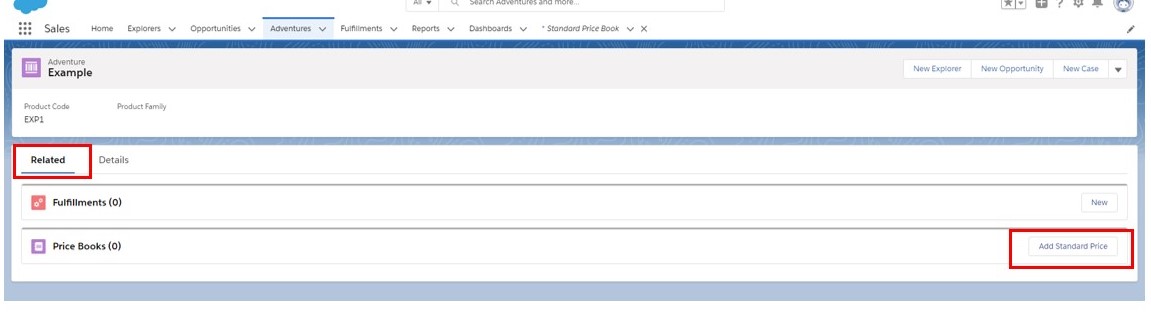
- Extract/Export the same data you just Inserted so that you can get the Adventure Ids (crucial step) and make sure your extract includes the Adventure_ID, LIST_PRICE__C and NAME (Save your file somewhere)
2. Insert Explorer (Contact) - By the flap of angel wings, we have some customers ready and willing to buy.- Dataloader Insert - Contact aka Explorer but not until you've split the Full Name into First name and Last name
- Go back and Extract/Export the same data you just Inserted so that you can get the Explorer Ids (crucial step) and make sure your extract includes the First name, Last name and Explorer ids (Save your file somewhere)
Note: there are 130 Explorers in your data and not all of them are buying so watch it!3. Insert Opportunity - the actual potential deals
- Insert "Opps w Adventure + Explorer" this also as Opportunity. You won't be able to map everything except Opportunity Name, Close Date, Stage and Probability (%). So, don't frick out.
- Like you did in the last steps go back and Extract/Export the same data you just Inserted (Oppty) so that you can get the Ids and make sure you also include Oppty name to enable you to deal with what comes next.
Note: To this point, we only have our shelves stacked with Products, our database filled with contacts who may or not buy and potential deals. We need to marry all these Objects if at all we are going stand a chance of knowing whom to chase for payment. Here comes the fun part!4. Import Price Book Entry
- Remember what you did in step 1, where you added the pricebook and list price? now Import the Pricebook and save it.
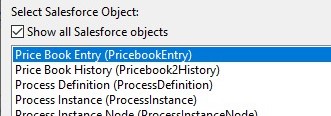
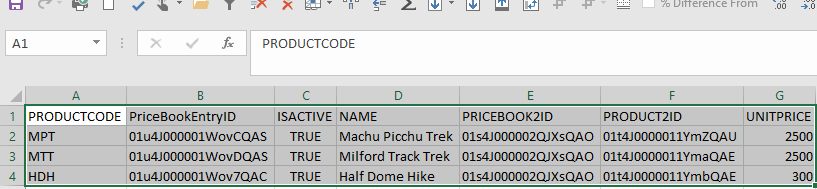
5. Insert Opportunity Contact Roles- In order to marry the contacts (Explorers) with Oppty we need both their Ids (making sure they are old enough). However, remember there are only 46 Oppty? hence, you are going to do a vlookup to Contacts using the Contacts full name so as to return just only the Ids of those with Oppty but because you split the names in step 2 remember to join it back before the lookup. You have this data in the files you saved in step 2 & 3. This is why you needed those names and I've checked. No duplicates.
- Once you've established the exact Explorers with Oppty, then Insert the Opportunity Contact Roles.
- If you check you can see that all your Oppty now has Explorer Roles associated and fulfillments auto-creates from the process built in the earlier challenge.
6. Insert AdventurePackage (OpportunityLineItem) - Those things they boughtI hope it helps.
I am struggling with challenge 8 since yesterday. I completed upto step 3 as mentioned above in your post. But stuck at step 4. I am getting an error while importing Price Book Entry. It says, "Price Book ID: Id value of incorrect type."
Also, I can see columns like PriceBookEntryId, Pricebook2Id in .csv file you in step 4. I dont see those columns in my .csv file. Did I miss any step?
@Sams Ameen ....bruh! can't thank you enough. Your guidance was very helpful and I was finally able to get that 500. pheww...was stuck on this for a week...
@LinThaw ...thank you as well :)
I think the one I'm getting wrong is PriceBookEntryID. Where's that coming from/what's that for?
I know one ID is for the products and the other is for the price book. As I'm understanding this, the 3 products make up the one price book. What else is there? I've seen so many different errors that I think if I figure this one thing out everything else will fall into place.
@Sams Ameen
Thank you so much! After several days and your help I figured it out. Your comment should definitely be the 'Best Answer' here!
In a nutshell and for clarification, my steps as follows.
1. Export data excel from super badge
2. Sort/clean data (i.e. split first and last names for explorers). I then saved 3 seperate work books for import (Explorers. Adventures, Opportunities) so I didnt get confused.
3. Import each work book (to relevant objects through upsert in Data Loader).
4. Important to then re export each book out again in order to get "ID" fields which have been created for each line item. Save these as books (explorer ID, Adventure ID, Opp ID etc)
5. Now you need to associate/link each item which is tricky as the "Adventures" items don't automatically have a "PriceBookEntryID". As per options above you can either import a "price book List" or as there was only three adventures anyway, head to the related Tab of an adventure and make them active (add the amount as per adventures spreadsheet). Manage Price Books refence; https://help.salesforce.com/articleView?id=pricebooks_landing_page.htm&type=5
6. Now you can export out the "Price Book Entry" export where "ID" column is now "PriceBookEntryID" for your three adventures
7. Organise the last two imports as per trailhead baby post
https://trailheadbaby.blogspot.com/2018/01/lightning-experience-specialist_26.html or above screen shots in this thread.
The below module shows in video how to complete Vlookup in order for you to sort your data. https://trailhead.salesforce.com/en/content/learn/modules/lex_implementation_data_management/lex_implementation_data_import
8. Insert Opp ID verse Explorer ID to "Opportunity Contact Roles"
9. Insert Opp ID Verse Explorer ID and Price Book Entry ID to "Adventure Package - Opportunity Line Items"
Small tip, you can always export out all the fields of data for an object intially. This will give you representation of what data is in each column and line item. This then gives you can idea on where to map your data you are about to import through your uploads. Remember not all columns aren't required to be mapped in some of the imports so take care when choosing your mapping.
After completion, review your work to ensure you understand this process as it will be a necessity if completing future imports in the future.
Worked a treat! Also, loved the commentary, made me smile whilst I worked through this exercise.
Cheers
Please check that all of the relationships are maintained for Opportunity Contacts and Adventure Packages that you upload from the spreadsheet.
I tried all the ways which is mentioned here still error isnot going.. can anyone help on this..
Thanks in advanced.
did everything and finally were able to insert last step as well but got below error for just 6 records, and still getting the error challenge can not be completed "Please check that all of the relationships are maintained for Opportunity Contacts and Adventure Packages that you upload from the spreadsheet." . Please help as i don't know what else i can do here.
(https://gist.github.com/ArielS1/1147dc6d97c05fa63f482f89c2b6e776)
Hi Sams Ameen,
Thank you for explaining so well :)
I had to delete all my previous data and start from beginning by following your steps given.
Note: It's up to you but I'll suggest Mass Deleting all the preexisting data in your Playground.
I didn't apply Mass Delete and just deleted Opportunities,Explorers,Accounts records.
But some records are not getting deleted.
How to perform Mass Delete?Please help!!!
Thank you in advance
Hi Renada,
Did you try mass deleting the existing records?Please let me know.
Hi Shaun,
Thanks for giving those external links as well to understand the basic concepts much better.
It was so much helpful for me :) I appreciate your help.
Did the above solution worked for you?I am getting the same exact error and tried all possible ways but not working.
Please help..
Happy Birthday Images (https://happybirthdayimages.us/)
i did import for Opportunity Contacts and Adventure Packages with my CSV