You need to sign in to do that
Don't have an account?
App Customization Specialist Challenge 4: 'My Shifts Pending Approval' report error
Hello, I am encountering the following message Challenge Not yet complete... here's what's wrong:
The 'My Shifts Pending Approval' report does not have the correct columns. Of the two 'Volunteer Shift Worker ID' fields, include the one with the format Shift-#### so users can click through to the volunteer record.
Can anyone help me with this?
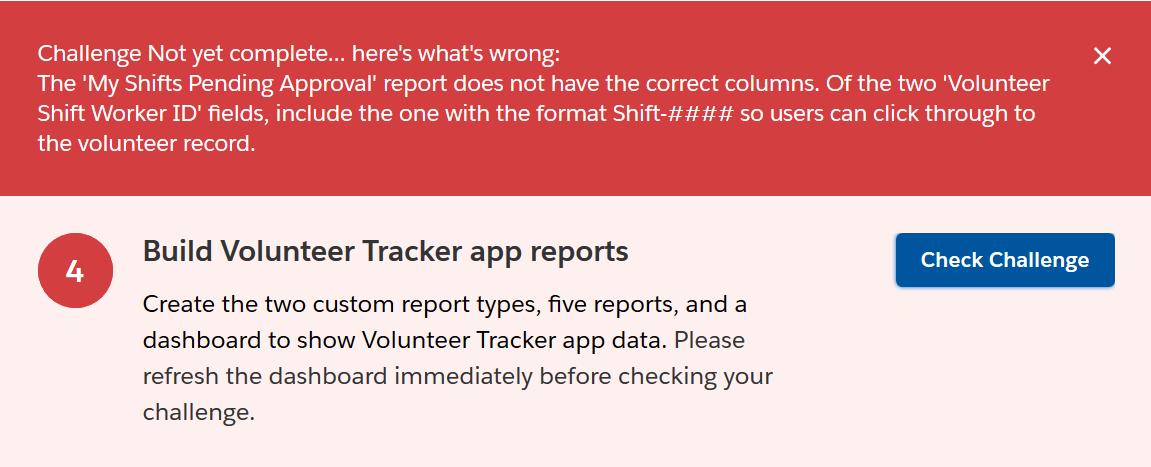
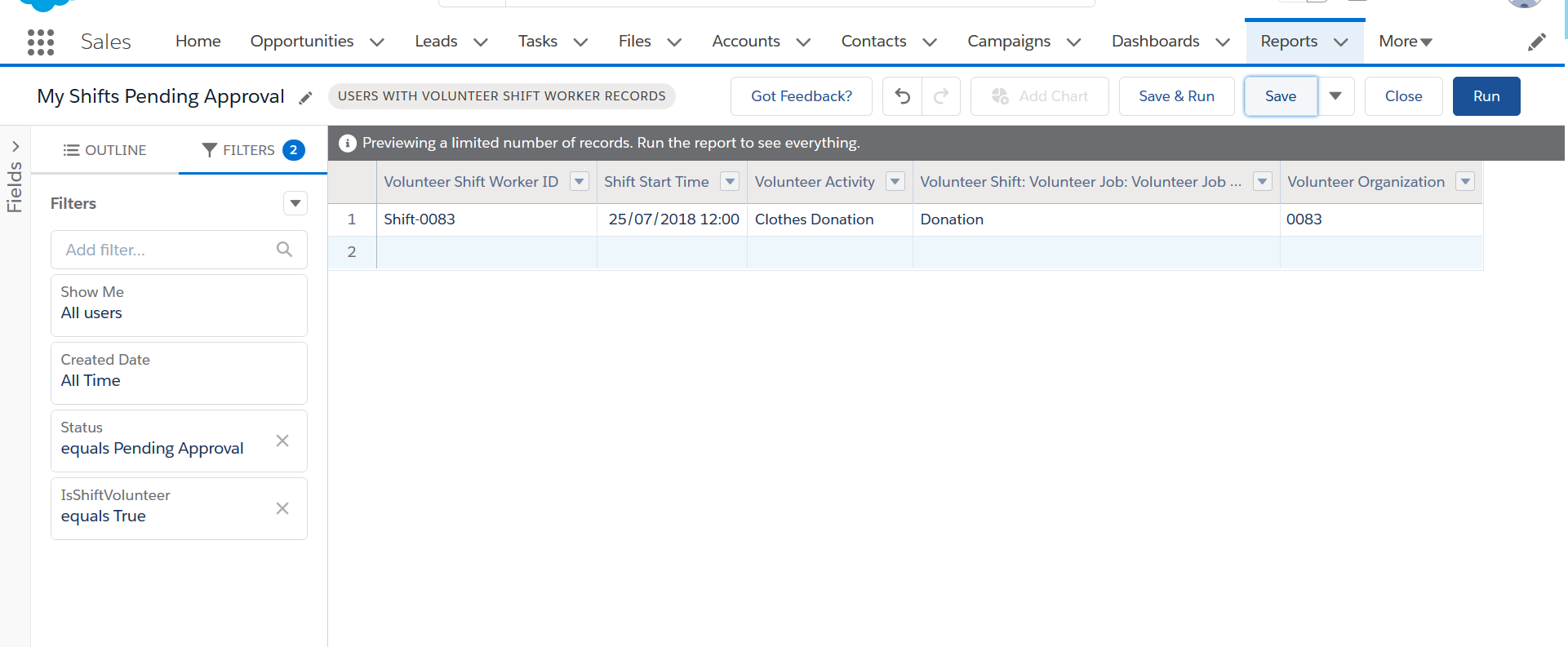
The 'My Shifts Pending Approval' report does not have the correct columns. Of the two 'Volunteer Shift Worker ID' fields, include the one with the format Shift-#### so users can click through to the volunteer record.
Can anyone help me with this?






 Apex Code Development
Apex Code Development
I solve the problem, yay! I need adding the field Volunteer Job in the record type, for some reason this field notting adding automatically.
Thanks a lot for all!!!
All Answers
Check for below screenshot and compare.
Also refer below thread for similar discussion.
https://developer.salesforce.com/forums/?id=9060G0000005XZFQA2
Please mark it as solved if my reply was helpful, it will make it available
for others as a proper solution.
Best Regards,
Sandhya
I also noticed that the field Volunteer Job in my report is Volunteer Shift: Volunteer Job: Volunteer Job Name but in my report not appears just Volunteer Job.
See also >> https://developer.salesforce.com/forums/ForumsMain?id=9060G0000005YIPQA2
Please mark as solved if this has answered your question.
This is making me very frustrated.
How does your report compare to the below? Compare Filters and columns.
I solve the problem, yay! I need adding the field Volunteer Job in the record type, for some reason this field notting adding automatically.
Thanks a lot for all!!!
The field Volunteer Job notting adding automatically in Report "My Shifts Pending Approval", how to add it pls specify
I'm also stuck with this error. It looks like my Volunteer Job field appears as 'Volunteer Shift Workers: Volunteer Shift: Volunteer Job' after adding it in the report type via lookup to Volunteer Shift Worker object.
Lucas, how did you did you add it properly?
is there wrong?
@David Wong 64
Here's the formula:
Volunteer_Shift__r.Volunteer_Job__c
@David Wong 64
Here's my report type:
It worked for me!
This way you will pass the challenge
I have checked that the Volunteer Shift Worker ID is correct, as well as that all columns are arranged correctly. Filters are set. The fields are created correctly (formula fields).
Does anyone else have an idea what I can do?
Challenge Not yet complete... here's what's wrong:
The 'My Shifts Pending Approval' report does not have the correct columns. Confirm that ALL report columns are in place according to the requirements. Additionally, take note that of the two 'Volunteer Shift Worker ID' fields, make sure to include the one with the format Shift-XXXX so users can click through to the volunteer record.
I'm still getting this error. Any idea, please?
It worked for me, try to recreate new Report type: Users with Volunteer Shift Worker Records
Please let me know if you have any doubts.
Thanks,
Hemant
Hi ,
Please help me slove App Customization Specialist in that Build Volunteer Tracker app reports.
or please send me the steps to slove the challenge.