You need to sign in to do that
Don't have an account?
Data Management Data Import Challenge
It looks like after the Summer '17 Release, a module that I completed, Data Management, has changed and I am now trying to re-take. I'm having difficulty clearing the first module which is importing data with the Wizard. I am attaching the screen shots of where I am getting stuck - I'm not sure what or if I am doing something wrong (the system doesn't let me map the fields). Any advice would be appreciated!
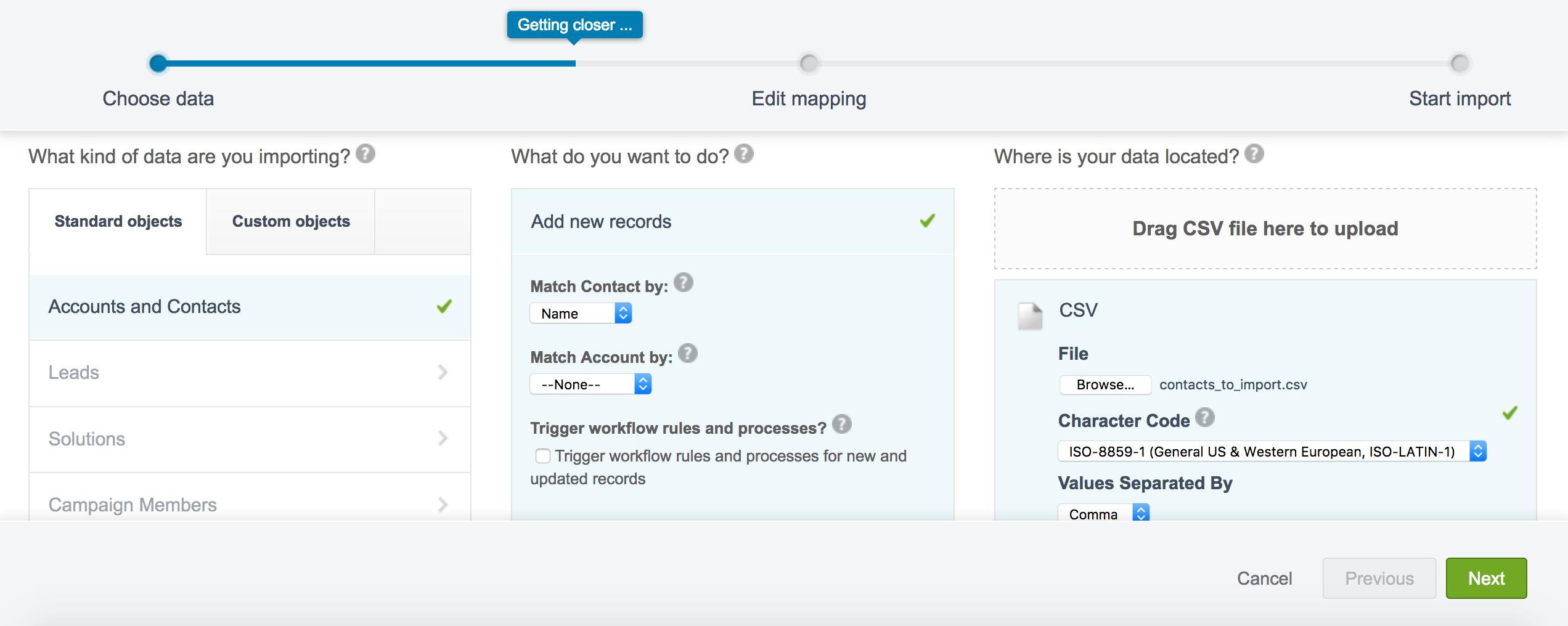
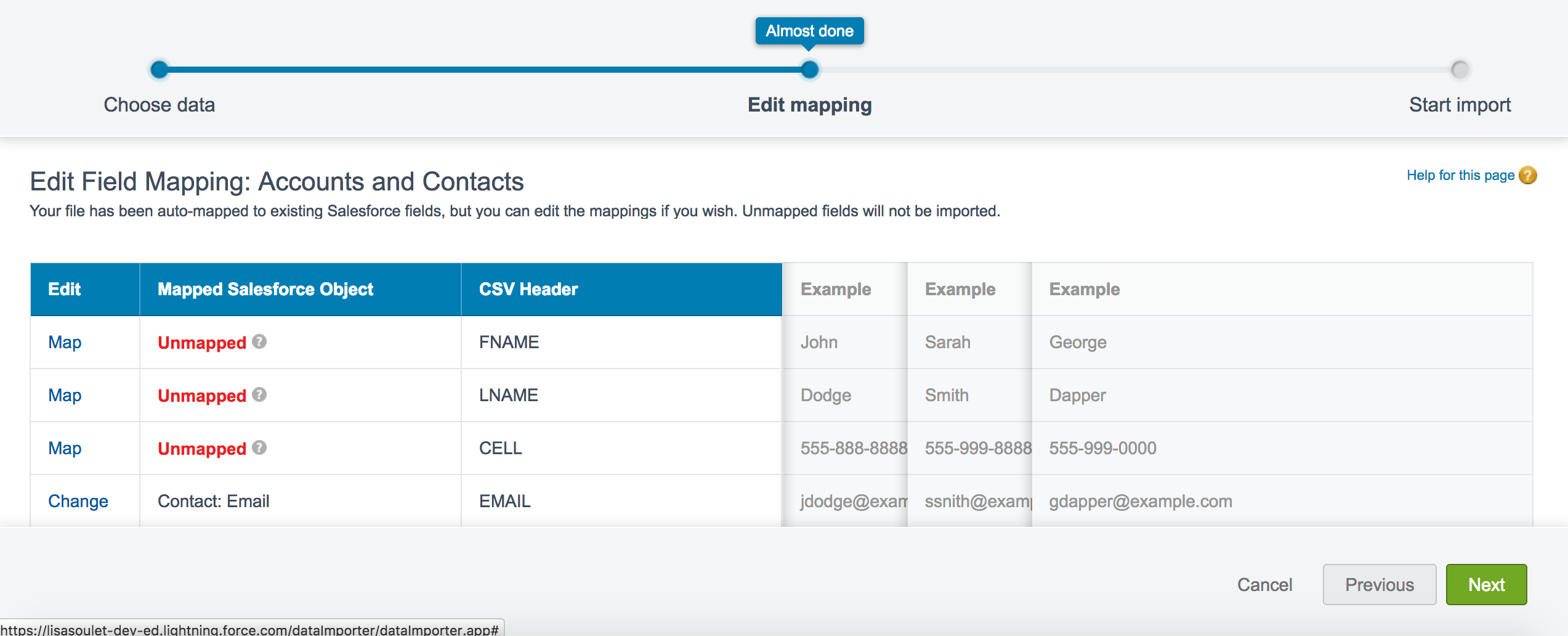
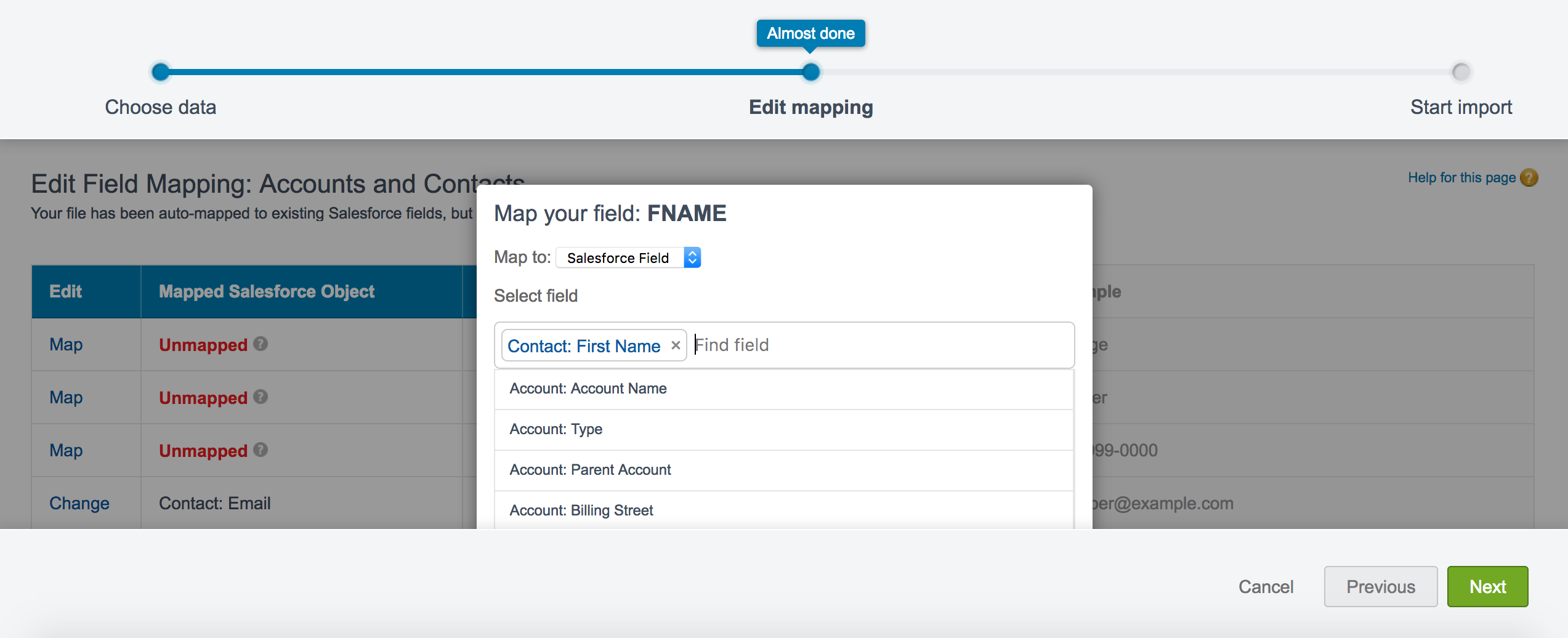
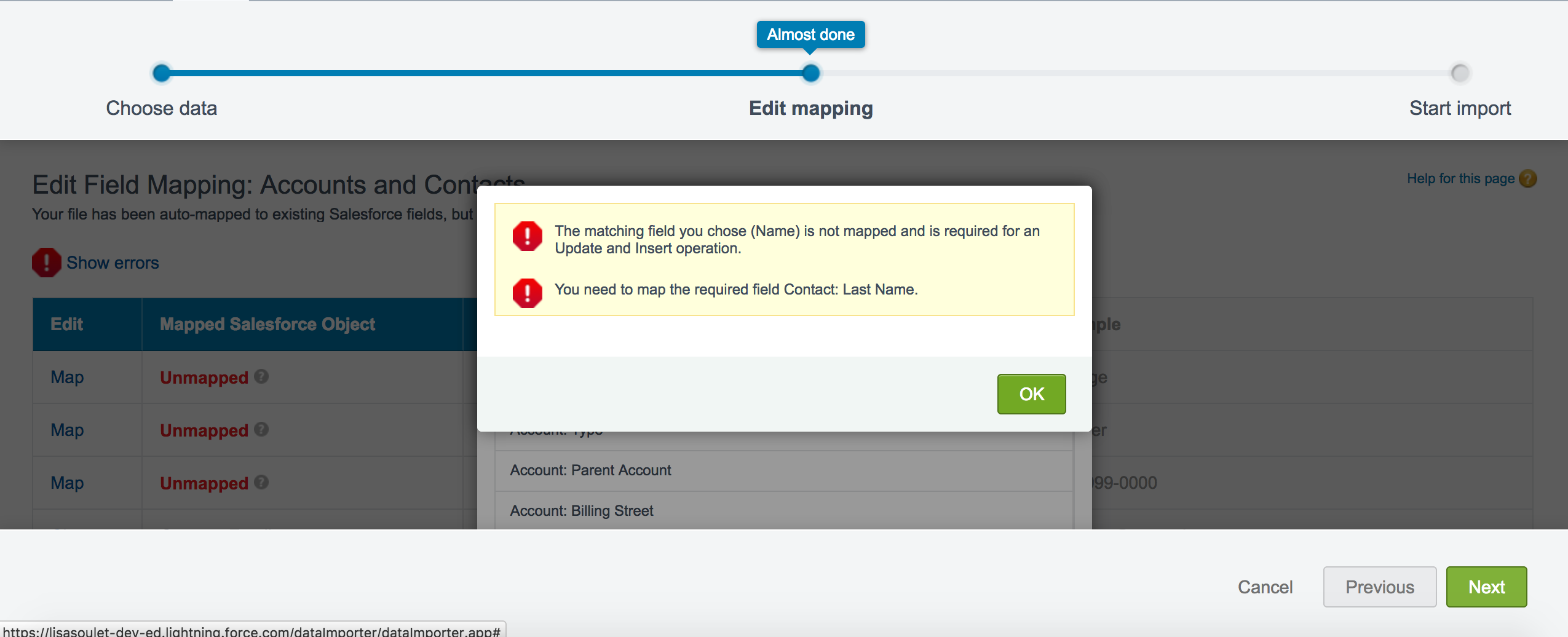






 Apex Code Development
Apex Code Development
All Answers
If error is occur, then post here. If it is useful, then mark it as best answer (for close this thread).
Alap Mistry