You need to sign in to do that
Don't have an account?
Automate Your Business Processes>Workflow Rule Migration>Map Your Workflow Actions to Process Actions
A Create a Record action for the Closed Won criteria node isn’t properly configured. Make sure that it creates a task and uses the same field settings as the ‘Follow up on new contract’ task action. Make sure that Due Date Only is set by using a formula.
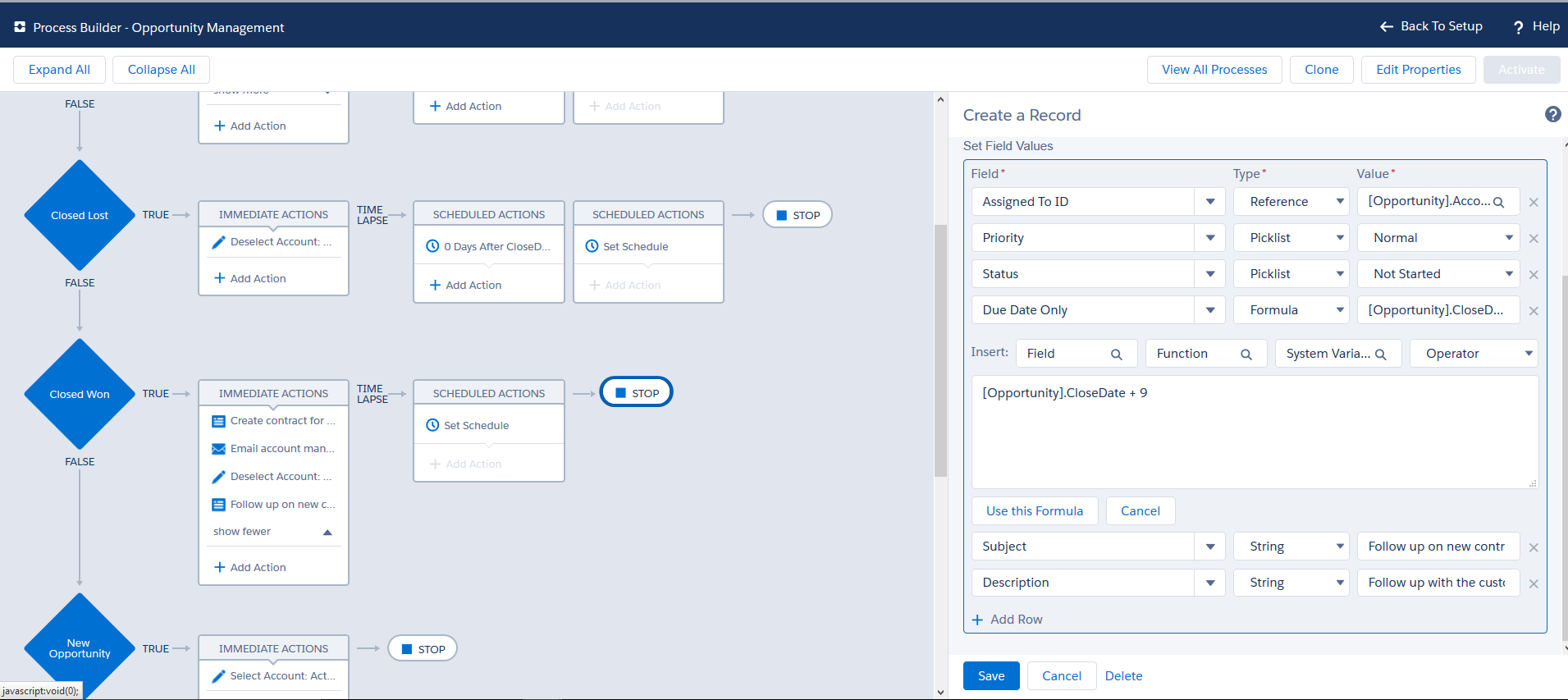
Hep me for this Problem!
Hep me for this Problem!






 Apex Code Development
Apex Code Development
All Answers
Make sure your string is set to "Follow up with the customer on the contract for this account. " and that'll get you a nice shiny badge.
218 for me!
Can you give me your due date only formula value? because there is an error.
Hope it helps,
I m Stuck here, Please help me Out
-- Salesforce Answers
I'm getting this error: Challenge Not yet complete... here's what's wrong:
There was an unexpected error in your org which is preventing this assessment check from completing: System.DmlException: Insert failed. First exception on row 0; first error: REQUIRED_FIELD_MISSING, Required fields are missing: [Discount_Percent__c]: [Discount_Percent__c]
To avoide 'Required fields are missing' error for Discount_Percent__c , on the Opportunity object 'Discount Percent' field is marked as required , just uncheck the requried checkbox and check the challenge that should resolve the issue.
Thanks,
Harsha