You need to sign in to do that
Don't have an account?
Lightning Experience rollout specalist
I am trying to solve the trailhead superbadge "Lightning Experience Rollout Specialist " challenge 2 . This challenge is to convert existing vf page "AccountsTab" to lightning .
Here is my code -
But i am getting the error below -
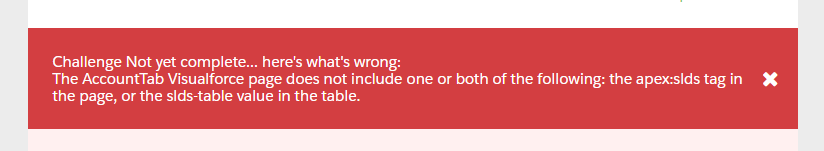
Any help will be really appreciated.
Thanks
Here is my code -
<apex:page standardController="Account" recordSetVar="accounts" applyHtmlTag="false" applyBodyTag="false" showHeader="false" >
<apex:slds> </apex:slds>
<body class="slds-scope">
<table class="slds-table slds-table_bordered slds-table_cell-buffer">
<thead>
<tr class="slds-text-title--caps">
<th scope="col">
Name
</th>
</tr>
</thead>
<tbody>
<apex:repeat value="{!accounts}" var="a">
<tr>
<td ><apex:outputLink value="{!URLFOR($Action.Account.View, a.id)}">{!a.name}</apex:outputLink> </td>
</tr>
</apex:repeat>
</tbody>
</table>
</body>
</apex:page>
But i am getting the error below -
Any help will be really appreciated.
Thanks






 Apex Code Development
Apex Code Development
<apex:page standardStylesheets="false" standardController="Account" recordSetVar="accounts" tabStyle="account"> <apex:slds /> <div class="slds-scope"> <apex:pageBlock > <apex:pageBlockTable value="{!accounts}" var="a" styleClass="slds-table" > <apex:column headerValue="{!$ObjectType.Account.Fields.Name.Label}"> <apex:outputLink value="{!URLFOR($Action.Account.View, a.id)}">{!a.name}</apex:outputLink> </apex:column> </apex:pageBlockTable> </apex:pageBlock> </div> </apex:page>