You need to sign in to do that
Don't have an account?
Not able to pass Challenge for- Create a Lens Using a Polar Gauge Chart with Chart Icons
Hi,
According to the requirement of Project I have created Lense named worldwide_sales_with_flags. But still I am getting the error: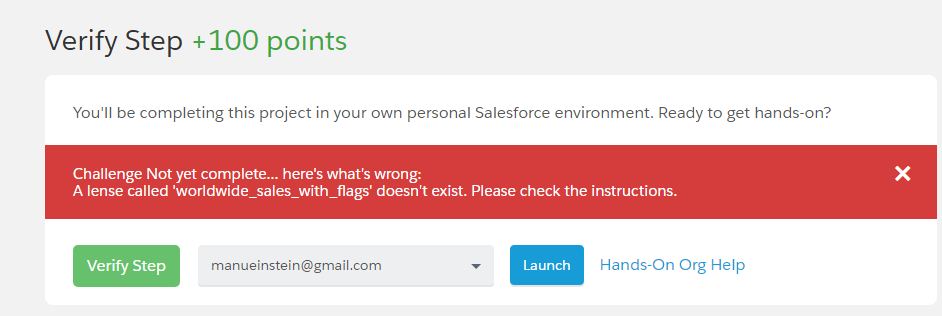
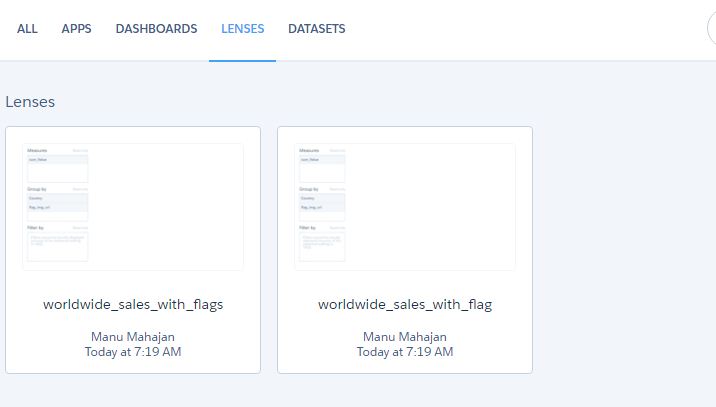
According to the requirement of Project I have created Lense named worldwide_sales_with_flags. But still I am getting the error:






 Apex Code Development
Apex Code Development
Whether your gauge chart is enabled, If it is enabled Kindly share with me the flow! I will help you asap
In my case works works
I've fiddled with the title of the lens and deleted and recreated the lens multiple times but the issue persists, can anybody help with this?
I have also seen this not working for one of my other colleagues, who did the badge before the release upgrade and now couldn't do it (in a new dev org).
I hope the Salesforce Moderator is able to help us resolve this issue with this Trailhead modules challenge. I think everyone is stuck on this and can't pass it.
please help us all.
Thank you
Regards,
LinThaw
I've deleted and rebuilt the lens but get an error relating to the bins being incorrect.
I've copied the values directly from the task and made sure the bin colours are all unique but I still get the error:
"Step not yet complete... here's what's wrong:
Looks like you entered the wrong bin values. Please ensure that the 3 bin values have been entered correctly."
Anyone else getting this problem?
Cheers
Liam
I also don't see the flags appear after selecting the 'use icons' option either. Both these problems have occurred on both dev orgs.
Step not yet complete... here's what's wrong:
A lense called 'worldwide_sales_with_flags' doesn't exist. Please check the instructions.
I'm completed the rest of the project. Anyone else still having trouble? I created the dev org today and worked through the rest of the project today, no problem.
Thanks.
Everything is done as per the instructions and saved the lens as 'worldwide_sales_with_flags' only. Still not able to complete the unit.
Dashboard 'Worldwide_Sales' doesn't exist. Please check the instructions..
Tried to change the dashboard name to what is in the error message, but unable to complete the challenge. Anyone else encountered this issue?
it says"A lense called 'worldwide_sales_with_flags' doesn't exist. Please check the instructions."
i deleted lense once, and made the lense again along the instruction written.
Please name the dashboard "worldwide sales with flags" and enter the bins values manually no Copy-Paste.
Cheers!
. worldwide_sales_with_flags
. worldwide sales with flags
I certainly checked multiple times all the steps .. everything looks good ... still I get the below error:
Step not yet complete in prsrini6@gmail.com
A lense called 'worldwide_sales_with_flags' doesn't exist. Please check the instructions.
:( :( :(
make sure you the match the color also accoring to trailhead and also click on the up arrow once your done with setting color and it worked for me!!
In the polar gauge settings I only see:
Center Size (80%)
Show value as (Compact Number)
and then the "Range values" section starts...
I didn't have to rename the lens. In my case the problem was the query. This fixed it for me:
q = load "worldwide_sales_with_flags"; q = group q by 'Country'; q = foreach q generate 'Country' as 'Country', sum('Value') as 'sum_value', first('Flag_img_url') as 'Flag_img_url'; q = order q by 'Country' asc; q = limit q 2000;Note: I had Flag_img_url with a capital F in the csv. You can change it to lowercase if your csv is different.
Also the url in the csv was something like this for me (as of 6th Sept 2023):
If the path is not correct you won't be able to see the flags.