You need to sign in to do that
Don't have an account?
Issue with Dynamic Search Picklist Display
Hi all,
Looking for help on an issue with my controller and visualforce page.
The issue I am having is that the picklist value for 'Interested Technologies' is returning weird results vs. just the name of the account.
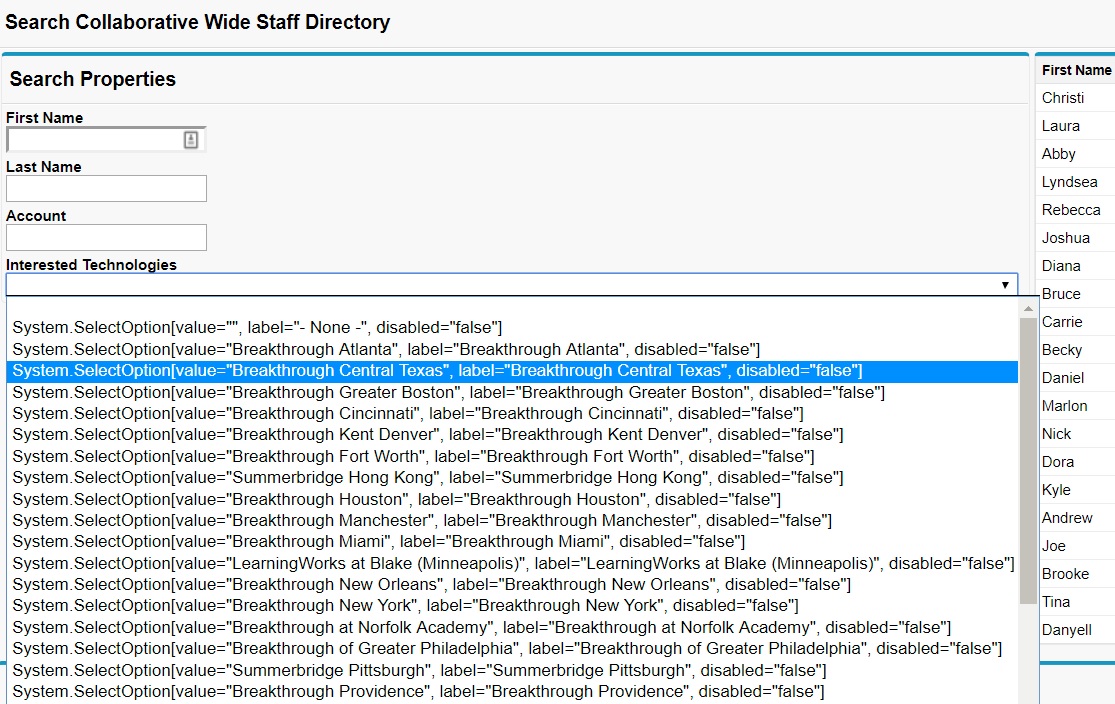
Here is my controller:
Looking for help on an issue with my controller and visualforce page.
The issue I am having is that the picklist value for 'Interested Technologies' is returning weird results vs. just the name of the account.
Here is my controller:
public with sharing class ContactSearchController {
// the soql without the order and limit
private String soql {get;set;}
// the collection of contacts to display
public List<Contact> contacts {get;set;}
// the collection of accounts to display
public Id selectedAccId{get;set;}
public Boolean IsEmpty {get; set;}
// the current sort direction. defaults to asc
public String sortDir {
get { if (sortDir == null) { sortDir = 'asc'; } return sortDir; }
set;
}
// the current field to sort by. defaults to last name
public String sortField {
get { if (sortField == null) {sortField = 'lastName'; } return sortField; }
set;
}
// format the soql for display on the visualforce page
public String debugSoql {
get { return soql + ' order by ' + sortField + ' ' + sortDir + ' limit 20'; }
set;
}
// init the controller and display some sample data when the page loads
public ContactSearchController() {
soql = 'select firstname, lastname, account.name, interested_technologies__c from contact where account.name != null';
runQuery();
}
// toggles the sorting of query from asc<-->desc
public void toggleSort() {
// simply toggle the direction
sortDir = sortDir.equals('asc') ? 'desc' : 'asc';
// run the query again
runQuery();
}
// runs the actual query
public void runQuery() {
try {
contacts = Database.query(soql + ' order by ' + sortField + ' ' + sortDir + ' limit 20');
} catch (Exception e) {
ApexPages.addMessage(new ApexPages.Message(ApexPages.Severity.ERROR, 'Ooops!'));
}
}
// runs the search with parameters passed via Javascript
public PageReference runSearch() {
String firstName = Apexpages.currentPage().getParameters().get('firstname');
String lastName = Apexpages.currentPage().getParameters().get('lastname');
String accountName = Apexpages.currentPage().getParameters().get('accountName');
String technology = Apexpages.currentPage().getParameters().get('technology');
soql = 'select firstname, lastname, account.name, interested_technologies__c from contact where account.name != null';
if (!firstName.equals(''))
soql += ' and firstname LIKE \''+String.escapeSingleQuotes(firstName)+ '%\'';
if (!lastName.equals(''))
soql += ' and lastname LIKE \''+String.escapeSingleQuotes(lastName)+ '%\'';
if (!accountName.equals(''))
soql += ' and account.name LIKE \''+String.escapeSingleQuotes(accountName)+ '%\'';
if (!technology.equals(''))
soql += ' and interested_technologies__c includes (\''+technology+'\')';
// run the query again
runQuery();
return null;
}
// use apex describe to build the picklist values
public List<String> technologies {
get {
if (technologies == null) {
technologies = new List<String>();
Schema.DescribeFieldResult field = Contact.interested_technologies__c.getDescribe();
for (Schema.PicklistEntry f : field.getPicklistValues())
technologies.add(f.getLabel());
}
return technologies;
}
set;
}
/*public List<String> options {
get {
if (options == null) {
options = new List<String>();
Schema.DescribeFieldResult field = Account.Name.getDescribe();
for (Schema.PicklistEntry f : field.getPicklistValues())
options.add(f.getLabel());
}
return options;
}
set;
}*/
//builds a picklist of account names based on their account id
public List<selectOption> getaccts() {
List<selectOption> options = new List<selectOption>();
//new list for holding all of the picklist options
options.add(new selectOption('', '- None -'));
//add the first option of '- None -' in case the user doesn't want to select a value or in case no values are returned from query below
for (Account account : [SELECT Id, Name FROM Account]) {
//query for Account records
options.add(new selectOption(account.Name, account.Name));
//for all records found - add them to the picklist options
}
return options; //return the picklist options
}
}
Here is my visualforce page:
<apex:page controller="ContactSearchController" sidebar="false">
<apex:form >
<apex:pageMessages id="errors" />
<apex:pageBlock title="Search Collaborative Wide Staff Directory" mode="edit">
<table width="100%" border="0">
<tr>
<td width="200" valign="top">
<apex:pageBlock title="Search Properties" mode="edit" id="criteria">
<script type="text/javascript">
function doSearch() {
searchServer(
document.getElementById("firstName").value,
document.getElementById("lastName").value,
document.getElementById("accountName").value,
document.getElementById("technology").options[document.getElementById("technology").selectedIndex].value
);
}
</script>
<apex:actionFunction name="searchServer" action="{!runSearch}" rerender="results,debug,errors">
<apex:param name="firstName" value="" />
<apex:param name="lastName" value="" />
<apex:param name="accountName" value="" />
<apex:param name="technology" value="" />
</apex:actionFunction>
<table cellpadding="2" cellspacing="2">
<tr>
<td style="font-weight:bold;">First Name<br/>
<input type="text" id="firstName" onkeyup="doSearch();"/>
</td>
</tr>
<tr>
<td style="font-weight:bold;">Last Name<br/>
<input type="text" id="lastName" onkeyup="doSearch();"/>
</td>
</tr>
<tr>
<td style="font-weight:bold;">Account<br/>
<input type="text" id="accountName" onkeyup="doSearch();"/>
</td>
</tr>
<tr>
<td style="font-weight:bold;">Interested Technologies<br/>
<select id="technology" onchange="doSearch();">
<option value=""></option>
<apex:repeat value="{!accts}" var="tech">
<option value="{!tech}">{!tech}</option>
</apex:repeat>
</select>
</td>
</tr>
</table>
<!--<apex:pageBlockSection title="Custom Picklist Using selectList and selectOptions">
<apex:selectList value="{!options}" multiselect="false" size="1">
<apex:selectOptions value="{!accts}"/>
</apex:selectList>
</apex:pageBlockSection>-->
</apex:pageBlock>
</td>
<td valign="top">
<apex:pageBlock mode="edit" id="results">
<apex:pageBlockTable value="{!contacts}" var="contact">
<apex:column >
<apex:facet name="header">
<apex:commandLink value="First Name" action="{!toggleSort}" rerender="results,debug">
<apex:param name="sortField" value="firstName" assignTo="{!sortField}"/>
</apex:commandLink>
</apex:facet>
<apex:outputField value="{!contact.firstName}"/>
</apex:column>
<apex:column >
<apex:facet name="header">
<apex:commandLink value="Last Name" action="{!toggleSort}" rerender="results,debug">
<apex:param name="sortField" value="lastName" assignTo="{!sortField}"/>
</apex:commandLink>
</apex:facet>
<apex:outputField value="{!contact.lastName}"/>
</apex:column>
<apex:column >
<apex:facet name="header">
<apex:commandLink value="Account" action="{!toggleSort}" rerender="results,debug">
<apex:param name="sortField" value="account.name" assignTo="{!sortField}"/>
</apex:commandLink>
</apex:facet>
<apex:outputField value="{!contact.account.name}"/>
</apex:column>
<apex:column >
<apex:facet name="header">
<apex:commandLink value="Technologies" action="{!toggleSort}" rerender="results,debug">
<apex:param name="sortField" value="interested_technologies__c" assignTo="{!sortField}"/>
</apex:commandLink>
</apex:facet>
<apex:outputField value="{!contact.interested_technologies__c}"/>
</apex:column>
</apex:pageBlockTable>
</apex:pageBlock>
</td>
</tr>
</table>
<apex:pageBlock title="Debug - SOQL" id="debug">
<apex:outputText value="{!debugSoql}" />
</apex:pageBlock>
</apex:pageBlock>
</apex:form>
</apex:page>
What am I missing? Any help is much appreciated.





 Apex Code Development
Apex Code Development
<option value="{!tech.value}">{!tech.label}</option>
</apex:repeat>
Please try this once.
All Answers
<option value="{!tech.value}">{!tech.label}</option>
</apex:repeat>
Please try this once.
https://developer.salesforce.com/docs/atlas.en-us.pages.meta/pages/apex_System_SelectOption_methods.htm
Below is my code;
VF page:
<apex:page sidebar="false" showHeader="false" controller="AccoutSearchController_New"> <apex:actionstatus id="actStatus"> <apex:facet name="start"> <div class="waitingSearchDiv" id="el_loading" style="background-color: #fbfbfb; height:100%;opacity:0.65;width:100%;"> <div class="waitingHolder" style="top: 100px; width: 91px;"> <img class="waitingImage" src="/img/loading.gif" title="Please Wait..." /> <span class="waitingDescription">Loading...</span> </div> </div> </apex:facet> </apex:actionstatus> <apex:form > <apex:pageMessages id="errors" /> <apex:pageBlock title="Search Company!" mode="edit"> <table width="100%" border="0"> <tr> <td width="200" valign="top"> <apex:pageBlock title="Enter Details" mode="edit" id="criteria"> <script type="text/javascript"> function doSearch() { searchServer( document.getElementById("companyname").value, document.getElementById("accno").value, document.getElementById("billcity").value, document.getElementById("acctypes").options[document.getElementById("acctypes").selectedIndex].value); } </script> <apex:actionFunction name="searchServer" action="{!runSearch}" rerender="results,debug,errors"> <apex:param name="companyname" value="" /> <apex:param name="accno" value="" /> <apex:param name="billcity" value="" /> <apex:param name="type" value="" /> </apex:actionFunction> <table cellpadding="2" cellspacing="2"> <tr> <td style="font-weight:bold;">Company Name<br/> <input type="text" id="companyname" onkeyup="doSearch();"/> </td> </tr> <tr> <td style="font-weight:bold;">Account No<br/> <input type="text" id="accno" onkeyup="doSearch();"/> </td> </tr> <tr> <td style="font-weight:bold;">City<br/> <input type="text" id="billcity" onkeyup="doSearch();"/> </td> </tr> <tr> <td style="font-weight:bold;">Company Type<br/> <select id="type" onchange="doSearch();"> <option value="">None</option> <apex:repeat value="{!acctypes}" var="acts"> <option value="{!acts}">{!acts}</option> </apex:repeat> </select> </td> </tr> </table> </apex:pageBlock> </td> <td valign="top"> <apex:pageBlock mode="edit" id="results"> <apex:outputPanel rendered="false" > <apex:commandButton value="Select" status="actStatus" action="{!selectAcct}" reRender="pg"/> </apex:outputPanel> <apex:pageBlockTable value="{!accounts}" var="acc"> <apex:column width="35px"> <apex:facet name="header"> Select </apex:facet> <apex:inputCheckbox /> </apex:column> <apex:column > <apex:facet name="header"> <apex:commandLink value="Company Name" action="{!toggleSort}" rerender="results,debug"> <apex:param name="sortField" value="name" assignTo="{!sortField}"/> </apex:commandLink> </apex:facet> <apex:outputField value="{!acc.name}"/> </apex:column> <apex:column > <apex:facet name="header"> <apex:commandLink value="Account No" action="{!toggleSort}" rerender="results,debug"> <apex:param name="sortField" value="accno" assignTo="{!sortField}"/> </apex:commandLink> </apex:facet> <apex:outputField value="{!acc.AccountNumber}"/> </apex:column> <apex:column > <apex:facet name="header"> <apex:commandLink value="City" action="{!toggleSort}" rerender="results,debug"> <apex:param name="sortField" value="account.BillingCity" assignTo="{!sortField}"/> </apex:commandLink> </apex:facet> <apex:outputField value="{!acc.BillingCity}"/> </apex:column> <apex:column > <apex:facet name="header"> <apex:commandLink value="Account Types" action="{!toggleSort}" rerender="results,debug"> <apex:param name="sortField" value="Account Type" assignTo="{!sortField}"/> </apex:commandLink> </apex:facet> <apex:outputField value="{!acc.Type}"/> </apex:column> </apex:pageBlockTable> </apex:pageBlock> </td> </tr> </table> </apex:pageBlock> </apex:form> </apex:page>Controller:
public with sharing class AccoutSearchController_New { public String controller { get; set; } // the soql without the order and limit private String soql {get;set;} // the collection of contacts to display public List<Account> accounts {get;set;} // the current sort direction. defaults to asc public String sortDir { get { if (sortDir == null) { sortDir = 'asc'; } return sortDir; } set; } // the current field to sort by. defaults to last name public String sortField { get { if (sortField == null) {sortField = 'name'; } return sortField; } set; } // format the soql for display on the visualforce page public String debugSoql { get { return soql + ' order by ' + sortField + ' ' + sortDir + ' limit 5'; } set; } // init the controller and display some sample data when the page loads public AccoutSearchController_New () { soql = 'select id,name,AccountNumber,Type,BillingCity from Account where name != null'; runQuery(); } // toggles the sorting of query from asc<-->desc public void toggleSort() { // simply toggle the direction sortDir = sortDir.equals('asc') ? 'desc':'asc'; // run the query again runQuery(); } public void selectAcct() { } // runs the actual query public void runQuery() { try { system.debug(''); accounts = Database.query(soql + ' order by ' + sortField + ' ' + sortDir + ' limit 99'); } catch (Exception e) { ApexPages.addMessage(new ApexPages.Message(ApexPages.Severity.ERROR, 'Ooops!')); } } // runs the search with parameters passed via Javascript public PageReference runSearch() { String companyname = Apexpages.currentPage().getParameters().get('companyname'); String accno = Apexpages.currentPage().getParameters().get('accno'); String acctype = Apexpages.currentPage().getParameters().get('acctype'); String billcity = Apexpages.currentPage().getParameters().get('billcity'); soql = 'select name,AccountNumber,Type,BillingCity from account where name != null'; // if (!String.isEmpty(companyname)) // soql += ' and companyname LIKE \''+String.escapeSingleQuotes(companyname)+'%\''; if (!companyname.equals('')) soql += ' and name LIKE \''+String.escapeSingleQuotes(companyname)+'%\''; // if (!String.isEmpty(accno)) // soql += ' and AccountNumber LIKE \''+String.escapeSingleQuotes(accno)+'%\''; if (!accno.equals('')) soql += ' and AccountNumber LIKE \''+String.escapeSingleQuotes(accno)+'%\''; // if (!String.isEmpty(billcity)) // soql += ' and BillingCity LIKE \''+String.escapeSingleQuotes(billcity)+'%\''; if (!billcity.equals('')) soql += ' and BillingCity LIKE \''+String.escapeSingleQuotes(billcity)+'%\''; if (!String.isEmpty(acctype)) soql += ' and type=\''+acctype+'\''; // if (!acctype.equals('')) // soql += ' and type incluldes (\''+acctype +'\'')'; // run the query again runQuery(); return null; } // use apex describe to build the picklist values public List<String> acctypes { get { if (acctypes == null) { acctypes = new List<String>(); Schema.DescribeFieldResult field = account.type.getDescribe(); for (Schema.PicklistEntry f : field.getPicklistValues()) if(f.getLabel()=='Prospect' || f.getLabel()=='Customer - Direct') acctypes.add(f.getLabel()); } return acctypes; } set; } }Appreciate your help!