You need to sign in to do that
Don't have an account?
Can't create Lightning Components via Eclipse (beta)
Hi,
I have followed these instructions to install beta version in order to develop Lightning Components in eclipse, and I'm able to create a project and retrieve those files that I already created on this organization. However if I try to create one, I get this error message
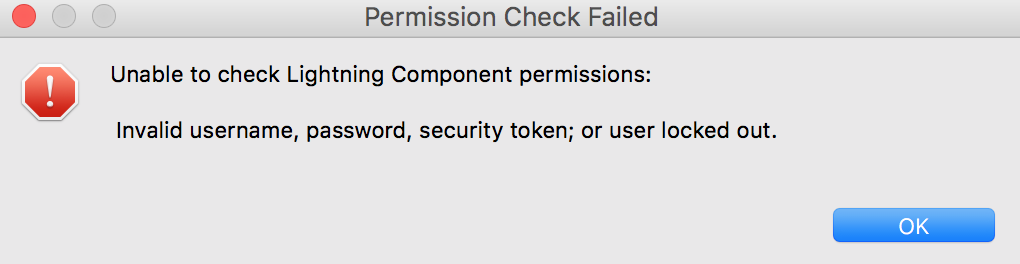
And afer clicking ok this one where field to set the name is blocked.
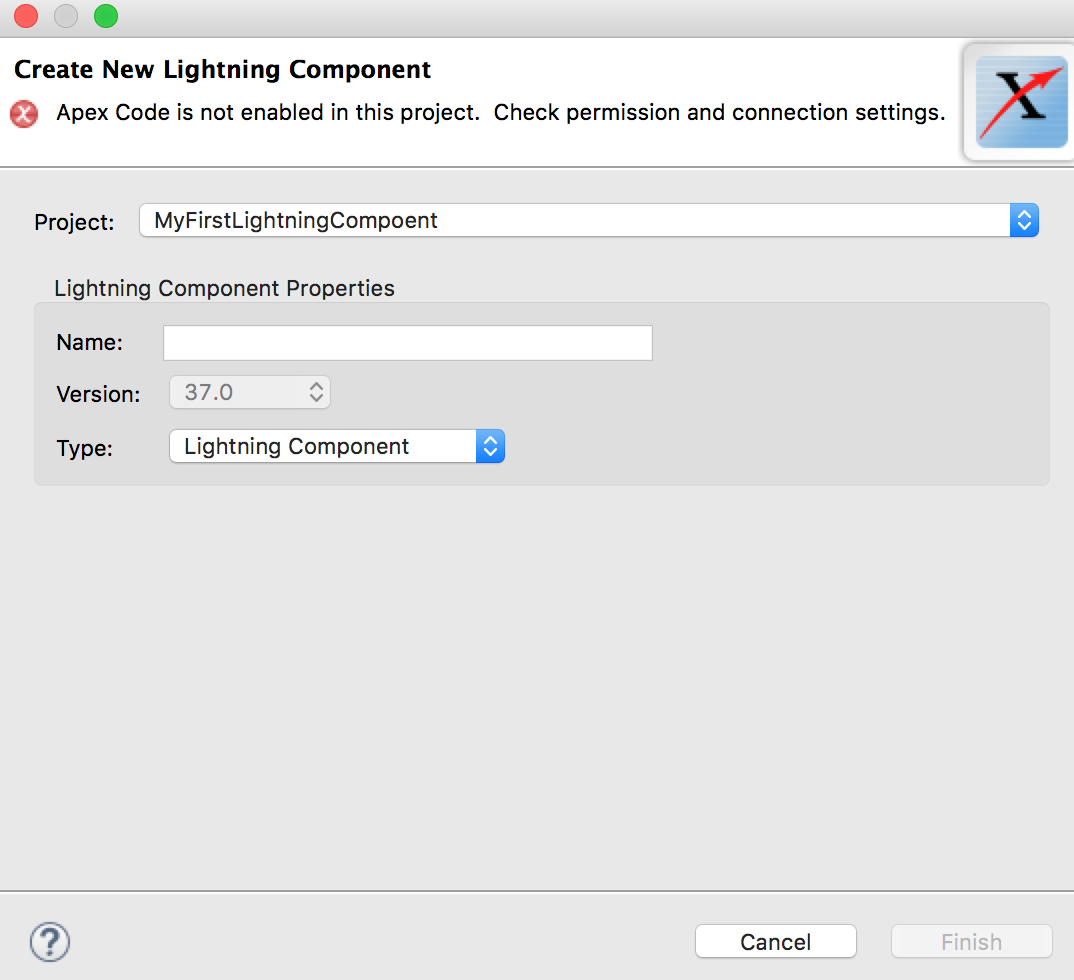
I tried several times to set credentials just in case but no luck.
In addition, if I try to modify an existing component and click on "Save to Server" link, I get also this error:
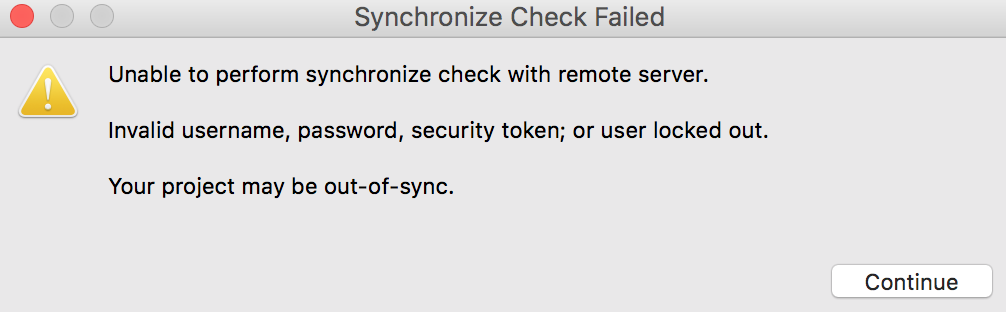
Any clue about this?
Thanks!!
I have followed these instructions to install beta version in order to develop Lightning Components in eclipse, and I'm able to create a project and retrieve those files that I already created on this organization. However if I try to create one, I get this error message
And afer clicking ok this one where field to set the name is blocked.
I tried several times to set credentials just in case but no luck.
In addition, if I try to modify an existing component and click on "Save to Server" link, I get also this error:
Any clue about this?
Thanks!!






 Apex Code Development
Apex Code Development
Ensure that you are using the proper security token! If unsure, generate a new one. This should help.
Eclipse error: “unable to perform synchronized check with remote server”
Try the below steps.
1. Right click on your project.
2. Go with Force.com-->Deploy to server.
3. You get the error here.
4. Re-enter the credentials - and if it still does not work you have 2 approaches.
2 Approaches:
1. Use any other user's credentials to see if it actually works.
2. Create a new project with a different name, make changes and deploy.
Please refer below link for more information.
http://salesforce.stackexchange.com/questions/16570/eclipse-error-unable-to-perform-synchronized-check-with-remote-server
https://developer.salesforce.com/forums/?id=906F00000008wCdIAI
Hope this helps you!
Please mark it as Best Answer if my reply was helpful. It will make it available for other as the proper solution.
Thanks and Regards
Sandhya
But I checked with another project (nothing related to lightning components) and it doesn't save to server either. So something related to the Force.com
Any other idea?
You *might* see something like "invalid password", or you might not see any evidence of the Eclipse Plug-in trying/succeeding/failing to login.
Any chance you have a permissions issue?
It's quite wired, actually. I opened eclipse and tried to set loging details again via Property in Eclipse, to be sure that it was al fine. And it seems to be because this is the first entry in Login History
But then I started getting these issues in eclipse. Several although I only have one here:
After that tried to modify a Lightning component and save (ok) and then save to sever and check loging history (first screen) and it is when I get Invalid Password but it doesn't make sense because I logged in the org and modify Property files with the same one and all it was good.
Something else that I checked was to specify different loging URL (due to MyDomain) but same result
How can I check permissions? That was your second guess ....