You need to sign in to do that
Don't have an account?
Account fields do not display after adding Visualforce in List Button
Hello, I build a List button that Includes a Visualforce Page. When I chose Accounts in List view and click account I only see the blank Page without the account fields. Please tell me how to change it.
<apex:page standardController="Account" renderAs="pdf" recordSetVar="accounts" >
<h1>Welcome to APP!</h1>
<p>Thank you, <b><apex:outputText value=" {!Account.Name}"/></b>, for
working with APP.</p>
<p>Your account details are:</p>
<table>
<tr><th>Account Name</th>
<td><apex:outputText value="{!Account.Name}"/></td>
</tr>
<tr><th>Account Rep</th>
<td><apex:outputText value="{!Account.Owner.Name}"/></td>
</tr>
<tr><th>Customer Since</th>
<td><apex:outputText value="{0,date,long}">
<apex:param value="{!Account.CreatedDate}"/>
</apex:outputText></td>
</tr>
</table>
</apex:page>
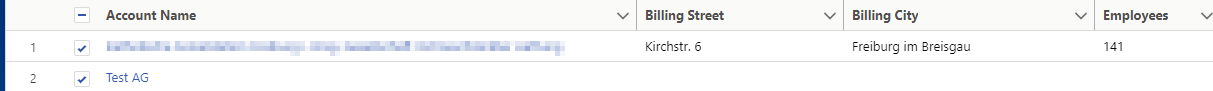
Result:
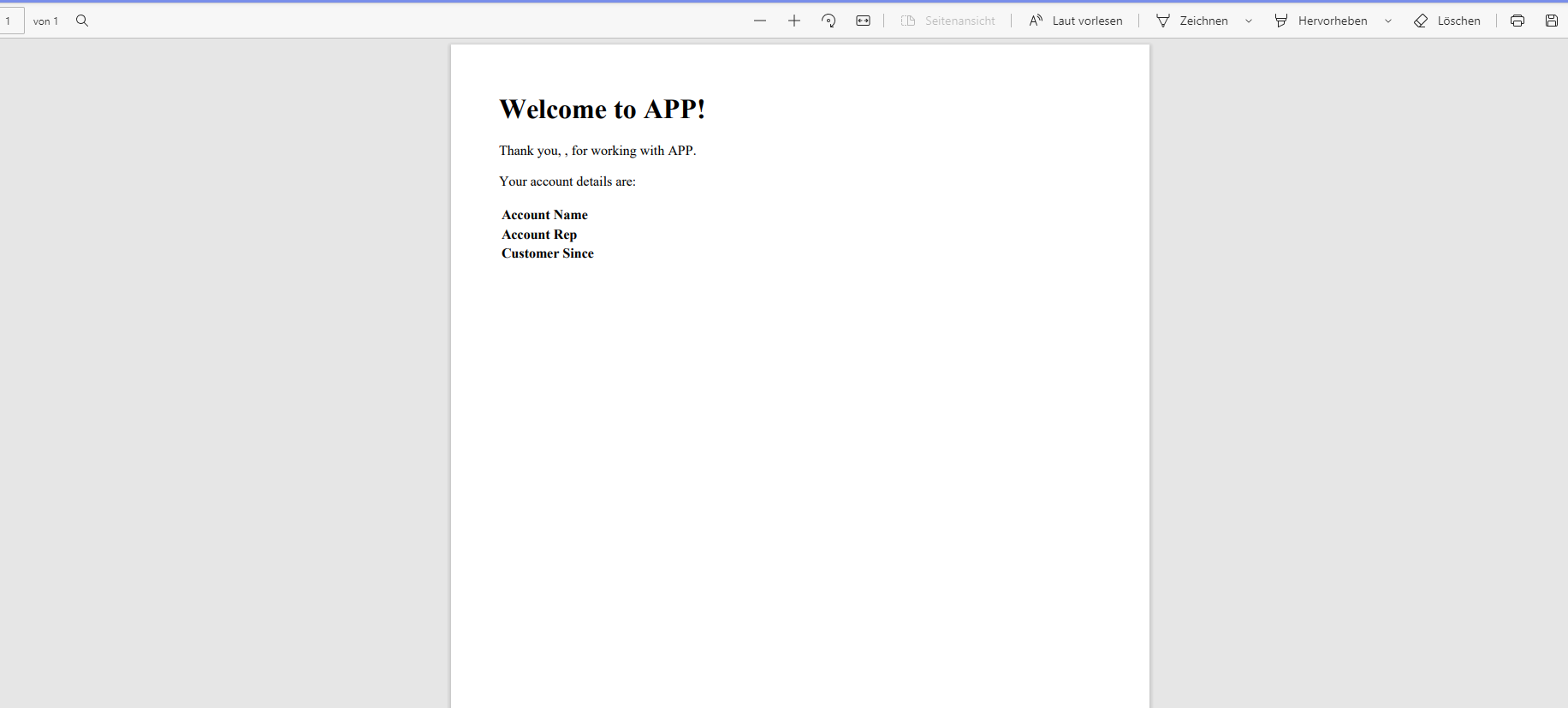
<apex:page standardController="Account" renderAs="pdf" recordSetVar="accounts" >
<h1>Welcome to APP!</h1>
<p>Thank you, <b><apex:outputText value=" {!Account.Name}"/></b>, for
working with APP.</p>
<p>Your account details are:</p>
<table>
<tr><th>Account Name</th>
<td><apex:outputText value="{!Account.Name}"/></td>
</tr>
<tr><th>Account Rep</th>
<td><apex:outputText value="{!Account.Owner.Name}"/></td>
</tr>
<tr><th>Customer Since</th>
<td><apex:outputText value="{0,date,long}">
<apex:param value="{!Account.CreatedDate}"/>
</apex:outputText></td>
</tr>
</table>
</apex:page>
Result:






 Apex Code Development
Apex Code Development
Please try the below code:
<apex:page standardController="Account" renderAs="pdf" recordSetVar="accounts" extensions="AccountListPDFController"> <h1>Welcome to APP!</h1> <apex:repeat value="{!accounts}" var="Account"> <p>Thank you, <b><apex:outputText value=" {!Account.Name}"/></b>, for working with APP.</p> <p>Your account details are:</p> <table> <tr><th>Account Name</th> <td><apex:outputText value="{!Account.Name}"/></td> </tr> <tr><th>Account Rep</th> <td><apex:outputText value="{!Account.Owner.Name}"/></td> </tr> <tr><th>Customer Since</th> <td><apex:outputText value="{0,date,long}"> <apex:param value="{!Account.CreatedDate}"/> </apex:outputText></td> </tr> </table> </apex:repeat> </apex:page>Apex Class:
public class AccountListPDFController { public List<Account> accounts{get;private set;} public AccountListPDFController(ApexPages.StandardSetController stdSetController){ accounts = (List<Account>) stdSetController.getSelected(); } }Thanks,
Maharajan.C
All Answers
Please try the below code:
<apex:page standardController="Account" renderAs="pdf" recordSetVar="accounts" extensions="AccountListPDFController"> <h1>Welcome to APP!</h1> <apex:repeat value="{!accounts}" var="Account"> <p>Thank you, <b><apex:outputText value=" {!Account.Name}"/></b>, for working with APP.</p> <p>Your account details are:</p> <table> <tr><th>Account Name</th> <td><apex:outputText value="{!Account.Name}"/></td> </tr> <tr><th>Account Rep</th> <td><apex:outputText value="{!Account.Owner.Name}"/></td> </tr> <tr><th>Customer Since</th> <td><apex:outputText value="{0,date,long}"> <apex:param value="{!Account.CreatedDate}"/> </apex:outputText></td> </tr> </table> </apex:repeat> </apex:page>Apex Class:
public class AccountListPDFController { public List<Account> accounts{get;private set;} public AccountListPDFController(ApexPages.StandardSetController stdSetController){ accounts = (List<Account>) stdSetController.getSelected(); } }Thanks,
Maharajan.C
I got the following error when Adding the Pdf class:
How can I solve this?
Give other name to you apex class apart from PDFController.
Thank you very much to this point :D
Try the below change:
<apex:page standardController="Account" renderAs="pdf" recordSetVar="accounts" extensions="AccountListPDFController"> <apex:repeat value="{!accounts}" var="Account"> <div style="page-break-after:always;"> <h1>Welcome to APP!</h1> <p>Thank you, <b><apex:outputText value=" {!Account.Name}"/></b>, for working with APP.</p> <p>Your account details are:</p> <table> <tr><th>Account Name</th> <td><apex:outputText value="{!Account.Name}"/></td> </tr> <tr><th>Account Rep</th> <td><apex:outputText value="{!Account.Owner.Name}"/></td> </tr> <tr><th>Customer Since</th> <td><apex:outputText value="{0,date,long}"> <apex:param value="{!Account.CreatedDate}"/> </apex:outputText></td> </tr> </table> </div> </apex:repeat> </apex:page>https://salesforce.stackexchange.com/questions/55591/rendering-a-visualforce-page-as-pdf-and-force-page-breaks
https://salesforce.stackexchange.com/questions/46919/how-to-render-multiple-pdfs-from-a-single-visualforce-page/46922#46922
Thanks,
Maharajan.C
Select Id,SUM(ReleaseAmount__c) from myObj__c Where nObj__c = 'a0DA00000012fbMMAQ' group by Id
That is it. Hope this is what you are looking for
applinked (http://applinkedapk.info/)