You need to sign in to do that
Don't have an account?
Use css and HTML in field service mobile flow
Hi All,
I wonder if anyone can help me on my below requirement.
I am trying to display html table in "Display Text" screen component in Field service Mobile flow. Below is my html code
When I run this flow from desktop then, it is working fine and proper html table is showing. But If I run this flow in Field Service Mobile app then html table is not displaying. Main issue is html tag are not working in fsl app.
So I'm looking for some advice how can we apply html or css in fsl mobile app.
Any help regarding this would be highly appreciated.
Table in Mobile:
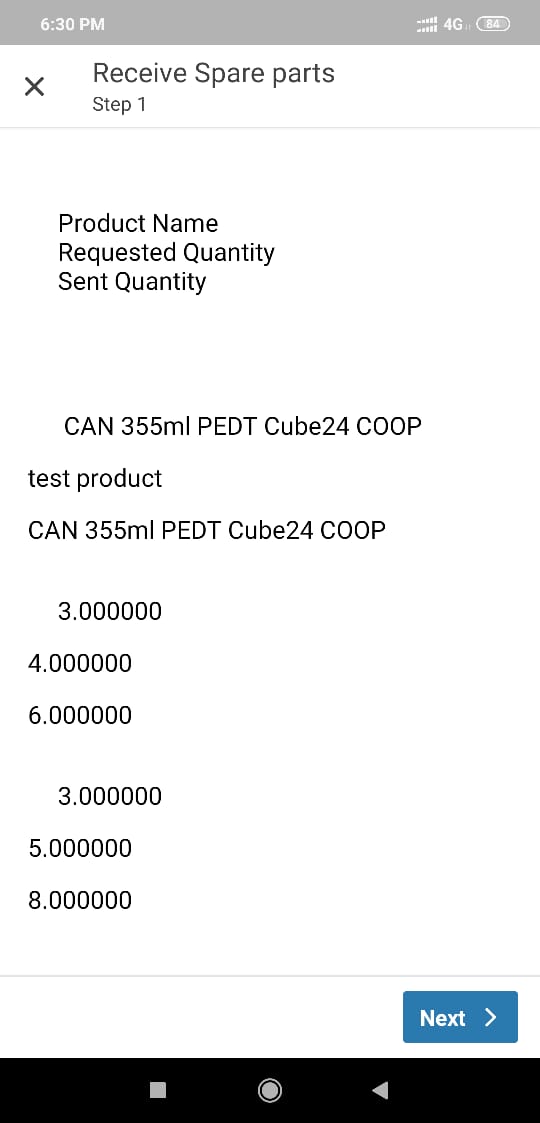
Table in Desktop
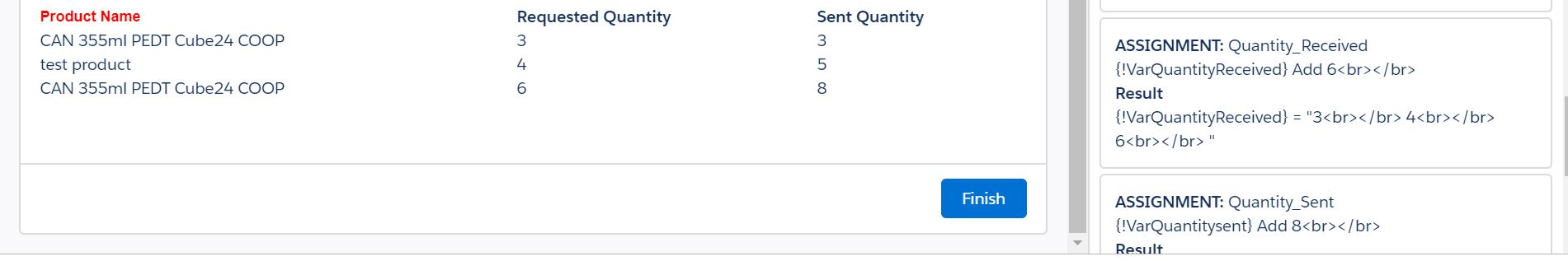
Kind Regards,
Pawan
I wonder if anyone can help me on my below requirement.
I am trying to display html table in "Display Text" screen component in Field service Mobile flow. Below is my html code
<html>
<head >
</head>
<div id="card">
<table>
<thead>
<tr>
<th><FONT FACE="Arial" STYLE="font-size:12px" COLOR="#FF0000" LETTERSPACING="0" KERNING="0">Product Name</FONT></th>
<th>Requested Quantity</th>
<th>Sent Quantity</th>
</tr>
</thead>
<tbody>
<tr>
<td data-label="Product Name"> { !VarprodName }</td>
<td data-label="Requested Quantity">{ !VarQuantityReceived }</td>
<td data-label="Sent Quantity">{ !VarQuantitysent }</td>
</tr>
</tbody>
</table>
</div>
</html>
When I run this flow from desktop then, it is working fine and proper html table is showing. But If I run this flow in Field Service Mobile app then html table is not displaying. Main issue is html tag are not working in fsl app.
So I'm looking for some advice how can we apply html or css in fsl mobile app.
Any help regarding this would be highly appreciated.
Table in Mobile:
Table in Desktop
Kind Regards,
Pawan






 Apex Code Development
Apex Code Development
Hi Pawan,
Did you get any solution to this? If yes, can you please let me know the solution?
Thank you
Manu.