You need to sign in to do that
Don't have an account?
Can't create Lightning Component in Dev console.
Hi, I'm working on the Create and Edit Aura Components trail in trailhead and ttry to create a Lightning Component in Dev console as per the instructions in the trail: Select File | New | Lightning Component to create an Aura component. The problem is Lightning Component is not showing up as an option in the File | New menu. Anyone know why its not showing up?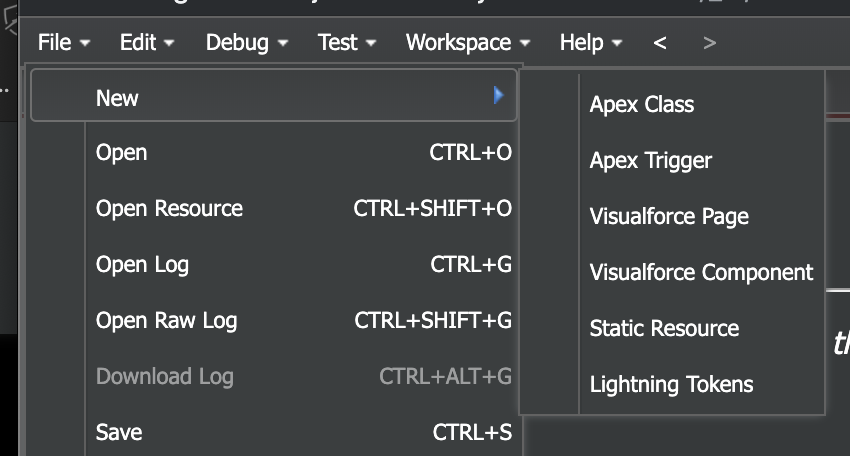






 Apex Code Development
Apex Code Development
Please follow the given below points and link with the help of this, you can solve your problem, it may be helpful to you.
I can see this in my 'Dev Org' perfectly :
Let’s start creating a Lightning Component in Salesforce. Please find below screenshots for the Steps to create the Lightning Component:
1. The first step to creating the Lightning Components is, getting set up to write the code, which is very easy in ‘Developer Edition’ org. Just go to the ‘Settings’ menu, and click on ‘Developer Console’.
2. Create Lightning Components in the Developer Console: Select ‘File’ – ‘New’ – ‘Lightning Component’ to create a new Lightning component.
3. In the New Lightning Bundle panel, enter ‘HelloWorld’ for the component name, and click Submit.
Please follow the below link inside this link you will got all the screenshots related to the same.
Link: https://www.greytrix.com/blogs/salesforce/2016/12/29/creating-a-lightning-component/
I hope you find the above solution helpful. If it does, please mark as Best Answer to help others too.
Thanks and Regards,
Deepali Kulshrestha