You need to sign in to do that
Don't have an account?
How to view Visualforce page Tab in lightning with some Parameters ?
Hi All,
I have usecase where we need to use Visualforce page Tab to display a Lead record details by passing Lead Id to url which is working fine in Classis view, but How to view in Lighning Experience?. See belowscreenshots.
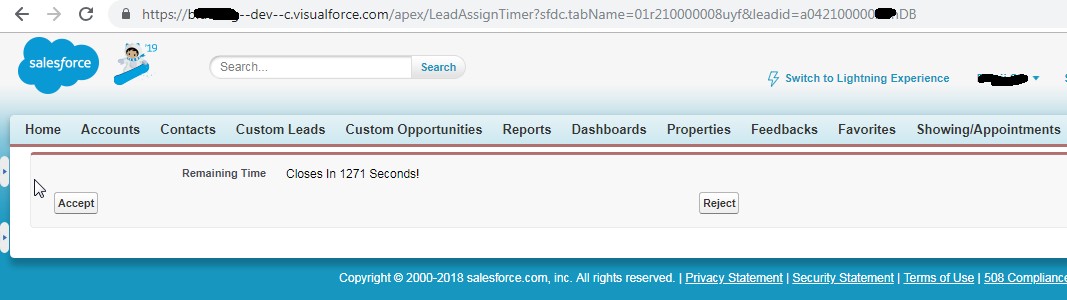
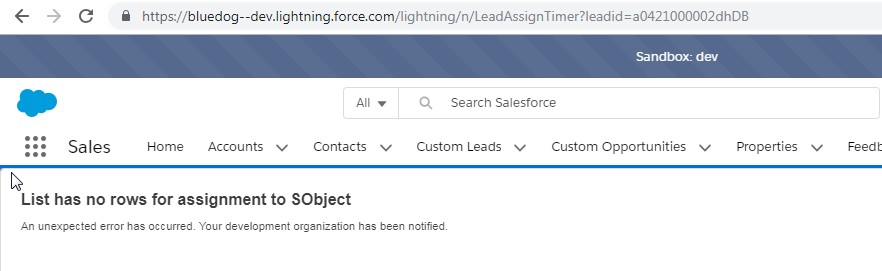
I have usecase where we need to use Visualforce page Tab to display a Lead record details by passing Lead Id to url which is working fine in Classis view, but How to view in Lighning Experience?. See belowscreenshots.






 Apex Code Development
Apex Code Development
Check with this procedure visual force pages for the lightning experience.
1. From Setup, enter Apps in the Quick Find box, then select App Manager.
You should see the Lightning Experience App Manager Setup page.
2. Click New Lightning App, and then create a custom app for your pages in development.
Consider restricting your app to only System Administrators, or a profile you’ve created for developers in your organization.
You don’t need your users to see your pages before they’re added to their permanent place in the user interface.
3. From Setup, enter App Menu in the Quick Find box, then select App Menu.
You should see the App Menu Setup page.
4. Make sure that your In Development app is set to Visible in App Launcher.
While you’re at it, you might want to rearrange items, and even hide apps you don’t use.
5. From Setup, enter Tabs in the Quick Find box, then select Tabs.
You should see the Custom Tabs Setup page.
6. Click New in the Visualforce Tabs section, and then create a custom tab for the page currently in development.
Make the tab visible only to your development user profile, and add the tab only to your In Development app.
7. Repeat the previous step for each page you want to add to your In Development app. For adding new pages in the future, this is the only step required.
Hope this helps.
Thank you.
https://www.srinivas4sfdc.com/2020/02/how-to-open-url-format-visual-force.html
https://www.srinivas4sfdc.com/2020/02/how-to-open-url-format-visual-force.html