You need to sign in to do that
Don't have an account?
How to configure which columns to show in layout for adding/selecting products for an opportunity?
Hi all,
after creating an opportunity I proceeded adding products to the opportunity. The popup windows are standard in Salesforce and look like this:
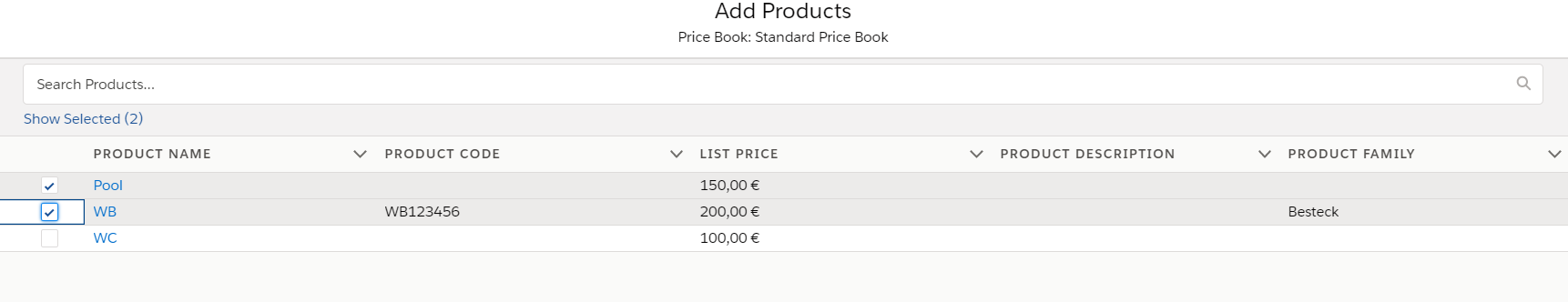
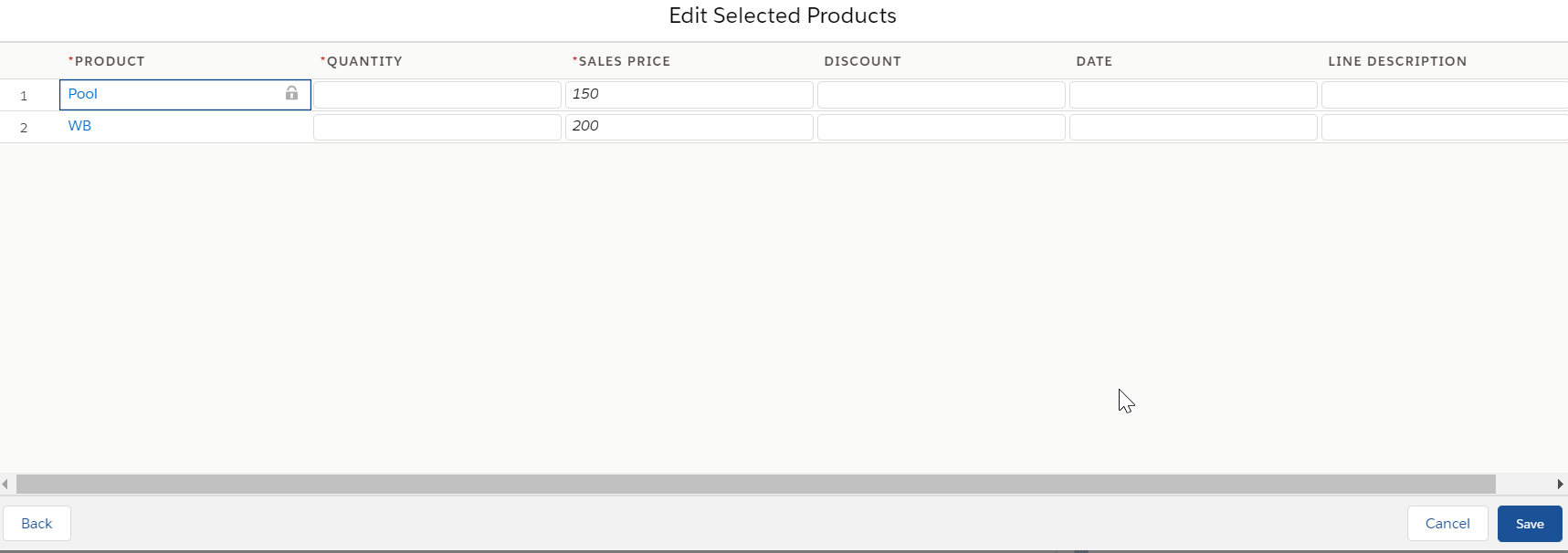
In the window "Edit selected products", is there a way to manage the fields/columns to be displayed in this layout and the order of them in the layout?
after creating an opportunity I proceeded adding products to the opportunity. The popup windows are standard in Salesforce and look like this:
In the window "Edit selected products", is there a way to manage the fields/columns to be displayed in this layout and the order of them in the layout?






 Apex Code Development
Apex Code Development
All Answers
Here are the steps:
1. Go to the Object
2. Select Search Layouts
3. Edit Search Results
4. Change the fields
5. Press Save
Thank You
www.nubeselite.com
Developement | Training | Consulting
Please Mark this as solution if your problem resolved.
In the object Opportunity products there is no Search layouts.
Other opinions are pretty welcome.