You need to sign in to do that
Don't have an account?
System Administrator Profile doesn't have all permissions
Hi,
Hope some of you have come across this issue. System Adminstrator doesn't have permissions like Create and Upload Change Sets, Deploy Change Sets. As you might aware you cannot edit standard profiles. Is there any way to solve this?
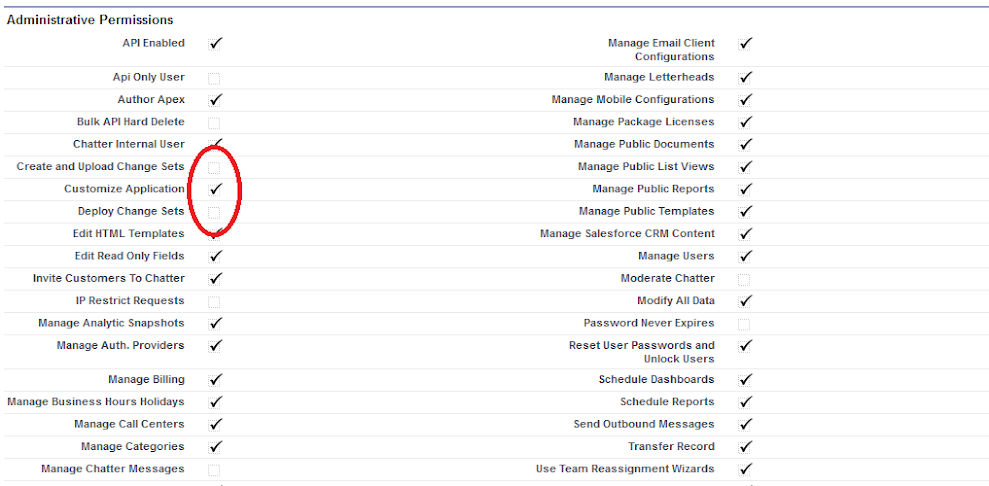
I solved it by -
- Created custom profile by cloning the System Administrator profile, gave the permission
- Since I myself cannot change profile, I had to login with another system admin then change my profile
- Then login back and play with Change Sets.
But I am not really sure about this solution, as it is time consuming and also might not be possible if there is no other System Admin !!
Suggestions please...






 Apex Code Development
Apex Code Development
Ahhhh, my lack of knowledge with Permission Sets :(
All Answers
Hi,
Better create a permissionset with the system permission you want and assign that to the system admin user.
Ahhhh, my lack of knowledge with Permission Sets :(
Thanks Saravanan, I just posted the same.
Played with permission set and found it was the solution.
Thanks anyways.
ok mark this post as solved so then others may use it.
We've hit this a couple of times. It seems like these permissions aren't always consistently added to orgs, especially those that were around before change sets went GA.
We tend to clone the system administrator profile, otherwise we end up having to remember to add the permission set to every admin user.
Thanks Champ. These are brand new orgs, but still permission for change sets aren't given.
Just not understanding why it has been unchecked by default, that too for a system administrator !! It is obvious that System Admin will be the one who will migrate from other Orgs to Production.
By the way your "If my answer helps, its entirely up to you if you mark it as the solution - I'm not going to try to guilt you into it." is #awesome :)
You and me both. We've called support about it in the past and they said if you are in that situation you need to use permission sets or clone. No explanation available.
Thanks - I'm still trying to reword it to be a bit snappier :)
I used to use this as a solution but it seems (I think since Summer '12) that even this does not work. Only solution is to create a 'Super System Administrator' adding these permissions, then get another System Administrator to change the user profile (If you only have one, I'm not sure how to solve this).
Hi,
I have not been able to get the appropriate full permission to also change the deployment connections. I have added the permissions using a permission set, that gave me some additional priviliges, but I still could not edit the deployment connections. In the end I created a custom system admin profile and had my user use that new custom profile instead....