You need to sign in to do that
Don't have an account?
Quicksaving at Version Settings Shrinks Window Where Code is Displayed
So I was editing one of my visualforce components and clicked over to "Version Settings" then quicksaved. When I went back to "Visualforce Markup" I got what you see:
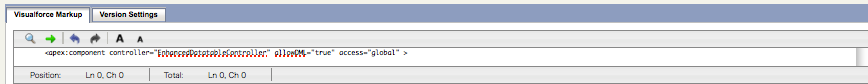
Basically, the window shrank so you could only see the first line of code.
Reloading the page made this go away.
btw, I hope we get a real SFDC bug tracker at some point...






 Apex Code Development
Apex Code Development
Have you tried again? In my opinion it was some temporary problem related to your system or internet. I have repeated the same process in different orgs at my place but couldn't replicate the mentioned problem.
Hope this helps.
I've also experienced shrinking input areas when I submitted a code share project. It is most certainly a bug somewhere (with Salesforce, not the internet), even if it is not easily duplicated.
The other reason might be due the browser compatibility.