You need to sign in to do that
Don't have an account?
Visual Workflow Collections problem - Flow unable to access item variable despite being set
I have a collection in a visualworkflow that is failing on the first decision element within the flow. I'm getting the following error:
However, I am definitely setting the field and can see that the flow has it at an earlier point in the debug log:
Building the collection of Opportunity Line Items:
It can be seen that the Item definitely has the field "Product_Family_Getter__c" assigned
However, I still get this error:
What else should I be doing? I attach a quick picture of the section of the flow that's failing:
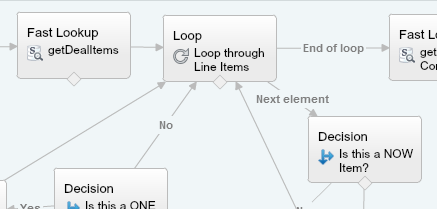
FLOW_ELEMENT_ERROR|The flow failed to access the value for Item.Product_Family_Getter__c because it hasn't been set or assigned.
However, I am definitely setting the field and can see that the flow has it at an earlier point in the debug log:
Building the collection of Opportunity Line Items:
17:27:27.411 (411151510)|FLOW_VALUE_ASSIGNMENT|9831cff0c4b4f94bdd20336c790e146f2a7e2ab-19d3|getDealItems|true
17:27:27.411 (411228209)|FLOW_VALUE_ASSIGNMENT|9831cff0c4b4f94bdd20336c790e146f2a7e2ab-19d3|OpportunityLineItems|[{Name=Crest-ONE Comm- White Teeth ONE Connect, CurrencyIsoCode=USD, Id=00kg0000004G4MeAAK, License__c=Subscription, Product_Family_Getter__c=ONE Connect}]
17:27:27.411 (411251830)|FLOW_BULK_ELEMENT_DETAIL|FlowRecordLookup|getDealItems|1
Iterating through the collectionIt can be seen that the Item definitely has the field "Product_Family_Getter__c" assigned
17:27:27.411 (411944263)|FLOW_ELEMENT_BEGIN|9831cff0c4b4f94bdd20336c790e146f2a7e2ab-19d3|FlowLoop|Loop_through_Line_Items
17:27:27.412 (412846666)|FLOW_VALUE_ASSIGNMENT|9831cff0c4b4f94bdd20336c790e146f2a7e2ab-19d3|Item|{Name=Crest-ONE Comm- White Teeth ONE Connect, CurrencyIsoCode=USD, Id=00kg0000004G4MeAAK, License__c=Subscription, Product_Family_Getter__c=ONE Connect}
17:27:27.412 (412858987)|FLOW_VALUE_ASSIGNMENT|9831cff0c4b4f94bdd20336c790e146f2a7e2ab-19d3|Loop_through_Line_Items.currentIteration|0
However, I still get this error:
17:27:27.413 (413041600)|FLOW_ELEMENT_BEGIN|9831cff0c4b4f94bdd20336c790e146f2a7e2ab-19d3|FlowDecision|Is_this_a_NOW_Item 17:27:27.414 (414510540)|FLOW_ELEMENT_END|9831cff0c4b4f94bdd20336c790e146f2a7e2ab-19d3|FlowDecision|Is_this_a_NOW_Item 17:27:27.421 (421733197)|FLOW_ELEMENT_ERROR|The flow failed to access the value for Item.Product_Family_Getter__c because it hasn't been set or assigned.||
What else should I be doing? I attach a quick picture of the section of the flow that's failing:






 Apex Code Development
Apex Code Development
Seems others have reported it and it is now field as a known issue: https://success.salesforce.com/issues_view?id=a1p30000000T5DpAAK
I suppose one could add a record looup right after the loop element to get the actual record. It ought to be a superflous stepbut may be woth a try...
Mia
All Answers
Matt
However, that does seem like a bug to me, if sObject variables aren't accessible to the flow, even when they're accessible to the debug log and referenceable in the flow. Otherwise, what's the point of the SObject variables?
I am waiting to hear back from Salesforce on this error "- You can't set the "dataType" field to "SObject" because your organization doesn't have the required permission. "
I've asked them to give us permission in Production but not heard any progress on it yet.
In the Spring Implementation guide it does say it is a Pilot though so thinking somehting to do with that
SObject Variable Overview—Pilot
Use an sObject variable as a container in the flow to store, update, and reference field values for a record.
Flow Designer Resources SObject Variable Overview—PilotUser Permissions Needed
To open, edit, or create a flow in the Cloud Flow Designer: “Manage Force.com Flow”
Note: SObject variables in a flow are currently available through the “Launch Flows from Workflow Rules” pilot
program. For information on enabling this feature in your organization, contact salesforce.com.
Matt
Hey Mia,
That's interesting - The field I'm struggling with is a formula field, so that seems to correspond with your experience. I wonder why the formula fields aren't accessible? Must be a database issue, surely?
Andy
Seems others have reported it and it is now field as a known issue: https://success.salesforce.com/issues_view?id=a1p30000000T5DpAAK
I suppose one could add a record looup right after the loop element to get the actual record. It ought to be a superflous stepbut may be woth a try...
Mia