You need to sign in to do that
Don't have an account?
Edit outlook default configuration
Hi folks,
Can anyone tell me how to edit the outlook default configuration?
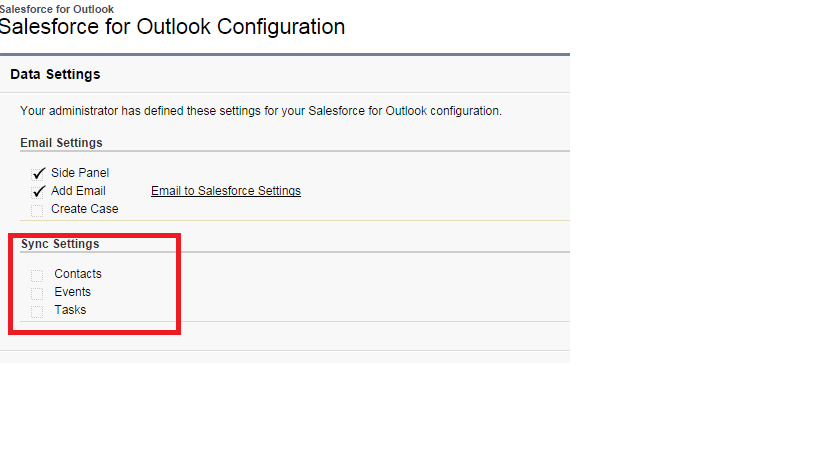
I wanna enable contacts,events and tasks in sync settings
Because I cant sync in SFO
It shows like
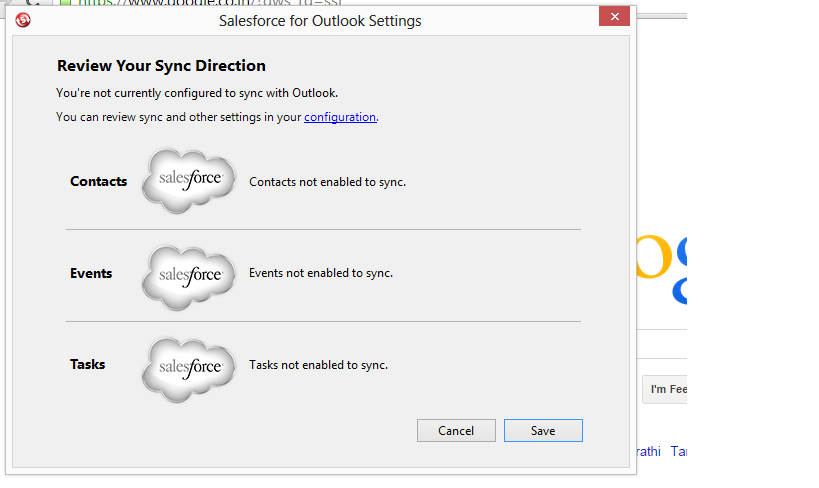
How to fix that problem
Thanks in advance
Karthick
Can anyone tell me how to edit the outlook default configuration?
I wanna enable contacts,events and tasks in sync settings
Because I cant sync in SFO
It shows like
How to fix that problem
Thanks in advance
Karthick






 Apex Code Development
Apex Code Development
All Answers
I am in admin user oly and i wanna edit the data settings as I mentioned above
Please Help!