You need to sign in to do that
Don't have an account?
Does anyone know how to change the images of the login page of salesforce?
Hello, I need a lot of help.
Is it possible change the images of the login page?
and if I can, how?
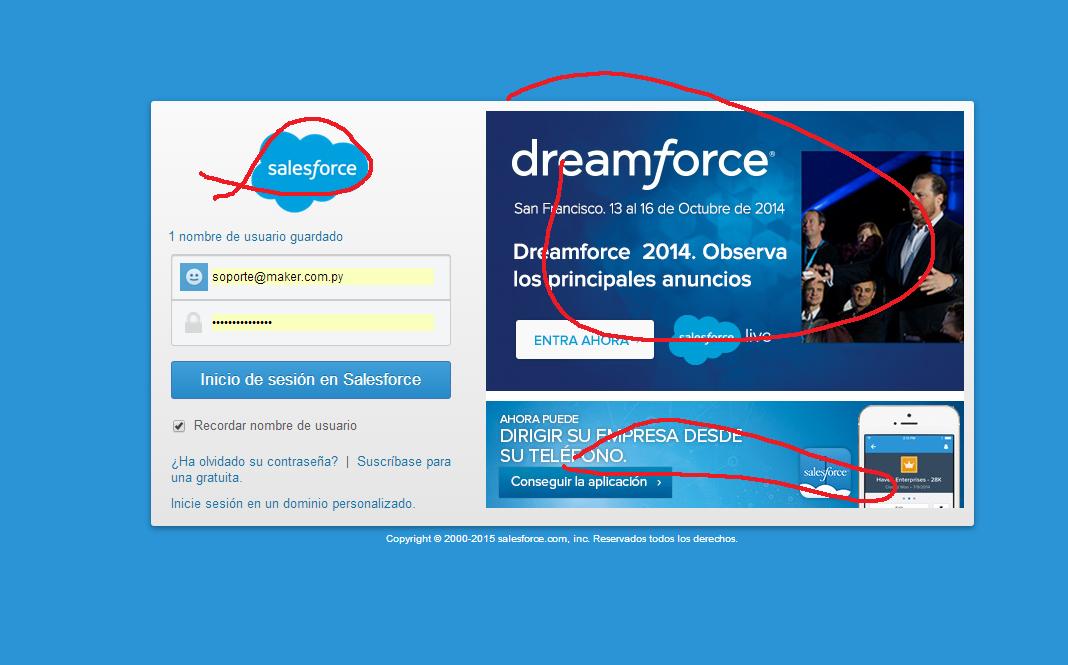
Is it possible change the images of the login page?
and if I can, how?






 Apex Code Development
Apex Code Development
- From Setup, click Domain Management | My Domain.
- Under Login Page Branding, click Edit.
- To customize your login, upload an image.
- Images can be .jpg, .gif, or .png files up to 100 KB in size. Maximum image size is 250px by 125px.
- To customize your login page background, click the [Select a color] or enter a valid hexadecimal color code.
- Enter the URL of the file to be included in the right-side iframe on the login page.
- Content must be located at a URL that uses SSL encryption and the https:// prefix. Maximum content size is 478px by 397px.
- Optionally, select authentication services to provide as identity providers on the login page.
- Click Save.
Note:- Your org should be enabled with custom domain else you can't do this. Check here to know more details about "My Domain" in salesfore https://help.salesforce.com/HTViewHelpDoc?id=domain_name_overview.htm&language=en_US (https://help.salesforce.com/HTViewHelpDoc?id=domain_name_overview.htm&language=en_US)