You need to sign in to do that
Don't have an account?
Specific fields into 2nd column
I'm sure this is a simple question, how can I get specific fields into the 2nd column?
<apex:pageBlockSection columns="1" title="Account Details" collapsible="false">
<apex:outputField value="{!Account.Name}" />
</apex:pageBlockSection>
<apex:pageBlockSection >
<apex:outputField value="{!Account.Website}" />
<apex:outputField value="{!Account.NumberOfEmployees}" />
<apex:outputField value="{!Account.AnnualRevenue}" />
</apex:pageBlockSection>
<br/>
<apex:pageBlockSection columns="1">
<apex:outputField value="{!Account.Description}" />
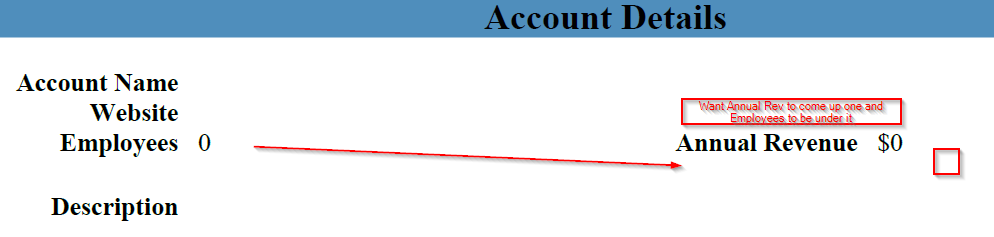
<apex:pageBlockSection columns="1" title="Account Details" collapsible="false">
<apex:outputField value="{!Account.Name}" />
</apex:pageBlockSection>
<apex:pageBlockSection >
<apex:outputField value="{!Account.Website}" />
<apex:outputField value="{!Account.NumberOfEmployees}" />
<apex:outputField value="{!Account.AnnualRevenue}" />
</apex:pageBlockSection>
<br/>
<apex:pageBlockSection columns="1">
<apex:outputField value="{!Account.Description}" />






 Apex Code Development
Apex Code Development
<apex:pageBlockSection columns="1" title="Account Details" collapsible="false"> <apex:outputField value="{!Account.Name}" /> </apex:pageBlockSection> <apex:pageBlockSection columns="2"> <apex:outputField value="{!Account.Website}" /> <apex:outputField value="{!Account.AnnualRevenue}" /> <apex:outputtext ></apex:outputtext> <apex:outputField value="{!Account.NumberOfEmployees}" /> </apex:pageBlockSection>All Answers
<apex:pageBlockSection columns="2" title="Account Details" collapsible="false"> <apex:outputField value="{!Account.Name}" /> <apex:outputtext ></apex:outputtext> <apex:outputField value="{!Account.Website}" /> <apex:outputField value="{!Account.AnnualRevenue}" /> <apex:outputtext ></apex:outputtext> <apex:outputField value="{!Account.NumberOfEmployees}" /> </apex:pageBlockSection><apex:pageBlockSection columns="1" title="Account Details" collapsible="false"> <apex:outputField value="{!Account.Name}" /> </apex:pageBlockSection> <apex:pageBlockSection columns="2"> <apex:outputField value="{!Account.Website}" /> <apex:outputField value="{!Account.AnnualRevenue}" /> <apex:outputtext ></apex:outputtext> <apex:outputField value="{!Account.NumberOfEmployees}" /> </apex:pageBlockSection>