You need to sign in to do that
Don't have an account?
Process builder Trialhead Failing.
This is the task from Trailhead,
You've been given a requirement to keep Contact addresses in sync with the Account they belong to. Use Process Builder to create a new process that updates all child Contact addresses when the address of the Account record is updated. This process:Can have any name.
Must be activated.
Must update Contact mailing address fields (Street, City, State, Post Code, Country) when the parent Account shipping address field values are updated.
Created Criteria i took
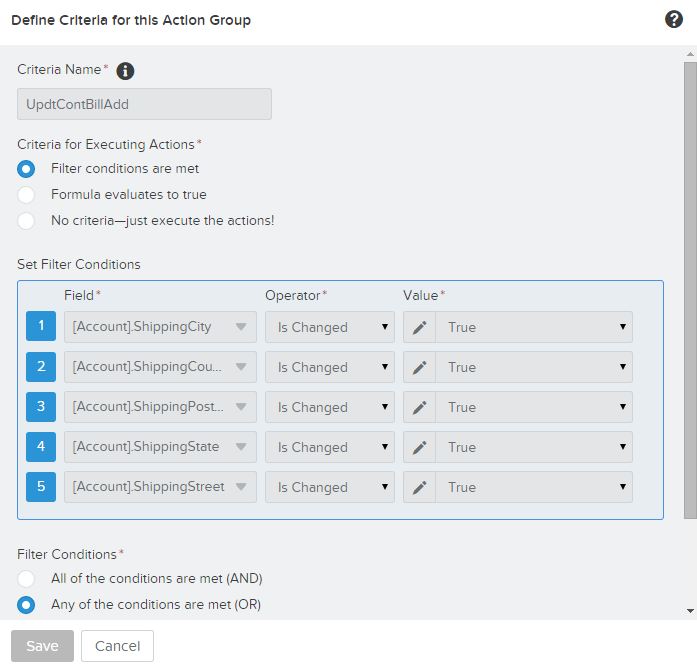
This is action i took
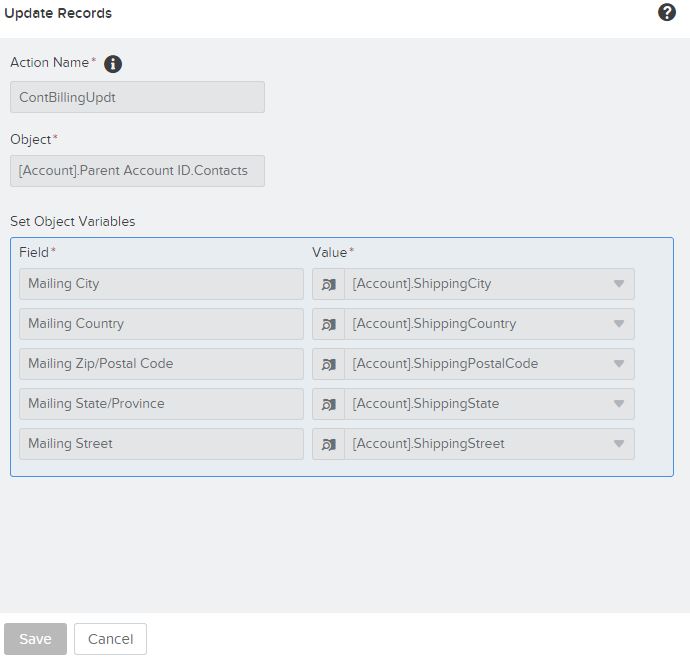
Where i done wrong?
You've been given a requirement to keep Contact addresses in sync with the Account they belong to. Use Process Builder to create a new process that updates all child Contact addresses when the address of the Account record is updated. This process:Can have any name.
Must be activated.
Must update Contact mailing address fields (Street, City, State, Post Code, Country) when the parent Account shipping address field values are updated.
Created Criteria i took
This is action i took
Where i done wrong?






 Apex Code Development
Apex Code Development
I tried in my org and it worked properly.
Please correct your Update record action. The object should be "[Account].Contacts" and in your screenshot above it's showing different.
Snapshot:
This should resolve your issue.
Thanks,
Pratik
P.S. If this answers you question, please mark it as "Best Answer" so it will help other community members too.
All Answers
The criteria seems correct, what error message you are getting?
Thanks,
Pratik
I tried in my org and it worked properly.
Please correct your Update record action. The object should be "[Account].Contacts" and in your screenshot above it's showing different.
Snapshot:
This should resolve your issue.
Thanks,
Pratik
P.S. If this answers you question, please mark it as "Best Answer" so it will help other community members too.
By the way i have few Questions
1) Can't we edit or Delete for activated Processes?
2) Can we delete Data which has controlling the processes, will it give any errors?
3) Have you worked on Processes? Pratik & Cyber Jus.?
Thank you
Deepu.
Thanks,
Deepu.
I will suggest you to try out how you can replace the basic trigger and workflow rules in your org with Process builder as these are alredy your business scenarios for which you have written the workflow and trigger.
Thanks,
Pratik
The process does work for the Use Case when accounts' address fields are changed and then contacts need to reflect the same addresses.
However, when I try to create a new contact to see if it also gets Accounts' addresses, it is throwing me error as shown below. It seems, the process may have to accomodate several more criterias to solve this or will we have to create new process for same?
Workflow Action Failed to Trigger Flow
The record couldn’t be saved because it failed to trigger a flow.
A flow trigger failed to execute the flow with version ID 301d0000000PMku.
Contact your administrator for help.
Click here to return to the previous page.