You need to sign in to do that
Don't have an account?
Developers Trailhead Challenge in Data Security of Controlling Access Fields
Challenge of Data Security, Controlling Access to Fields in the Developers Trailhead. I spent well over 2 hours on this exercise. It tells me at this time that the "The 'Account Rating' permission set did not have the appropriate field-level security for the Account object."
By now I have tred every combination of check marks and unchecks, and my work place is chaos. Can someone help me with this seemingly simple task?
Thanks.
By now I have tred every combination of check marks and unchecks, and my work place is chaos. Can someone help me with this seemingly simple task?
Thanks.






 Apex Code Development
Apex Code Development
STEP 1:- Please create Permission set with "Account Rating" name.
STEP 2:- Provide the Read and Edit access on Account Object
STEP 3:- Modify the Field Permissions of rating like below
Please mark this as solution if this will help you. So that if some one has same issue this post can help
Thanks
Amit Chaudhary
amit.salesforce21@gmail.com
Hi Becky,
"None of the photos showed up. But I got it to work - However, don't understand it. Shouldn't the Field permissions be left out, and just added to the profile of the Account Manager? Thanks so much, Becky"
That's what I thought at first and I got stuck on this question myself. But you have to think of profiles giving basic access and then using permission sets as granting MORE access, hence you add read/edit permission on rating field and assign that permission to Account Manager. (you keep Marketing Cooridnator with his basic profile that DOESN'T have read/edit permissions on rating).
Hope this helps you a little bit. Just think of permissons sets as ADDING access to fields.
Thanks
Ksenia
The 'Basic Account User' profile did not have the appropriate object and field-level security for the Account object.
I have create and recreate the profile like dozen of times, but the same warning keeps showing up. Can somebody tell me what I'm doing wrong? Thanks in advance.
Chose the Object (Accounts) to check the settings for Basic Account User for Accounts object. Do you have Read object permission on it? (or have you got more than just Read?) also under field permissions, check what Basic Account User can read.. can he read Rating? or is it unticked? Remember that Basic Account User has to have as little permissions as possible as later on you ADD on those permissions to open up.
Hope this will help you.
In this challange you need to create on profile 'Basic Account User' and and that profile should have read access on account object like below
I hope that will help you. Same i used to complete my challange. Please let us know if this will help you.
Thanks
Amit Chaudhary
Hi ,
Is there a workaround to this Rating Field as in the Setup page when we go to the Customize> Account > Fields and set the Field - Level Security to Read only , the same name does not come up in the Profile Object permissions settings page.
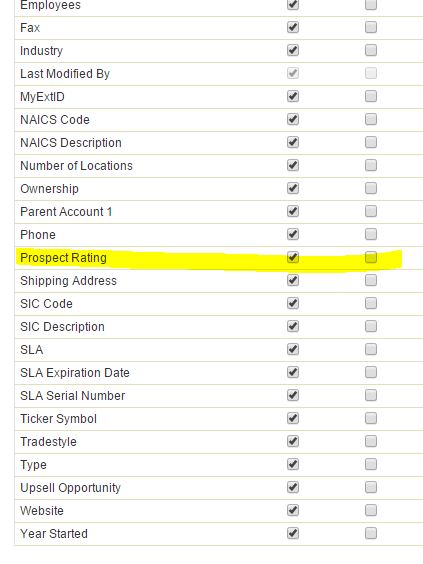
Is this creating problems ?
I solved this, after done all this.
1) Just Go to the Account Fields > Rating Fields > Set Field-Level Security > Disable visible and Read Only for all.
2) now check visible and Read only for "Basic Account User" Profile & Save. as shown in below Image.
and check for Challenge.
Hope this will work for all.
Thanks and Regards,
Parth Joshi
Appreciate time and effort on this lesson for fixes.
Fred Flores
Later I noticed , that I was doing it in Salesforce classic and checking it.
then I switched to Lightning and found there is no permission set named "rating" .
So , the problem was only due to the fact that the trail challenges are meant only for the Lightning experience and I was doing it on classic.
Hope this will help someone.