You need to sign in to do that
Don't have an account?
Trailhead Developer creating validation rules.
Can't understand the error for this Trailhead challenge -
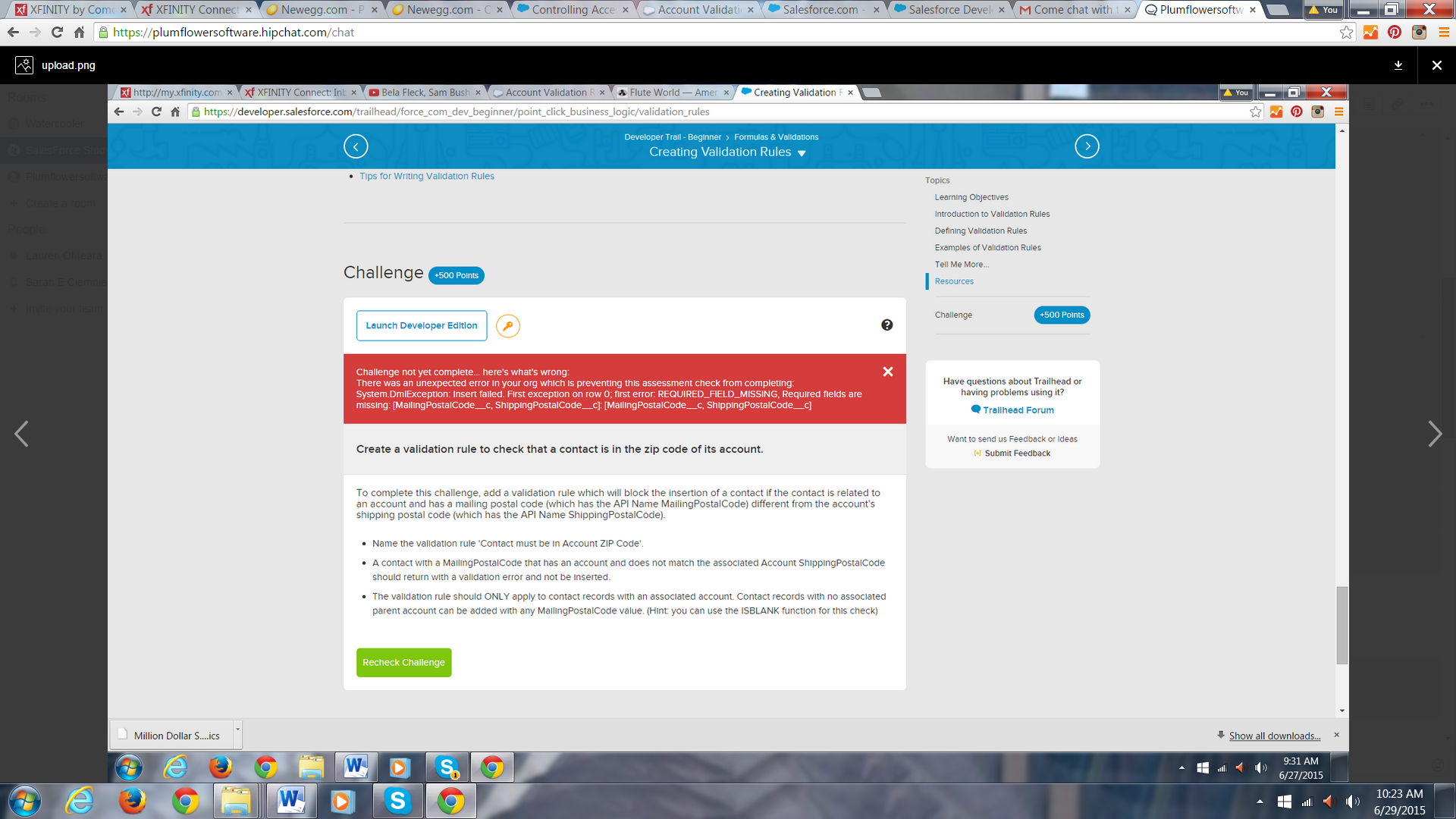
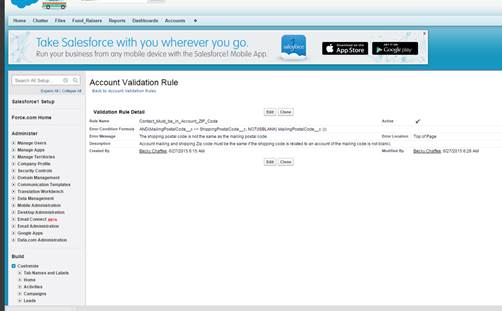
 Apex Code Development (90768)
Apex Code Development (90768)
 General Development (55146)
General Development (55146)
 Visualforce Development (37251)
Visualforce Development (37251)
 Lightning (18265)
Lightning (18265)
 APIs and Integration (17146)
APIs and Integration (17146)
 Trailhead (11680)
Trailhead (11680)
 Formulas & Validation Rules Discussion (11337)
Formulas & Validation Rules Discussion (11337)
 Other Salesforce Applications (8116)
Other Salesforce Applications (8116)
 Jobs Board (6655)
Jobs Board (6655)
 Force.com Sites & Site.com (4842)
Force.com Sites & Site.com (4842)
 Mobile (2694)
Mobile (2694)
You need to sign in to do that
Don't have an account?
Please try below validation rule :-
Please mark this as solution if this will help you.
Thanks,
Amit Chaudhary
AND( NOT(ISBLANK(AccountId)), MailingPostalCode != Account.ShippingPostalCode )
NOTE:- All API name also mention in task.
Please let us know if this will help you
Please mark above as best Answer if above solution helps you and you are able to clear your challenge.
Thanks,
Amit Chaudhary
Please mark above as solution if you issue is resolved
Hi
Try using the below code. Also make sure you are putting this validation rule on Contact and not Account.
You can try the below validation rule, it will help you to complete your challenge.
AND(
NOT(ISBLANK(AccountId)),
MailingPostalCode <> Account.ShippingPostalCode
)
If you find your Solution then mark this as the best answer.
Thank you!
Regards
Suraj Tripathi