You need to sign in to do that
Don't have an account?
Checkbox checked then fields will appear
Hi,
My question is : If i checked the checkbox then both fields will appear and if the checkbox is unchecked then both field will not appear.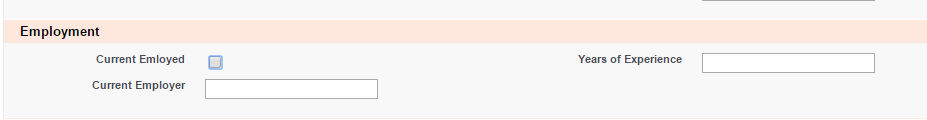
My question is : If i checked the checkbox then both fields will appear and if the checkbox is unchecked then both field will not appear.






 Apex Code Development
Apex Code Development
Here is an example of using it with a Button
Here is the Visualforce page having button and check box both are doing the same thing,
<apex:page controller="testRender" > <script> function checkAllBoxs(ele) { if(ele.checked) { show(); } } </script> <apex:form > <apex:actionFunction action="{!rerender}" name="show"/> <input type="checkbox" onclick="checkAllBoxs(this)"/> <apex:pageBlock > <apex:pageBlockSection id="reRender" > <apex:pageBlockSectionItem > <apex:outputLabel value="End Date" rendered="{! bool }" /> <apex:inputField id="endDateField" value="{!acc.name}" rendered="{!bool }" /> </apex:pageBlockSectionItem> </apex:pageBlockSection> </apex:pageBlock> <apex:commandButton action="{!rerender}" reRender="reRender" value="Rerender"/> </apex:form> </apex:page>Here is apex class
public class testRender{ public boolean bool {get;set;} public Account acc{get;set;} public testRender() { bool = false; } public void rerender() { bool = !bool; } }All Answers
Here is an example of using it with a Button
Here is the Visualforce page having button and check box both are doing the same thing,
<apex:page controller="testRender" > <script> function checkAllBoxs(ele) { if(ele.checked) { show(); } } </script> <apex:form > <apex:actionFunction action="{!rerender}" name="show"/> <input type="checkbox" onclick="checkAllBoxs(this)"/> <apex:pageBlock > <apex:pageBlockSection id="reRender" > <apex:pageBlockSectionItem > <apex:outputLabel value="End Date" rendered="{! bool }" /> <apex:inputField id="endDateField" value="{!acc.name}" rendered="{!bool }" /> </apex:pageBlockSectionItem> </apex:pageBlockSection> </apex:pageBlock> <apex:commandButton action="{!rerender}" reRender="reRender" value="Rerender"/> </apex:form> </apex:page>Here is apex class
public class testRender{ public boolean bool {get;set;} public Account acc{get;set;} public testRender() { bool = false; } public void rerender() { bool = !bool; } }Please see below code, it will help you,
Visualforce page:
<apex:page controller="CheckboxController" Tabstyle="Account"> <apex:form > <apex:pageBlock Title="Employment"> <apex:pageBlockSection id="Selected_PBS"> <apex:inputCheckbox label="Current Employed" value="{!selected}" id="checkedone"> <apex:actionSupport event="onclick" rerender="Selected_PBS"/></apex:inputCheckbox> <apex:inputText value="{!expYears}" label="Years of Experience" rendered="{!selected}"/> <apex:inputText value="{!currentEmp}" label="Current Employer" rendered="{!selected}"/> </apex:pageBlockSection> </apex:pageBlock> </apex:form> </apex:page>Apex Class:
public class CheckboxController{ public String currentEmp{ get; set; } public Integer expYears{ get; set; } public Boolean selected{ get; set; } public CheckboxController(){ selected = false; } }Thank you,
Prashant