You need to sign in to do that
Don't have an account?
Visualforce InlineEdit on repeat pageblockTable doesn't display Edit Save Cancel buttons
I have a VF page with a repeating pageblock within which is an apex:detail section and a pageblockTable. Both the detail section and the table have inlineEdit support activated. The detail section displays the buttons correctly, but the Table doesn't display buttons at all. The editing feature becomes active when I double click, but the buttons don't show, so I can't Save. What am I doing wrong?
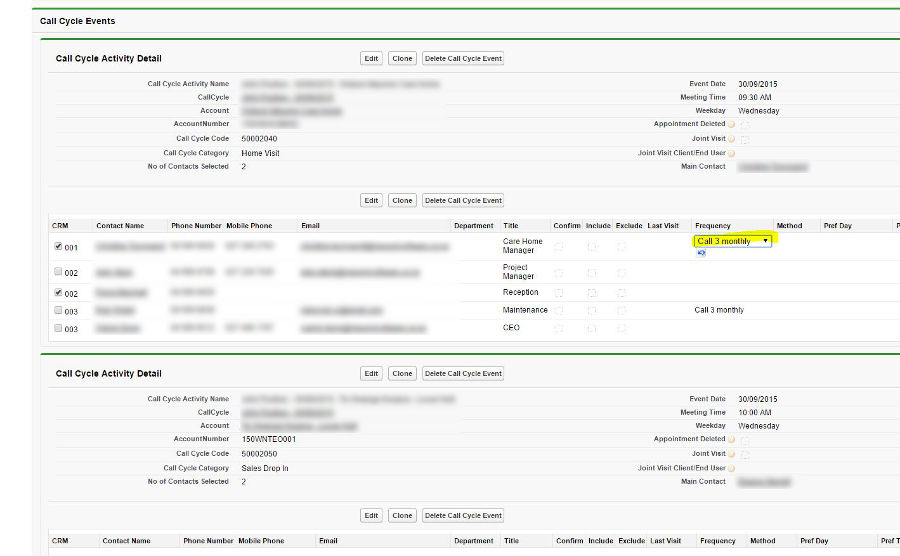
<apex:pageBlock title="Call Cycle Events">
<apex:actionFunction name="rerenderDetail" rerender="detail"/>
<apex:repeat value="{!CallCycleActivitiesEx}" var="activity">
<apex:pageBlock >
<apex:outputPanel id="detail">
<apex:detail subject="{!activity.CallCycleActivity.Id}" relatedList="false" inlineEdit="true" title="false"/>
</apex:outputPanel>
<apex:pageblockTable styleClass="cc_row" width="95%" rowClasses="odd,even" value="{!activity.CallCycleActivity.CallCycleActivityContacts__r}" var="contact">
<apex:inlineEditSupport showOnEdit="saveButton, cancelButton" hideOnEdit="editButton" event="ondblclick"
changedStyleClass="myBoldClass" resetFunction="resetInlineEdit"/>
<apex:column styleclass="cc_col5" headerValue="CRM">
<apex:inputCheckbox title="{!contact.Id}" value="{!contact.IsSelected__c}" styleClass="checkContact"
onclick="updateDisplay(this, '{!contact.Id}');" />{!contact.Contact__r.AccredoCRMGroup__c}
</apex:column>
<apex:column styleclass="cc_col8" headerValue="Contact Name">
<apex:outputLink value="{!URLFOR($Action.Contact.View, contact.Contact__r.Id)}" target="_blank">{!contact.Contact__r.Name}</apex:outputLink>
</apex:column>
<apex:column styleclass="cc_col5" headerValue="Phone Number" value="{!contact.Contact__r.Phone}"/>
<apex:column styleclass="cc_col8" headerValue="Mobile Phone" value="{!contact.Contact__r.MobilePhone}"/>
<apex:column styleclass="cc_col8" headerValue="Email" value="{!contact.Contact__r.Email}"/>
<apex:column styleclass="cc_col5" headerValue="Department" value="{!contact.Contact__r.Department}"/>
<apex:column styleclass="cc_col5" headerValue="Title" value="{!contact.Contact__r.Title}"/>
</apex:pageblockTable>
</apex:pageBlock>
</apex:repeat>
</apex:pageBlock>
Below is a screen shot of the page - the only buttons shown are those related to the apex:detail section, and it shows these buttons both top and bottom (which is also confusing as it looks like the bottom buttons belong to the table, which they don't! I'd like the bottom buttons to not show for the detail section too).





 Apex Code Development
Apex Code Development