You need to sign in to do that
Don't have an account?
Eclipse
Hi,
I have downloaded eclipse-jee-mars-2-win32-x86_64.zip file and when I'm running 'eclipse' file its showing below error. Can you please let me know how I can install and run eclipse.
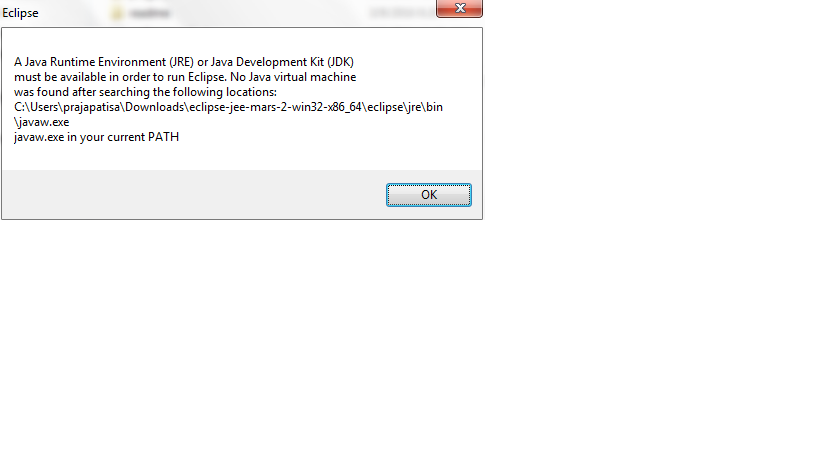
sarvesh
I have downloaded eclipse-jee-mars-2-win32-x86_64.zip file and when I'm running 'eclipse' file its showing below error. Can you please let me know how I can install and run eclipse.
sarvesh






 Apex Code Development
Apex Code Development
Make sure that you have Java installed in your machine and environment variable got set.
If you go to my computer:
Right click --> Properties --> Advanced System Settings
or
Control Panel\All Control Panel Items\System --> Advanced System Settings
Click on Environment Variables
There will be a popup window shows, in it go to top section User variables:
Click on the New button and
Variable Name: Path
Variable Value : %PATH%C:\Program Files\Java\jre7\bin; (Need to change it accordingly based on your Java folder).
Click Ok.
Same way
Click on the New button and
Variable Name: Path
Variable Calue: %CLASSPATH%C:\Program Files\Java\jre7\lib\rt.jar; (Need to change it accordingly based on your Java folder).
Click Ok
Now you can start the Eclipse and it will open with out any issues.
Please do let me know if it helps you.
Regards,
Mahesh