You need to sign in to do that
Don't have an account?
Installing the Data.com Assessment App
I am trying to complete the Challenge listed for the Trailhead "Learn CRM Essentials > Data Quality > Assessing the Quality of Data". As part of this Challenge, I am expected to 'Install the Data.com Assessment App into your Developer Edition'.
na45.salesforce.com’s server DNS address could not be found.
DNS_PROBE_FINISHED_NXDOMAIN"
I am unable to complete this trailhead unit as I am unable to proceed with the Installation. I am logged in to my Developer Edition where I am reviewing the trailhead.
Any help to resolve this error would be appreciated. Thanks.
- On clicking the 'Data.com Assessment App' link provided, a new browser window opens to https://appexchange.salesforce.com/listingDetail?listingId=a0N30000000puBxEAI.
- I click 'Get it now'.
- I then click on 'Log in to the AppExchange (use your Salesforce credentials)'.
- And then I get this error:
na45.salesforce.com’s server DNS address could not be found.
DNS_PROBE_FINISHED_NXDOMAIN"
I am unable to complete this trailhead unit as I am unable to proceed with the Installation. I am logged in to my Developer Edition where I am reviewing the trailhead.
Any help to resolve this error would be appreciated. Thanks.






 Apex Code Development
Apex Code Development
Try the below steps to complete the challenge
1)Get into https://appexchange.salesforce.com
2)In the top right corner in serach dialogue box enter Data Assessment and click on the app
3)In the next page you get an option of Get It Now when you click on this button you will be prompted with two options
4) a)Install in production
b)Install in Sandbox
choose the first option(Install in Production)
5)"This app does not list support for your edition of Salesforce. You can continue installation, but it may fail later in the process.", the above error will be displayed in the next page.Click on i accept terms and conditions and click on confirm and install button on the above page.
6)Now you will be prompted to login with your developer edition login crdentials.
7)In the next step you will be prompted with three options
a)Install for Admins Only
b)Install for All Users
c)Install for Specific Profiles...
Choose the first option from the above(Install for Admins Only) then click on install
8)Select on grant access and click on continue and click on done
9)Now log into your developer edition org and refresh the page, on the top right corner in the app menu you will be able to see data assessment app.
10)There after follow the rest of instructions, you will be able to successfully complete the challenge.
Please mark it as solved if your problem is resolved.
Thanks & Regards,
Nagendra.P
9848950830
All Answers
- Go to appechange.salesforce.com and click "Log In" in the upper right corner
- Log in with your credentials for your Trailhead org
- Use the search bar to navigate to the Data.com Assessment App
- Click "Get it Now"
Hopefully that will do the trick! Just worked for me.Try the below steps to complete the challenge
1)Get into https://appexchange.salesforce.com
2)In the top right corner in serach dialogue box enter Data Assessment and click on the app
3)In the next page you get an option of Get It Now when you click on this button you will be prompted with two options
4) a)Install in production
b)Install in Sandbox
choose the first option(Install in Production)
5)"This app does not list support for your edition of Salesforce. You can continue installation, but it may fail later in the process.", the above error will be displayed in the next page.Click on i accept terms and conditions and click on confirm and install button on the above page.
6)Now you will be prompted to login with your developer edition login crdentials.
7)In the next step you will be prompted with three options
a)Install for Admins Only
b)Install for All Users
c)Install for Specific Profiles...
Choose the first option from the above(Install for Admins Only) then click on install
8)Select on grant access and click on continue and click on done
9)Now log into your developer edition org and refresh the page, on the top right corner in the app menu you will be able to see data assessment app.
10)There after follow the rest of instructions, you will be able to successfully complete the challenge.
Please mark it as solved if your problem is resolved.
Thanks & Regards,
Nagendra.P
9848950830
If your problem is resolved please mark it as solved.
Thanks & Regards
Nagendra.P
9848950830
Thanks for marking the question as solved.
Thanks & Regards,
Nagendra.P
9848950830
I was trying to complete the same challenge and I get the error:
"Unable to Access the AppExchangeYou have attempted to create, upload, or download an AppExchange package without the necessary permissions. Please contact your administrator to resolve this issue."
Could you help me solve this query.
"This app can't be installed.
There are problems that prevent this package from being installed.
Insufficient PrivilegesYou do not have the level of access necessary to perform the operation you requested. Please contact the owner of the record or your administrator if access is necessary."
any Advice that you have?
thanks in advance.
Oscar Garcia
Thank you!
This app can't be installed.
There are problems that prevent this package from being installed.
Insufficient PrivilegesYou do not have the level of access necessary to perform the operation you requested. Please contact the owner of the record or your administrator if access is necessary.
Does anyone know how to resolve this? Thanks!
I followed this, but still have the same Privilege errror failure. Is there any update on this available?
Hi all
I have been having problems completing this module for ages. i keep giving up and then coming back a few weeks later.
I have followed the troubleshooting guide but when I get to the Installation approval for Admins I cannot get past the pop up screen to allow third party access.
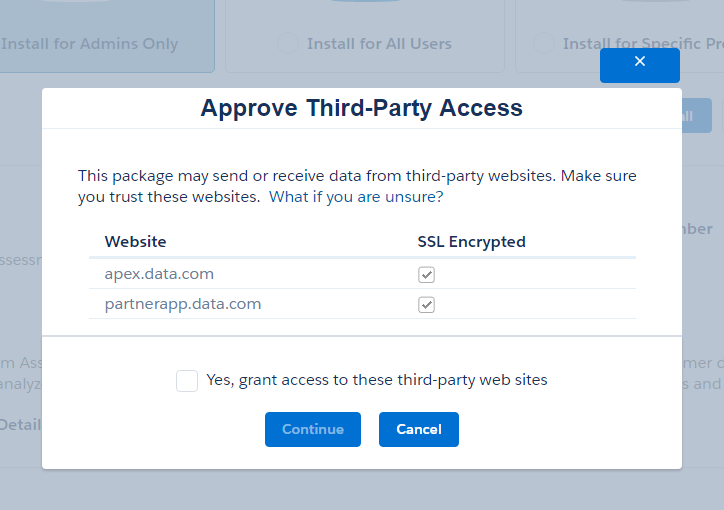
I have tried both in Chrome and Incognito Chrome.
The "Continue" button is not clickable neither are the checkboxes?