You need to sign in to do that
Don't have an account?
Update Contact Mailing Address: Automate Basic Business Processes with Process Builder
I really don't get this Trailhead... stuck and unable to move on and forward onto my next lesson (https://trailhead.salesforce.com/modules/business_process_automation/units/process_builder)
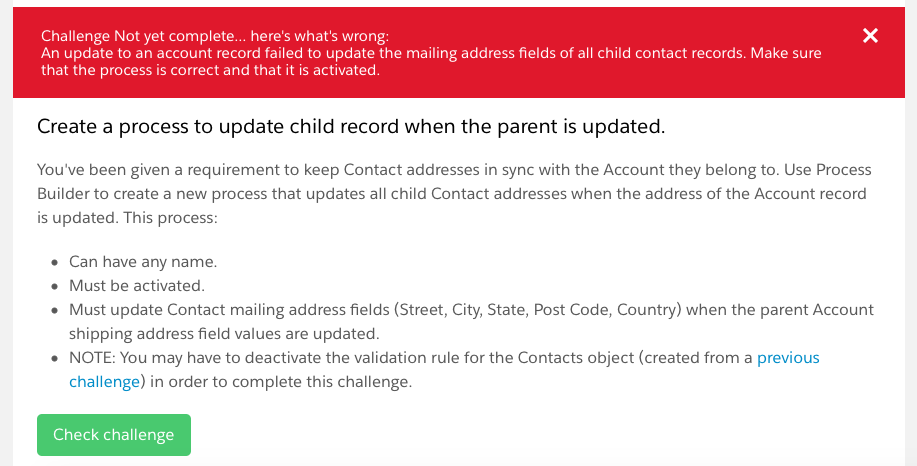
I proceeded to create the flow in Process Builder as shown below...
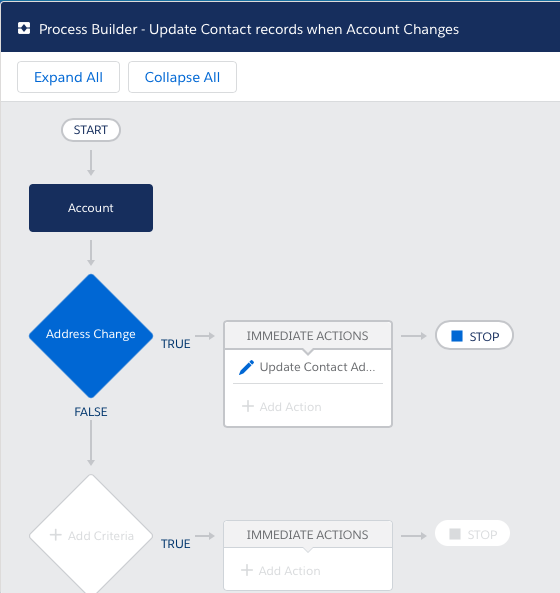
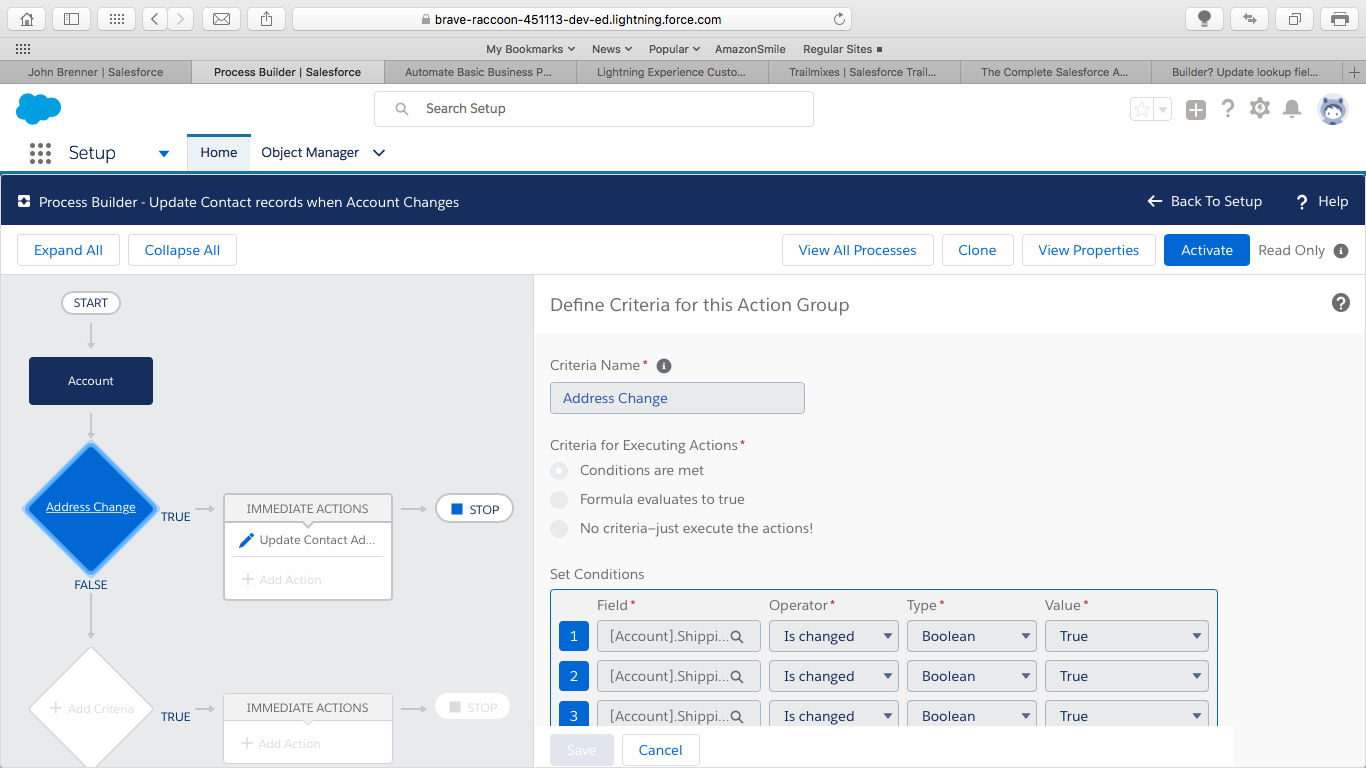
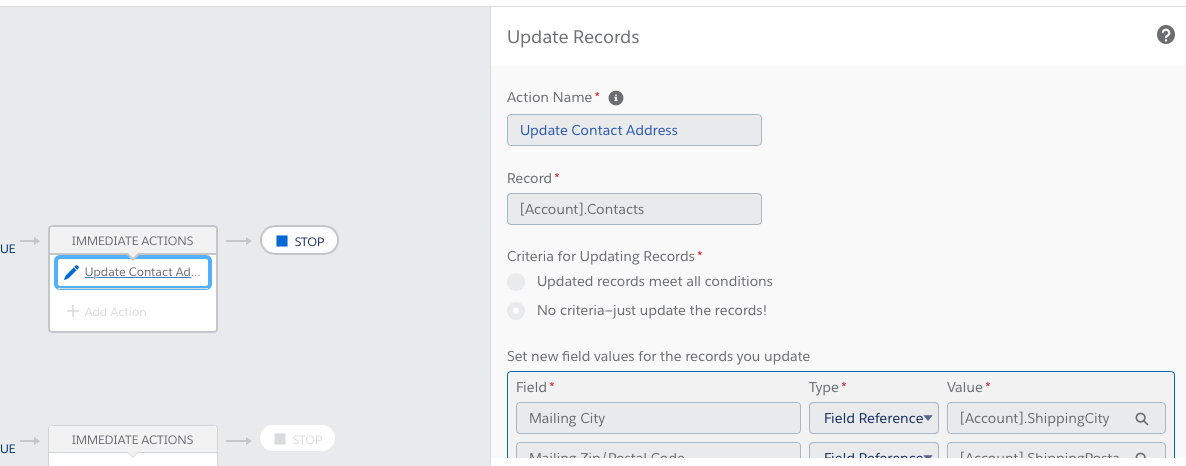
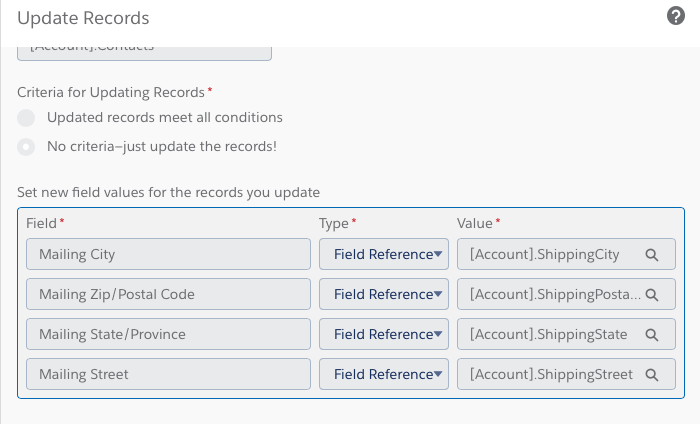
Once done I proceeded to active this process then I went into an account and updated the Shipping Address be that the street, city, state or zip code and the process ran as intended and updated the contact mailing address. I tried with several records and the process works just fine. I really don't get this error message. I destroyed the process I built and re-created it again and same error message. Any guidance or tips to help me solve this conondrum will be greatly appreciate it. Thanks so much!
I proceeded to create the flow in Process Builder as shown below...
Once done I proceeded to active this process then I went into an account and updated the Shipping Address be that the street, city, state or zip code and the process ran as intended and updated the contact mailing address. I tried with several records and the process works just fine. I really don't get this error message. I destroyed the process I built and re-created it again and same error message. Any guidance or tips to help me solve this conondrum will be greatly appreciate it. Thanks so much!






 Apex Code Development
Apex Code Development
Not a problem!!
Im glad the answer helped you.
Thanks,
Teja
All Answers
you have need to active your process : click on active button and check again
Hopes it will helps you ,
Please follow developer forums best practices (https://developer.salesforce.com/forums/ForumsMain?id=9060G000000MVrtQAG) :
Thanks
Challenge Not yet complete... here's what's wrong:
An update to an account record failed to update the mailing address fields of all child contact records. Make sure that the process is correct and that it is activated.
How do you do?
It looks like you have missed adding the condition for the "Mailing Country" in the "Immediate Actions" section.
Please refer to the below screen shot and let me know if you need further help. Hope it helps :)
Thanks,
Teja
Not a problem!!
Im glad the answer helped you.
Thanks,
Teja
Challenge not yet complete in My Trailhead Playground 5
There was an unexpected error in your org which is preventing this assessment check from completing: System.DmlException: Insert failed. First exception on row 0; first error: FIELD_CUSTOM_VALIDATION_EXCEPTION, Account number must be 8 characters long.: []