You need to sign in to do that
Don't have an account?
How to override standard CSS with custom CSS
Hi,
Anyone can help me to remove white border of below VF Page.
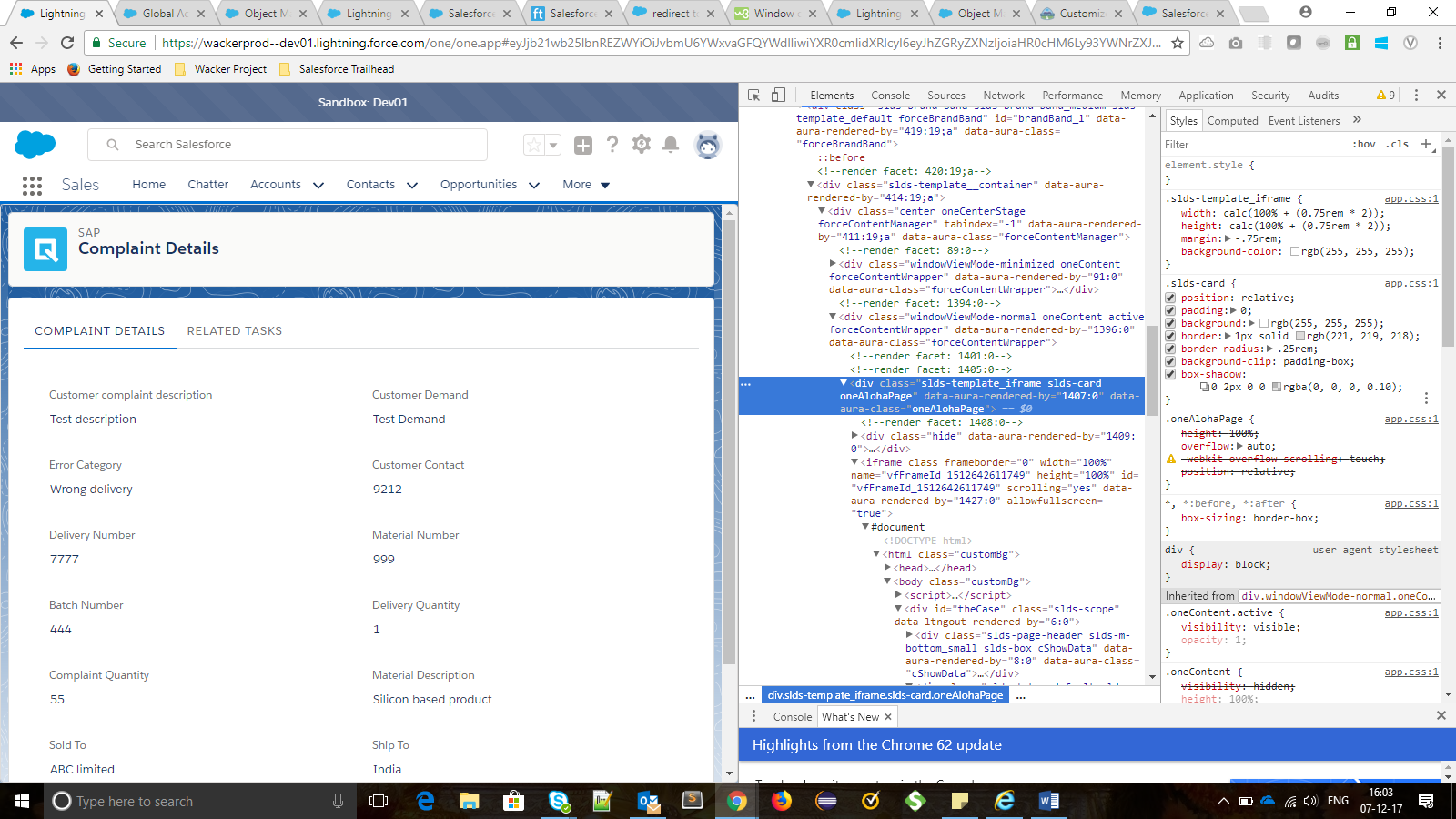
I have tried to modify slds-card class with no border but it is not applying to this page.
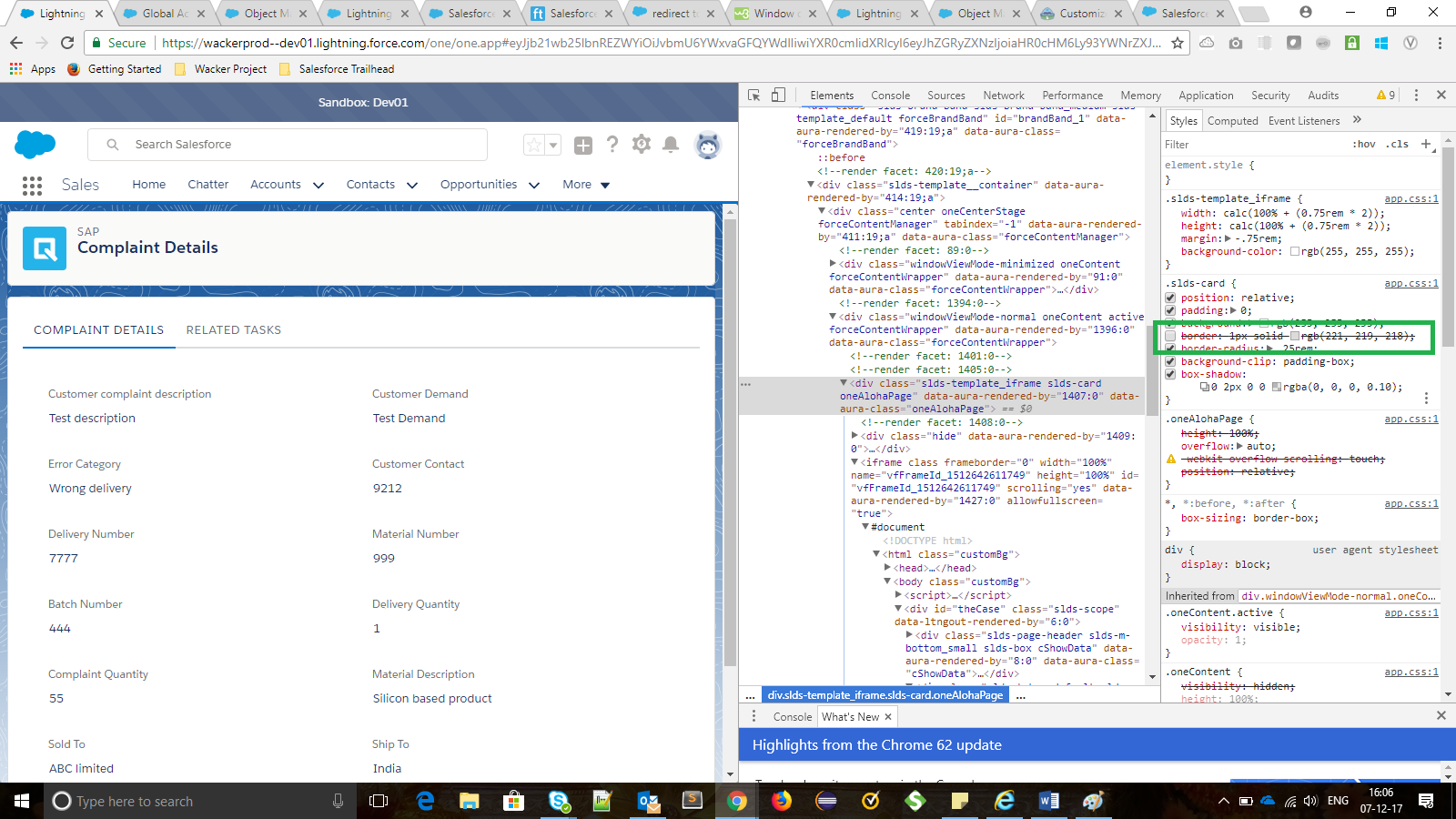
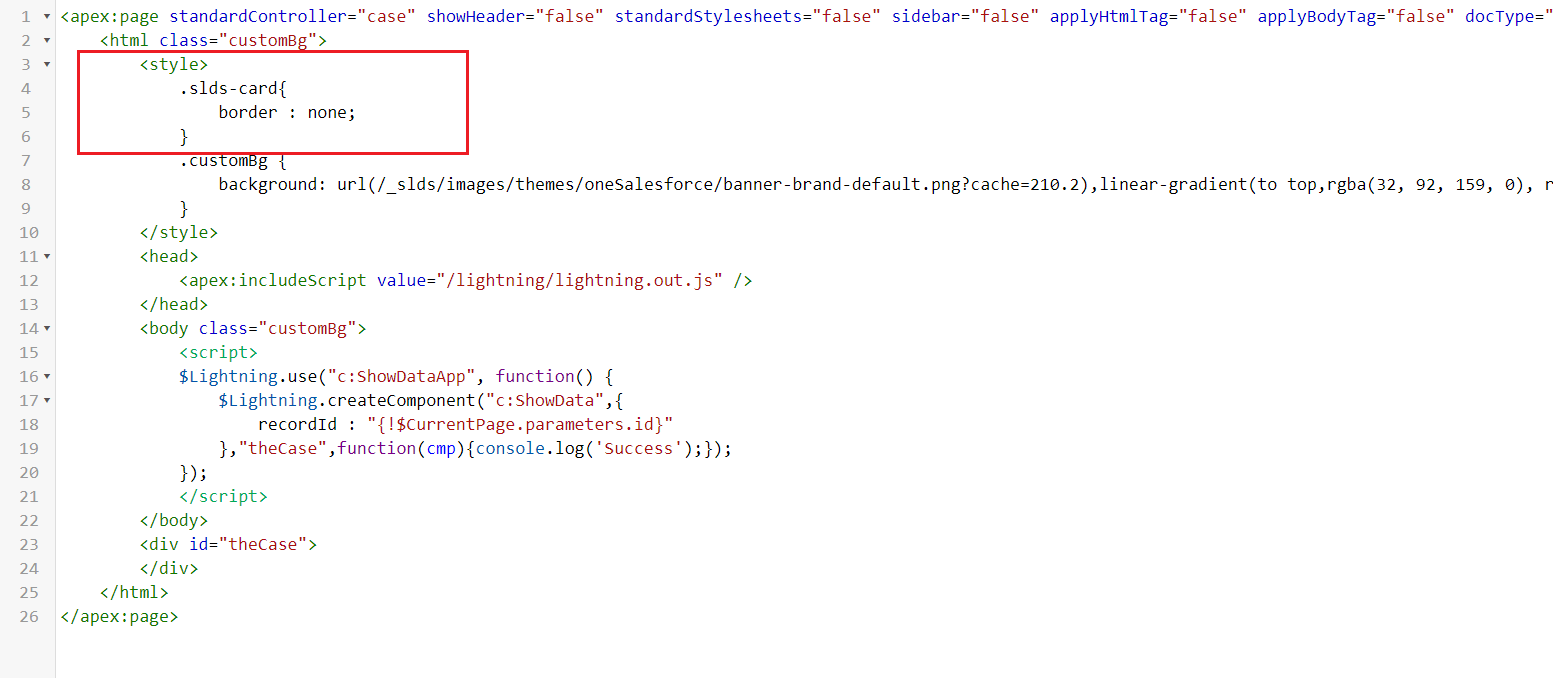
any suggestions would be helpful.
Anyone can help me to remove white border of below VF Page.
I have tried to modify slds-card class with no border but it is not applying to this page.
any suggestions would be helpful.






 Apex Code Development
Apex Code Development
I had the same requirement to apply my own style for lightning component & VF page.
So i did the below;
Step-1: Copied the whole CSS class values that you see in the browser's console tab [Google Chrome].
Step-2: If it is the lightning component i did the below:
// for example i am applying border red for the card component .THIS .slds-card { border: none !important; }the text marked in bold will override the CSS applied by app.css(Salesforce's css)So you can keep adding your own styles with '!important' and it will override the CSS that is applied by Salesforce.
Step-2.1: If is VF page, just do that same without '.THIS' to the class, like below:
<style> .slds-card { border: none !important; } .customBg { ....... } </style>After trying the above approach and if it worked, please mark this answer correct. Thanks.