You need to sign in to do that
Don't have an account?
pageSize attribute in <apex:relatedList /> not working
Hello,
I am facing the issue in pageSize attribute in <apex:relatedList />. Please help me out.
My code -
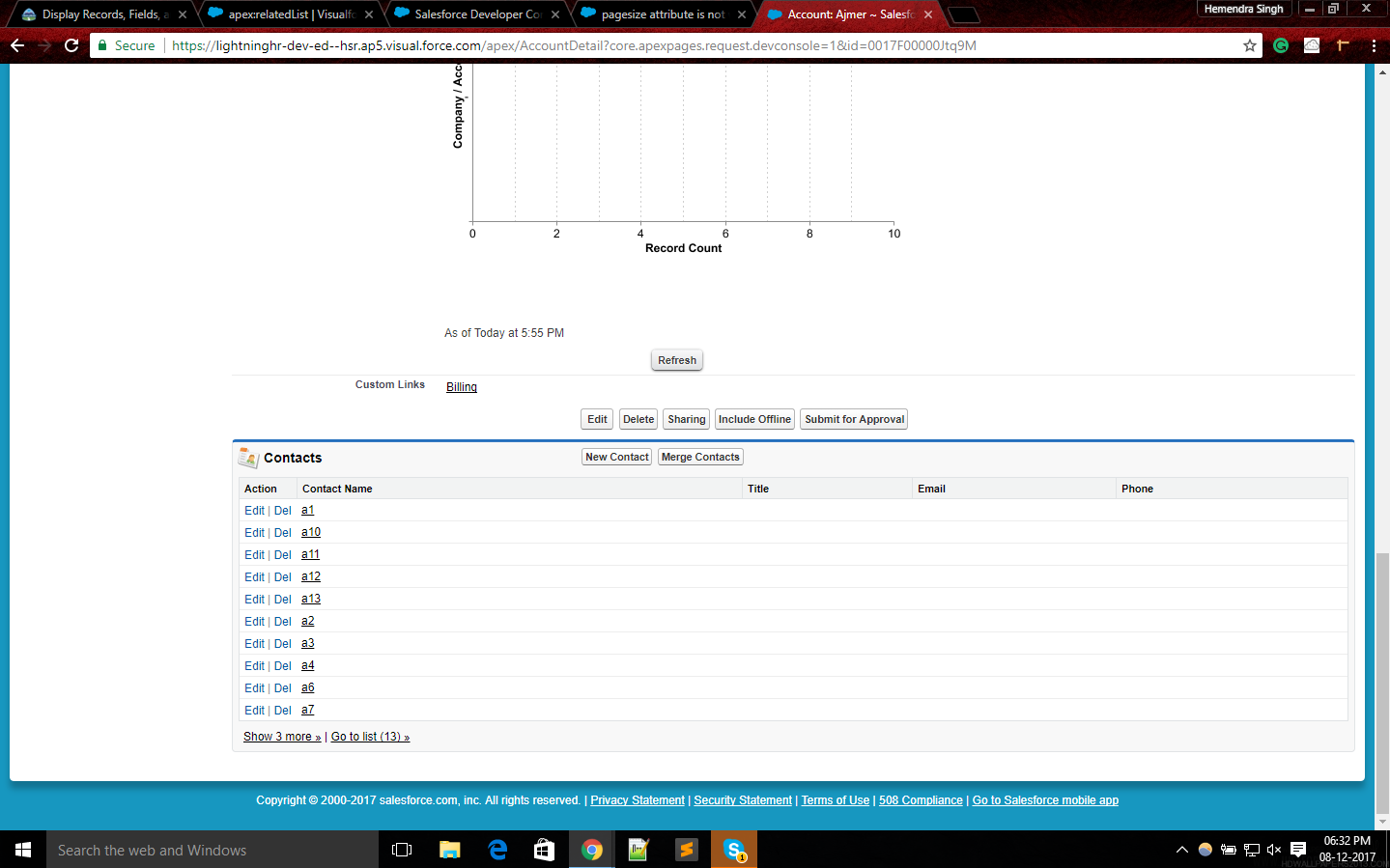
As you can see in the image in the related list it is showing all the 10 records irrespective of value in pageSize attribute.
According to the documentation, pageSize is used to define "The number of records to display by default in the related list. If not specified, this value defaults to 5."
Thanks,
Hemendra
I am facing the issue in pageSize attribute in <apex:relatedList />. Please help me out.
My code -
<apex:page standardController="Account">
<apex:detail relatedList="false" />
<apex:relatedList list="Contacts" pageSize="3"/>
</apex:page>
Output - As you can see in the image in the related list it is showing all the 10 records irrespective of value in pageSize attribute.
According to the documentation, pageSize is used to define "The number of records to display by default in the related list. If not specified, this value defaults to 5."
Thanks,
Hemendra






 Apex Code Development
Apex Code Development
I tried this and it is working for me.May I suggest you please tweak the below code as per your requirement which should help you.
<apex:page standardController="Account"> <apex:pageBlock > You're looking at some related lists for {!account.name}: </apex:pageBlock> <apex:relatedList list="Opportunities" /> <apex:relatedList list="Contacts" pageSize="6" > <apex:facet name="header">Titles can be overriden with facets</apex:facet> </apex:relatedList> <apex:relatedList list="Cases" title="Or you can keep the image, but change the text" /> </apex:page>Please let us know if this helps.Thanks,
Nagendra