You need to sign in to do that
Don't have an account?
Automate Your Business Process > Build a Discount Approval Process > Prepare Your Org
I received the following error when I when to verify my challenge:
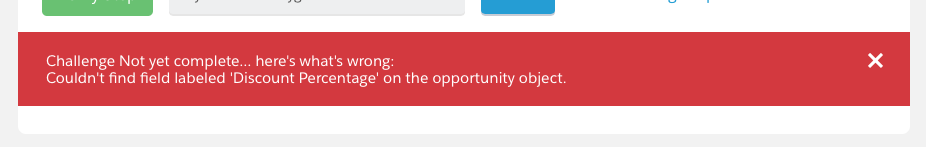
I created the field as a percentage in Automate Your Business Process > Build a Discount Discount Calculator > Prepare Your Org
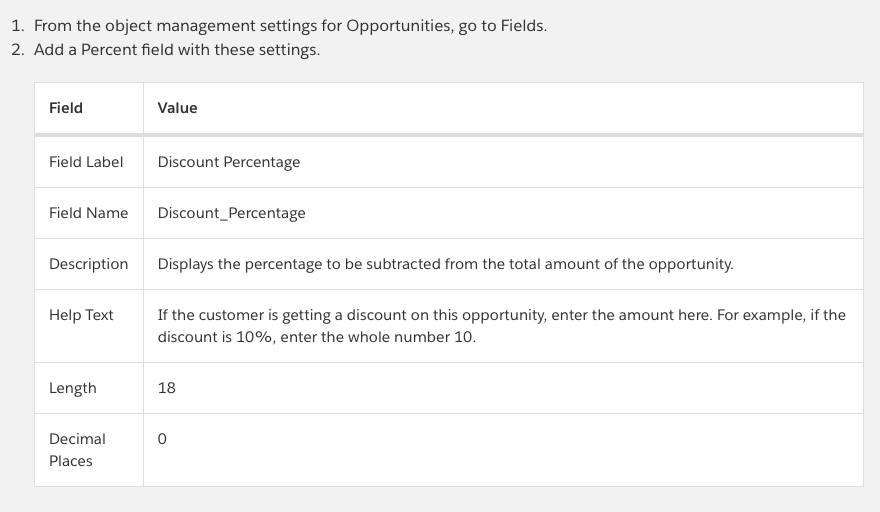
For Automate Your Business Process > Build a Discount Approval Process > Prepare Your Org it requires that the field be a Number
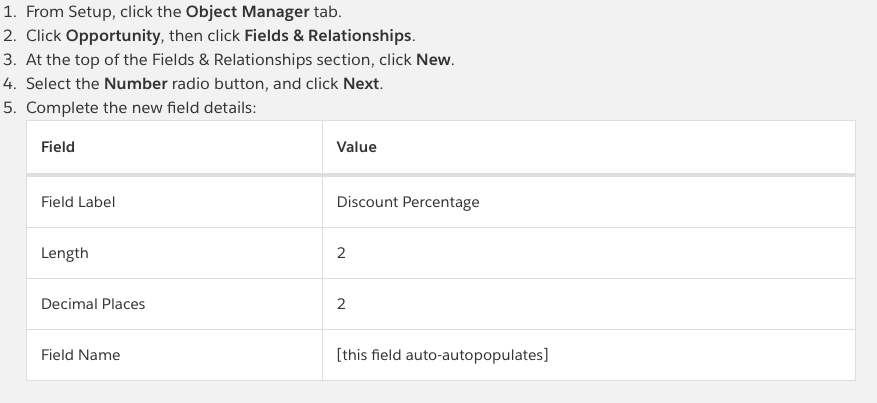
This is what happened when I tried to change the field from a percentage to a number:

I tried to deactivate the flow but that did not help.
Please advise..... Thanks in advance!
I created the field as a percentage in Automate Your Business Process > Build a Discount Discount Calculator > Prepare Your Org
For Automate Your Business Process > Build a Discount Approval Process > Prepare Your Org it requires that the field be a Number
This is what happened when I tried to change the field from a percentage to a number:
I tried to deactivate the flow but that did not help.
Please advise..... Thanks in advance!






 Apex Code Development
Apex Code Development
Sorry for this issue you are encountering.
May I suggest you please double check if there are any spaces in the label name which might be the reason for stopping you invalidating the challenge.
If the problem continues to remain same then clear all the cookies and cache and log out of all accounts then give a try in a different browser which should probably do the trick.
Still, if the problem persists then I would suggest you please reach out to the trailhead support team for a better and quick assistance on the above issue.
You may reach trailhead support team at the below email address.
- trailhead@salesforce.com
Hope this helps.Kindly mark this as solved if the information was helpful.
Thanks,
Nagendra