You need to sign in to do that
Don't have an account?
Process Automation Super badge Challenge # 5
I need help with Process Automation Superbadge Challenge # 5.
I cannot get through this challenge. I am keep getting error messages. When I activate the process It gives me following error
Challenge Not yet complete... here's what's wrong:
There was an unexpected error in your org which is preventing this assessment check from completing: System.DmlException: Insert failed.
First exception on row 0; first error: FIELD_CUSTOM_VALIDATION_EXCEPTION, You Need Approval From Manager.: []
Validation Rule: for high value opportunities.
Amount > 100000( this is my validation rule)
I also try this validation rule as well but got the different error:
AND(
IsClosed = TRUE,
Amount > 100000,
Approved__c <> TRUE
)
Challenge Not yet complete... here's what's wrong:
There was an unexpected error in your org which is preventing this assessment check from completing: System.DmlException: Insert failed. First exception on row 0; first error: CANNOT_EXECUTE_FLOW_TRIGGER, The record couldn’t be saved because it failed to trigger a flow. A flow trigger failed to execute the flow with version ID 3011N000000EJ8H. Flow error messages: An unhandled fault has occurred in this flow
An unhandled fault has occurred while processing the flow. Please contact your system administrator for more information. Contact your administrator for help.: []
When I Deactivate the process:
I got this error
Challenge Not yet complete... here's what's wrong:
A new Opportunity with a 'Prospecting' stage for a 'Prospect' Account did not successfully create a Task for the Account owner with the Subject 'Send Marketing Materials'.
This doesnt make any sense to me because in my ORG I was able to verify the challenge. It did created the Robot Setup Record an also created the Task for the Opprotunity Owner.
Also I am getting this error message i my email
Error element myRule_9_A1 (FlowActionCall).
This approval request requires the next approver to be determined by the Manager field. This value is empty. Please contact your administrator for more information.
What I am getting this error messages there is something wrong with the Approval Process or the Validation Rule. But I dnt know how to fix this.
One thing I have noticed that When the Opportunity is created with the Stage Negotiation it give me following error in my org.
This is when the Opp stage is Negotiation.
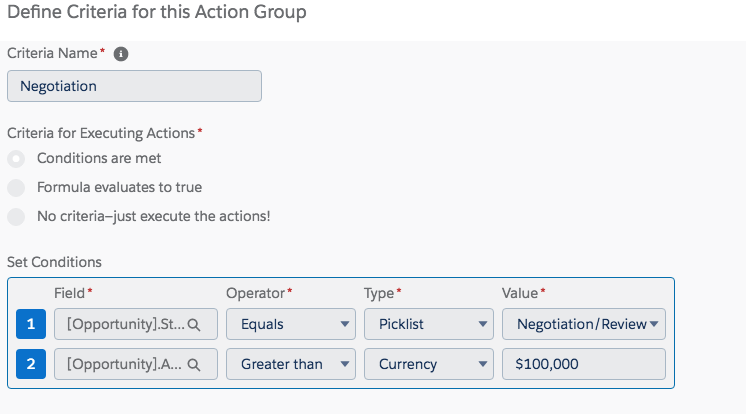
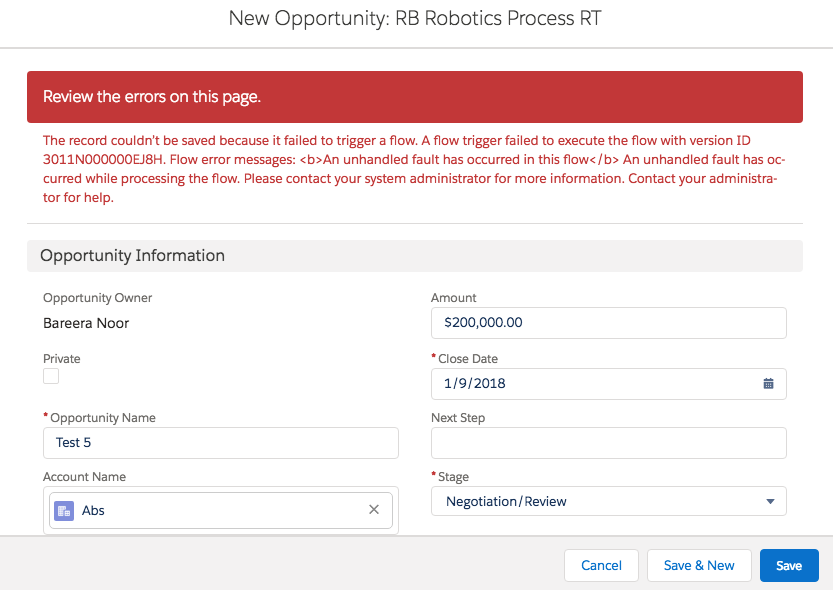
Here is my Approval Process:
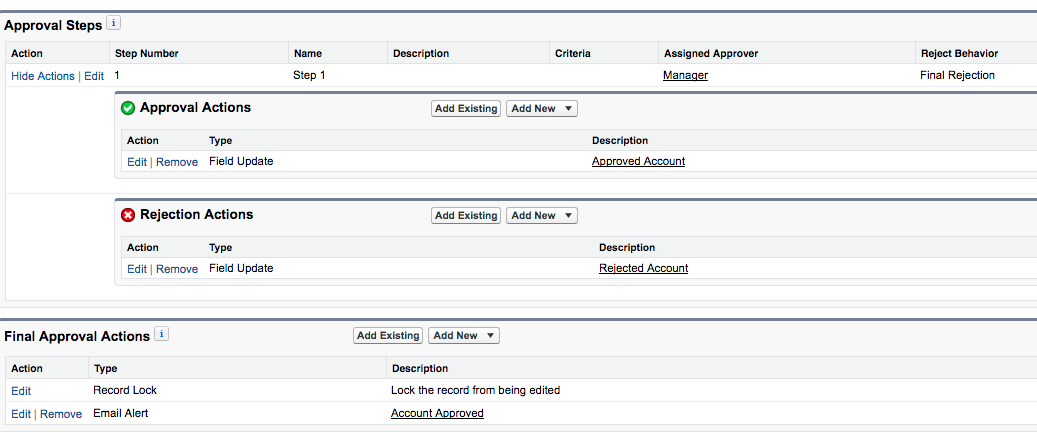
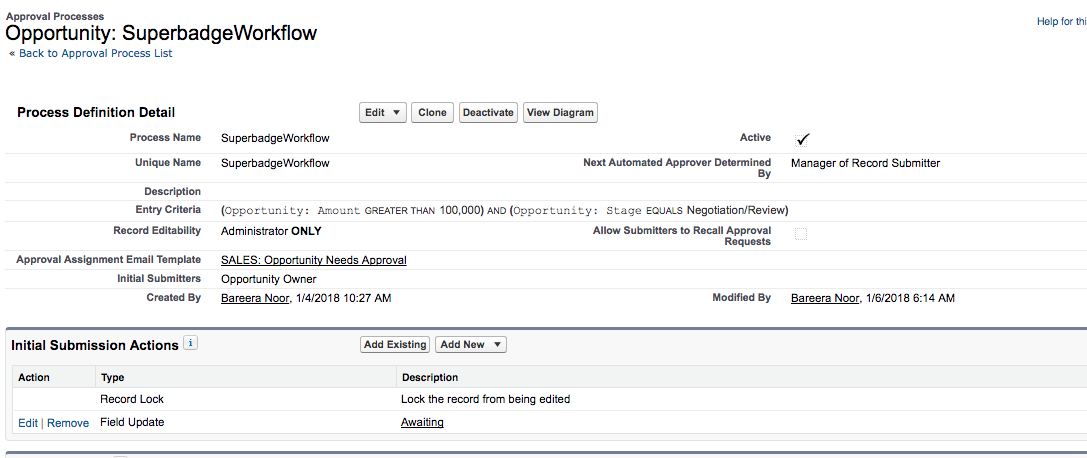
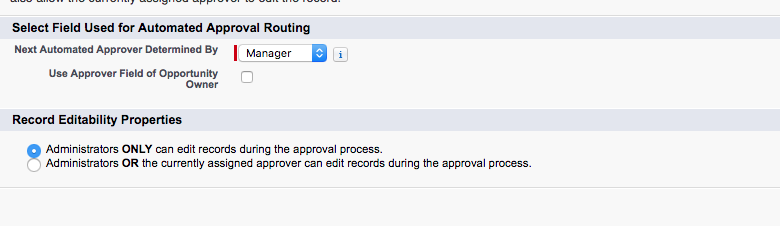
I cannot get through this challenge. I am keep getting error messages. When I activate the process It gives me following error
Challenge Not yet complete... here's what's wrong:
There was an unexpected error in your org which is preventing this assessment check from completing: System.DmlException: Insert failed.
First exception on row 0; first error: FIELD_CUSTOM_VALIDATION_EXCEPTION, You Need Approval From Manager.: []
Validation Rule: for high value opportunities.
Amount > 100000( this is my validation rule)
I also try this validation rule as well but got the different error:
AND(
IsClosed = TRUE,
Amount > 100000,
Approved__c <> TRUE
)
Challenge Not yet complete... here's what's wrong:
There was an unexpected error in your org which is preventing this assessment check from completing: System.DmlException: Insert failed. First exception on row 0; first error: CANNOT_EXECUTE_FLOW_TRIGGER, The record couldn’t be saved because it failed to trigger a flow. A flow trigger failed to execute the flow with version ID 3011N000000EJ8H. Flow error messages: An unhandled fault has occurred in this flow
An unhandled fault has occurred while processing the flow. Please contact your system administrator for more information. Contact your administrator for help.: []
When I Deactivate the process:
I got this error
Challenge Not yet complete... here's what's wrong:
A new Opportunity with a 'Prospecting' stage for a 'Prospect' Account did not successfully create a Task for the Account owner with the Subject 'Send Marketing Materials'.
This doesnt make any sense to me because in my ORG I was able to verify the challenge. It did created the Robot Setup Record an also created the Task for the Opprotunity Owner.
Also I am getting this error message i my email
Error element myRule_9_A1 (FlowActionCall).
This approval request requires the next approver to be determined by the Manager field. This value is empty. Please contact your administrator for more information.
What I am getting this error messages there is something wrong with the Approval Process or the Validation Rule. But I dnt know how to fix this.
One thing I have noticed that When the Opportunity is created with the Stage Negotiation it give me following error in my org.
This is when the Opp stage is Negotiation.
Here is my Approval Process:






 Apex Code Development
Apex Code Development
May I suggest you please check with below blog post from the community in order to successfully complete the challenge.
- https://trailheadbaby.blogspot.sg/2017/10/process-automation-specialist.html
Please let us know if this helps.Kindly mark this as solved if the information was helpful.
Thanks,
Nagendra
All Answers
May I suggest you please check with below blog post from the community in order to successfully complete the challenge.
- https://trailheadbaby.blogspot.sg/2017/10/process-automation-specialist.html
Please let us know if this helps.Kindly mark this as solved if the information was helpful.
Thanks,
Nagendra
I'm stuck on the fifth step of process automation superbadge. After checking the challenge following error occurs:
"Challenge Not yet complete... here's what's wrong:
A Closed Won Opportunity did not successfully either create a Robot Setup record and if it did, then the Date__c was not 180 date from the Opportunity Close Date."
Criteria for creating a Robot Setup and customized logic is shown below.
I set the Date field in Robot Setup via a formula: [Opportunity].CloseDate + 180. I suppose this formula is causing a problem.
Make sure you don't have StageName = ISChanged = True as one of the criteria for Robot Setup Obj creation. Only include Opprtunity.StageName = Close/Won.
I also got same errror when i activate the process builder and de-activate the process builder...What is the solution you was able to pass this challenge.
Please help me Bareera Noor.
Thanks,
Mahendra.
I would like some help on solving this issue. I seem to get the criteria correct.
Its work For me.