You need to sign in to do that
Don't have an account?
how to redirect to the detail record page when you click a button on a lightning component
how to redirect to the detail record page when you click a button on a lightning component
I have calendar component(component-1) . when ever we click on a date, it pops a table with list of recordspresent in a day(component 2).now when we select a record by checking the check box beside it and click submit button it should be redirected to the record detail page.
Note: all the above is being implemented in a community built for the internal users.
component-2
<aura:component controller="EventDataTableServerCtrl" implements="force:appHostable,flexipage:availableForAllPageTypes,flexipage:availableForRecordHome,force:hasRecordId,forceCommunity:availableForAllPageTypes" access="global" >
<aura:attribute name="StartTest" type="Date"/>
<aura:attribute name="StartDate" type="string" default="0"/>
<aura:attribute name="EndDate" type="String" default="2018-01-02T12:00:00-05:00"/>
<aura:attribute name="mydata" type="Object"/>
<aura:attribute name="mycolumns" type="List"/>
<aura:attribute name="SelectedRecord" type="String[]" default="0"/>
<!-- <aura:attribute name="isOpen" type="boolean" default="false"/> -->
<aura:handler name="change" value="{!v.StartTest}" action="{!c.handleValueChange}"/>
<aura:handler name="init" value="{! this }" action="{! c.init }"/>
<div style="height: 300px;">
<lightning:datatable data="{! v.mydata }"
columns="{! v.mycolumns }"
keyField="Id"
resizeColumnDisabled="True"
onrowselection="{!c.getSelectedName}"/>
</div>
<lightning:button variant="brand" label="Submit" onclick="{! c.closeModel }" />
</aura:component>
controller
({
init: function (cmp, event, helper) {
//console.log(new Date(cmp.get('v.StartDate')).getMilliseconds());
cmp.set('v.mycolumns', [
{label: 'Event Name', fieldName: 'Name', type: 'text'},
{label: 'Start Date & Time', fieldName: 'Event_Start_date_and_time__c', type: 'Date/Time'},
{label: 'End Date & Time', fieldName: 'Event_End_Date__c', type: 'Date/Time'}
]);
//helper.getData(cmp);
},
handleValueChange : function (component, event, helper) {
component.set('v.mycolumns', [
{label: 'Event Name', fieldName: 'Name', type: 'text'},
{label: 'Start Date & Time', fieldName: 'Event_Start_date_and_time__c', type: 'Date/Time'},
{label: 'End Date & Time', fieldName: 'Event_End_Date__c', type: 'Date/Time'}
]);
// handle value change
var date = event.getParam("value");
component.set('v.StartDate',date);
//component.set('v.StartDate',event.getParam("value"));
console.log("old value: " + event.getParam("oldValue"));
console.log("current value: " + event.getParam("value"));
helper.getData(component);
},
getSelectedName: function (cmp, event) {
var selectedRows = event.getParam('selectedRows');
for (var i = 0; i < selectedRows.length; i++){
console.log(selectedRows[i].Id);
cmp.set('v.SelectedRecord',selectedRows[i].Id);
}
},
},
gotoURL : function (cmp, event, helper) {
var eventId = cmp.get('v.SelectedRecord');
var navEvt = $A.get("e.force:navigateToSObject");
navEvt.setParams({
"recordId": eventId,
});
navEvt.fire();
}
})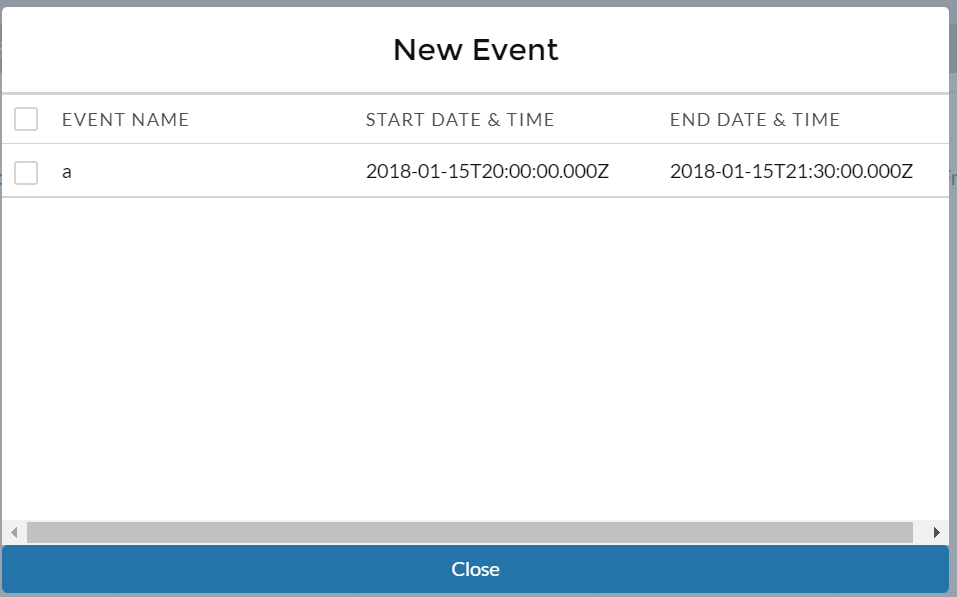
I have calendar component(component-1) . when ever we click on a date, it pops a table with list of recordspresent in a day(component 2).now when we select a record by checking the check box beside it and click submit button it should be redirected to the record detail page.
Note: all the above is being implemented in a community built for the internal users.
component-2
<aura:component controller="EventDataTableServerCtrl" implements="force:appHostable,flexipage:availableForAllPageTypes,flexipage:availableForRecordHome,force:hasRecordId,forceCommunity:availableForAllPageTypes" access="global" >
<aura:attribute name="StartTest" type="Date"/>
<aura:attribute name="StartDate" type="string" default="0"/>
<aura:attribute name="EndDate" type="String" default="2018-01-02T12:00:00-05:00"/>
<aura:attribute name="mydata" type="Object"/>
<aura:attribute name="mycolumns" type="List"/>
<aura:attribute name="SelectedRecord" type="String[]" default="0"/>
<!-- <aura:attribute name="isOpen" type="boolean" default="false"/> -->
<aura:handler name="change" value="{!v.StartTest}" action="{!c.handleValueChange}"/>
<aura:handler name="init" value="{! this }" action="{! c.init }"/>
<div style="height: 300px;">
<lightning:datatable data="{! v.mydata }"
columns="{! v.mycolumns }"
keyField="Id"
resizeColumnDisabled="True"
onrowselection="{!c.getSelectedName}"/>
</div>
<lightning:button variant="brand" label="Submit" onclick="{! c.closeModel }" />
</aura:component>
controller
({
init: function (cmp, event, helper) {
//console.log(new Date(cmp.get('v.StartDate')).getMilliseconds());
cmp.set('v.mycolumns', [
{label: 'Event Name', fieldName: 'Name', type: 'text'},
{label: 'Start Date & Time', fieldName: 'Event_Start_date_and_time__c', type: 'Date/Time'},
{label: 'End Date & Time', fieldName: 'Event_End_Date__c', type: 'Date/Time'}
]);
//helper.getData(cmp);
},
handleValueChange : function (component, event, helper) {
component.set('v.mycolumns', [
{label: 'Event Name', fieldName: 'Name', type: 'text'},
{label: 'Start Date & Time', fieldName: 'Event_Start_date_and_time__c', type: 'Date/Time'},
{label: 'End Date & Time', fieldName: 'Event_End_Date__c', type: 'Date/Time'}
]);
// handle value change
var date = event.getParam("value");
component.set('v.StartDate',date);
//component.set('v.StartDate',event.getParam("value"));
console.log("old value: " + event.getParam("oldValue"));
console.log("current value: " + event.getParam("value"));
helper.getData(component);
},
getSelectedName: function (cmp, event) {
var selectedRows = event.getParam('selectedRows');
for (var i = 0; i < selectedRows.length; i++){
console.log(selectedRows[i].Id);
cmp.set('v.SelectedRecord',selectedRows[i].Id);
}
},
},
gotoURL : function (cmp, event, helper) {
var eventId = cmp.get('v.SelectedRecord');
var navEvt = $A.get("e.force:navigateToSObject");
navEvt.setParams({
"recordId": eventId,
});
navEvt.fire();
}
})






 Apex Code Development
Apex Code Development
Lightning datatable onrowselection, will call the method defined on checkbox selection. (So, you can skip submit button).
<lightning:datatable data="{!v.accountlist}" columns="{!v.mycolumns}" keyField="id" onrowselection="{!c.getDetail}" />And in the getDetail function in controller :Create a string which contain your domain base URL.
Get the record id of selected record.
getDetail : function(component, event, helper) { var selectedRows = event.getParam('selectedRows'); var firstId = selectedRows[0].Id; // you can specify the base url var redUrl ="https://xyz-xyz-dev-ed.lightning.force.com/one/one.app#/sObject/"; window.open(redUrl+firstId);Append both of them to get full URL.Use javascript window.open() to redirect to Lightning record page.
Hope this helps.