You need to sign in to do that
Don't have an account?
Lightning component case list not displaying, getting empty?
Hi All,
I am new to lightning components, when i am click on lightning tab getting emty values.
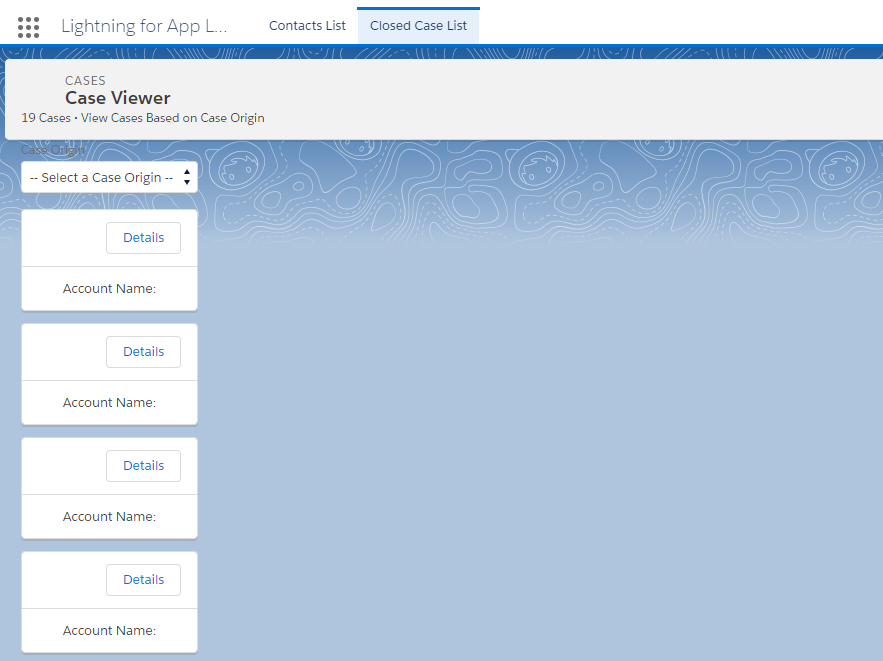
Apex Controller********
public with sharing class CaseController
{
@AuraEnabled
public static List<Case> getCases()
{
List<Case> cases= [SELECT Id, CaseNumber, AccountId, ContactId, ContactPhone, ContactEmail, Origin, Reason, Status FROM Case Where Status=:'Closed'];
//Add isAccessible() check
return Cases;
}
}
Component**********
<aura:component >
<aura:attribute name="Case" type="Case" />
<lightning:card variant="Narrow" title="{!v.Case.CaseNumber}"
iconName="standard:Case">
<aura:set attribute="actions">
<lightning:button name="details" label="Details" onclick="{!c.goToRecord}" />
</aura:set>
<aura:set attribute="footer">
Account Name: <lightning:badge label="{!v.Case.AccountId}"/>
</aura:set>
<p class="slds-p-horizontal_small">
{!v.Case.ContactId}
</p>
<p class="slds-p-horizontal_small">
{!v.Case.ContactPhone}
</p>
<p class="slds-p-horizontal_small">
{!v.Case.ContactEmail}
</p>
</lightning:card>
</aura:component>
ComponentList********
<aura:component implements="force:appHostable" controller="CaseController">
<!-- Handle component initialization in a client-side controller -->
<aura:handler name="init" value="{!this}" action="{!c.doInit}"/>
<!-- Dynamically load the list of cases -->
<aura:attribute name="cases" type="Case[]"/>
<aura:attribute name="caseList" type="Case[]"/>
<aura:attribute name="totalcases" type="Integer"/>
<!-- Page header with a counter that displays total number of cases -->
<div class="slds-page-header slds-page-header_object-home">
<lightning:layout >
<lightning:layoutItem >
<lightning:icon iconName="standard:Case" />
</lightning:layoutItem>
<lightning:layoutItem class="slds-m-left_small">
<p class="slds-text-title_caps slds-line-height_reset">Cases</p>
<h1 class="slds-page-header__title slds-p-right_x-small">Case Viewer</h1>
</lightning:layoutItem>
</lightning:layout>
<lightning:layout >
<lightning:layoutItem >
<p class="slds-text-body_small">{!v.totalcases} Cases • View Cases Based on Case Origin</p>
</lightning:layoutItem>
</lightning:layout>
</div>
<!-- Body with dropdown menu and list of cases -->
<lightning:layout >
<lightning:layoutItem padding="horizontal-medium" >
<!-- Create a dropdown menu with options -->
<lightning:select aura:id="select" label="Case Origin" name="Source"
onchange="{!c.handleSelect}" class="slds-m-bottom_medium">
<option value="">-- Select a Case Origin --</option>
<option value="Phone" text="Phone"/>
<option value="Email" text="Email"/>
<option value="Web" text="Web"/>
<option value="All" text="All"/>
</lightning:select>
<!-- Iterate over the list of cases and display them -->
<aura:iteration var="Case" items="{!v.cases}">
<!-- If you’re using a namespace, replace with myNamespace:cases-->
<c:Cases case="{!case}"/>
</aura:iteration>
</lightning:layoutItem>
</lightning:layout>
</aura:component>
Controller********
({
doInit : function(component, event, helper) {
// Retrieve cases during component initialization
helper.loadcases(component);
},
handleSelect : function(component, event, helper) {
var cases = component.get("v.cases");
var caseList = component.get("v.caseList");
//Get the selected option: "Phone", "Email", "Web", or "All"
var selected = event.getSource().get("v.value");
var filter = [];
var k = 0;
for (var i=0; i<caseList.length; i++){
var c = caseList[i];
if (selected != "All"){
if(c.Origin == selected) {
filter[k] = c;
k++;
}
}
else {
filter = caseList;
}
}
//Set the filtered list of cases based on the selected option
component.set("v.cases", filter);
helper.updateTotal(component);
}
})
Helper**********
({
loadcases : function(cmp) {
// Load all case data
var action = cmp.get("c.getCases");
action.setCallback(this, function(response) {
var state = response.getState();
if (state === "SUCCESS") {
cmp.set("v.cases", response.getReturnValue());
cmp.set("v.caseList", response.getReturnValue());
this.updateTotal(cmp);
}
// Display toast message to indicate load status
var toastEvent = $A.get("e.force:showToast");
if (state === 'SUCCESS'){
toastEvent.setParams({
"title": "Success!",
"message": " Your cases have been loaded successfully."
});
}
else {
toastEvent.setParams({
"title": "Error!",
"message": " Something has gone wrong."
});
}
toastEvent.fire();
});
$A.enqueueAction(action);
},
updateTotal: function(cmp) {
var cases = cmp.get("v.cases");
cmp.set("v.totalcases", cases.length);
}
})
I am new to lightning components, when i am click on lightning tab getting emty values.
Apex Controller********
public with sharing class CaseController
{
@AuraEnabled
public static List<Case> getCases()
{
List<Case> cases= [SELECT Id, CaseNumber, AccountId, ContactId, ContactPhone, ContactEmail, Origin, Reason, Status FROM Case Where Status=:'Closed'];
//Add isAccessible() check
return Cases;
}
}
Component**********
<aura:component >
<aura:attribute name="Case" type="Case" />
<lightning:card variant="Narrow" title="{!v.Case.CaseNumber}"
iconName="standard:Case">
<aura:set attribute="actions">
<lightning:button name="details" label="Details" onclick="{!c.goToRecord}" />
</aura:set>
<aura:set attribute="footer">
Account Name: <lightning:badge label="{!v.Case.AccountId}"/>
</aura:set>
<p class="slds-p-horizontal_small">
{!v.Case.ContactId}
</p>
<p class="slds-p-horizontal_small">
{!v.Case.ContactPhone}
</p>
<p class="slds-p-horizontal_small">
{!v.Case.ContactEmail}
</p>
</lightning:card>
</aura:component>
ComponentList********
<aura:component implements="force:appHostable" controller="CaseController">
<!-- Handle component initialization in a client-side controller -->
<aura:handler name="init" value="{!this}" action="{!c.doInit}"/>
<!-- Dynamically load the list of cases -->
<aura:attribute name="cases" type="Case[]"/>
<aura:attribute name="caseList" type="Case[]"/>
<aura:attribute name="totalcases" type="Integer"/>
<!-- Page header with a counter that displays total number of cases -->
<div class="slds-page-header slds-page-header_object-home">
<lightning:layout >
<lightning:layoutItem >
<lightning:icon iconName="standard:Case" />
</lightning:layoutItem>
<lightning:layoutItem class="slds-m-left_small">
<p class="slds-text-title_caps slds-line-height_reset">Cases</p>
<h1 class="slds-page-header__title slds-p-right_x-small">Case Viewer</h1>
</lightning:layoutItem>
</lightning:layout>
<lightning:layout >
<lightning:layoutItem >
<p class="slds-text-body_small">{!v.totalcases} Cases • View Cases Based on Case Origin</p>
</lightning:layoutItem>
</lightning:layout>
</div>
<!-- Body with dropdown menu and list of cases -->
<lightning:layout >
<lightning:layoutItem padding="horizontal-medium" >
<!-- Create a dropdown menu with options -->
<lightning:select aura:id="select" label="Case Origin" name="Source"
onchange="{!c.handleSelect}" class="slds-m-bottom_medium">
<option value="">-- Select a Case Origin --</option>
<option value="Phone" text="Phone"/>
<option value="Email" text="Email"/>
<option value="Web" text="Web"/>
<option value="All" text="All"/>
</lightning:select>
<!-- Iterate over the list of cases and display them -->
<aura:iteration var="Case" items="{!v.cases}">
<!-- If you’re using a namespace, replace with myNamespace:cases-->
<c:Cases case="{!case}"/>
</aura:iteration>
</lightning:layoutItem>
</lightning:layout>
</aura:component>
Controller********
({
doInit : function(component, event, helper) {
// Retrieve cases during component initialization
helper.loadcases(component);
},
handleSelect : function(component, event, helper) {
var cases = component.get("v.cases");
var caseList = component.get("v.caseList");
//Get the selected option: "Phone", "Email", "Web", or "All"
var selected = event.getSource().get("v.value");
var filter = [];
var k = 0;
for (var i=0; i<caseList.length; i++){
var c = caseList[i];
if (selected != "All"){
if(c.Origin == selected) {
filter[k] = c;
k++;
}
}
else {
filter = caseList;
}
}
//Set the filtered list of cases based on the selected option
component.set("v.cases", filter);
helper.updateTotal(component);
}
})
Helper**********
({
loadcases : function(cmp) {
// Load all case data
var action = cmp.get("c.getCases");
action.setCallback(this, function(response) {
var state = response.getState();
if (state === "SUCCESS") {
cmp.set("v.cases", response.getReturnValue());
cmp.set("v.caseList", response.getReturnValue());
this.updateTotal(cmp);
}
// Display toast message to indicate load status
var toastEvent = $A.get("e.force:showToast");
if (state === 'SUCCESS'){
toastEvent.setParams({
"title": "Success!",
"message": " Your cases have been loaded successfully."
});
}
else {
toastEvent.setParams({
"title": "Error!",
"message": " Something has gone wrong."
});
}
toastEvent.fire();
});
$A.enqueueAction(action);
},
updateTotal: function(cmp) {
var cases = cmp.get("v.cases");
cmp.set("v.totalcases", cases.length);
}
})






 Apex Code Development
Apex Code Development
Try below code:-
1) Apex Controller********
public with sharing class CaseController
{
@AuraEnabled
public static List<Case> getCases()
{
List<Case> cases= [SELECT Id, CaseNumber, AccountId, ContactId, ContactPhone, ContactEmail, Origin, Reason, Status FROM Case Where Status=:'Closed'];
return Cases;
}
}
***************************************************************************************************************************
2) Cases Component********
<aura:component >
<aura:attribute name="Case" type="Case" />
<lightning:card variant="Narrow" title="{!v.Case.CaseNumber}"
iconName="standard:Case">
<aura:set attribute="actions">
<lightning:button name="details" label="Details" onclick="{!c.goToRecord}" />
</aura:set>
<aura:set attribute="footer">
Account Id:<lightning:badge label="{!v.Case.AccountId}"/>
</aura:set>
<p class="slds-p-horizontal_small">
{!v.Case.ContactPhone}
</p>
<p class="slds-p-horizontal_small">
{!v.Case.ContactEmail}
</p>
</lightning:card>
</aura:component>
3) Client-side COntroller ********
({
goToRecord : function(component, event, helper) {
// Fire the event to navigate to the case record
var sObjectEvent = $A.get("e.force:navigateToSObject");
sObjectEvent.setParams({
"recordId": component.get("v.Case.Id")
})
sObjectEvent.fire();
}
})
***************************************************************************************************************************
4) ComponentList Component********
<aura:component implements="force:appHostable,flexipage:availableForAllPageTypes" controller="pNish.CaseController">
<!-- Handle component initialization in a client-side controller -->
<aura:handler name="init" value="{!this}" action="{!c.doInit}"/>
<!-- Dynamically load the list of cases -->
<aura:attribute name="cases" type="Case[]"/>
<aura:attribute name="caseList" type="Case[]"/>
<aura:attribute name="totalcases" type="Integer"/>
<!-- Page header with a counter that displays total number of cases -->
<div class="slds-page-header slds-page-header_object-home">
<lightning:layout >
<lightning:layoutItem >
<lightning:icon iconName="standard:Case" />
</lightning:layoutItem>
<lightning:layoutItem class="slds-m-left_small">
<p class="slds-text-title_caps slds-line-height_reset">Cases</p>
<h1 class="slds-page-header__title slds-p-right_x-small">Case Viewer</h1>
</lightning:layoutItem>
</lightning:layout>
<lightning:layout >
<lightning:layoutItem >
<p class="slds-text-body_small">{!v.totalcases} Cases • View Cases Based on Case Origin</p>
</lightning:layoutItem>
</lightning:layout>
</div>
<!-- Body with dropdown menu and list of cases -->
<lightning:layout >
<lightning:layoutItem padding="horizontal-medium" >
<!-- Create a dropdown menu with options -->
<lightning:select aura:id="select" label="Case Origin" name="Source"
onchange="{!c.handleSelect}" class="slds-m-bottom_medium">
<option value="">-- Select a Case Origin --</option>
<option value="Phone" text="Phone"/>
<option value="Email" text="Email"/>
<option value="Web" text="Web"/>
<option value="All" text="All"/>
</lightning:select>
<!-- Iterate over the list of cases and display them -->
<aura:iteration var="Case" items="{!v.cases}">
<!-- If you’re using a namespace, replace with myNamespace:cases-->
<pNish:Cases Case="{!case}"/>
</aura:iteration>
</lightning:layoutItem>
</lightning:layout>
</aura:component>
5) Client-side Controller********
({
doInit : function(component, event, helper) {
// Retrieve cases during component initialization
helper.loadcases(component);
},
handleSelect : function(component, event, helper) {
var cases = component.get("v.cases");
var caseList = component.get("v.caseList");
//Get the selected option: "Phone", "Email", "Web", or "All"
var selected = event.getSource().get("v.value");
var filter = [];
var k = 0;
for (var i=0; i<caseList.length; i++){
var c = caseList[i];
if (selected != "All"){
if(c.Origin == selected) {
filter[k] = c;
k++;
}
}
else {
filter = caseList;
}
}
//Set the filtered list of cases based on the selected option
component.set("v.cases", filter);
helper.updateTotal(component);
}
})
6) Client-side Helper Controller********
({
loadcases : function(cmp) {
// Load all case data
var action = cmp.get("c.getCases");
action.setCallback(this, function(response) {
var state = response.getState();
if (state === "SUCCESS") {
cmp.set("v.cases", response.getReturnValue());
cmp.set("v.caseList", response.getReturnValue());
this.updateTotal(cmp);
}
// Display toast message to indicate load status
var toastEvent = $A.get("e.force:showToast");
if (state === 'SUCCESS'){
toastEvent.setParams({
"title": "Success!",
"message": " Your cases have been loaded successfully."
});
}
else {
toastEvent.setParams({
"title": "Error!",
"message": " Something has gone wrong."
});
}
toastEvent.fire();
});
$A.enqueueAction(action);
},
updateTotal: function(cmp) {
var cases = cmp.get("v.cases");
cmp.set("v.totalcases", cases.length);
}
})
Let me know in case of any concerns.
Please mark this answer as the solution/ best answer if it solves your purpose so that it can help other community members.
Thanks,
Pramod Nishane
Salesforce Consultant
Varasi LLC
www.varasi.com