You need to sign in to do that
Don't have an account?
How can I display custom object records into HTML table on visualforce page
I have to display records from a custom object into HTML table on button click.I tried to convert it into apex pageblock table but it's not working and records will be generated based on some criteria. Please anyone can help me? Here is the VF page :-
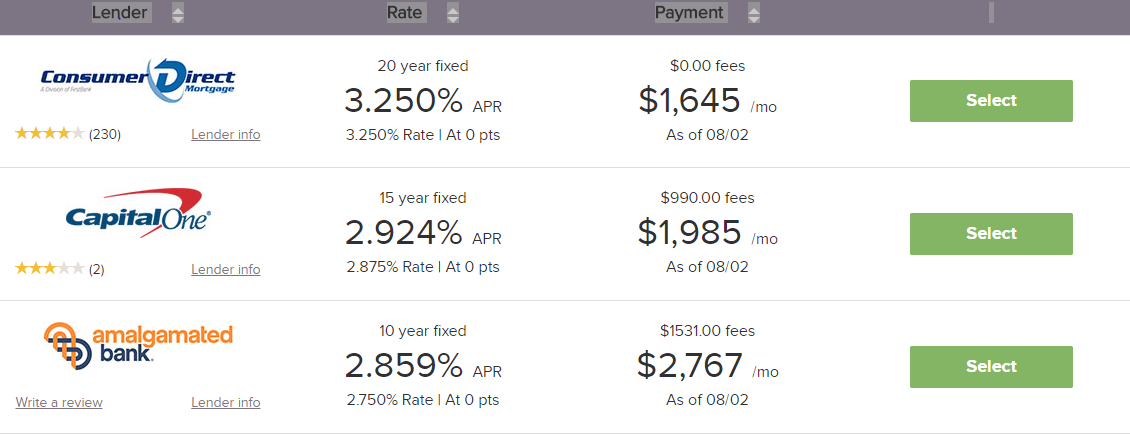
any help will be highly appreciable.Thanks
<apex:commandButton styleClass="btn btn-primary btn-lg finish-step" action="{!display}" onclick="findAllData();return show('newStep-6','newStep-5');" value="GetRate"/>
<table class="table">
<!--<apex:pageBlock >-->
<!--<apex:pageblockTable styleclass="table" value="{!lender}" var="m">-->
<thead>
<tr>
<th width="25%">Lender
<span class="short-icon"><a href="#"><apex:image url="{!URLFOR($Resource.rateCountResource1, '/rateCount/assets/images/short-icon.png')}"/></a></span>
</th>
<th width="25%">Rate
<span class="short-icon"><a href="#"><apex:image url="{!URLFOR($Resource.rateCountResource1, '/rateCount/assets/images/short-icon.png')}"/></a></span>
</th>
<th width="25%">Payment
<span class="short-icon"><a href="#"><apex:image url="{!URLFOR($Resource.rateCountResource1, '/rateCount/assets/images/short-icon.png')}"/></a></span>
</th>
<th width="25%"> </th>
</tr>
</thead>
<tbody>
<apex:repeat value="{!lender}" var="m">
<tr>
<td class="comp"><a href="#"><apex:image url="{!URLFOR($Resource.rateCountResource1, '/rateCount/assets/images/clogo/1.jpg')}"/></a>
<div class="info">
<span class="review">
<i class="glyphicon glyphicon-star"></i><i class="glyphicon glyphicon-star"></i><i class="glyphicon glyphicon-star"></i><i class="glyphicon glyphicon-star"></i><i style="color:#e3dfd9" class="glyphicon glyphicon-star"></i> (230)
</span>
<span class="lender-info"><a href="#">Lender info</a></span>
</div>
</td>
<td>
<div class="price">
<small>20 year fixed</small>
<!--<h1>3.250% <small>APR</small></h1>-->
<h1>{!m.Rate__c}<small>APR</small></h1>
<small>3.250% Rate | At 0 pts</small>
</div>
</td>
<td>
<div class="price">
<small>$0.00 fees</small>
<h1>${!m.Payment__c} <small>/mo</small></h1>
<small>As of 08/02</small>
</div>
</td>
<td><button type="button" class="btn btn-primary btn-lg">Select</button></td>
</tr>
</apex:repeat>
</tbody>
</table>
<!--</apex:pageblockTable>-->
<!--</apex:pageBlock>-->
and extention code:-
global with sharing class RateExtentions {
public ApexPages.StandardController controller;
public List<Lender__c> lender{get;set;}
public RateExtentions(){
}
public RateExtentions(ApexPages.StandardController controller) {
this.controller = controller;
lender = new List<Lender__c>();
}
//VF method to display lender records according to selected criteria
public void display(){
lender = [Select id,Name,Rate__c,Property_Type__c,Occupancy_Type__c From Lender__c where Occupancy_Type__c = 'primary' and Rate__c = 3.414];
System.debug('lender info::'+lender);
}
}
Expected output:-any help will be highly appreciable.Thanks
What is the issue that you are facing. You have not provided the complete VF page that you are trying.
@Gururaj B 7 Lender__c object's record is not showing into the table of VF. and complete VF page is too lengthy that's why I dint provide.






 Apex Code Development
Apex Code Development