You need to sign in to do that
Don't have an account?
Validation Failed when deploying
This is my second attempt at trying to deploy this Jira Connector Apex to Production. I have fixed many other errors but these are outside my scope.The first attempt had 23 issues. I have attempted to reach out to Service Rocket support but have had no response.
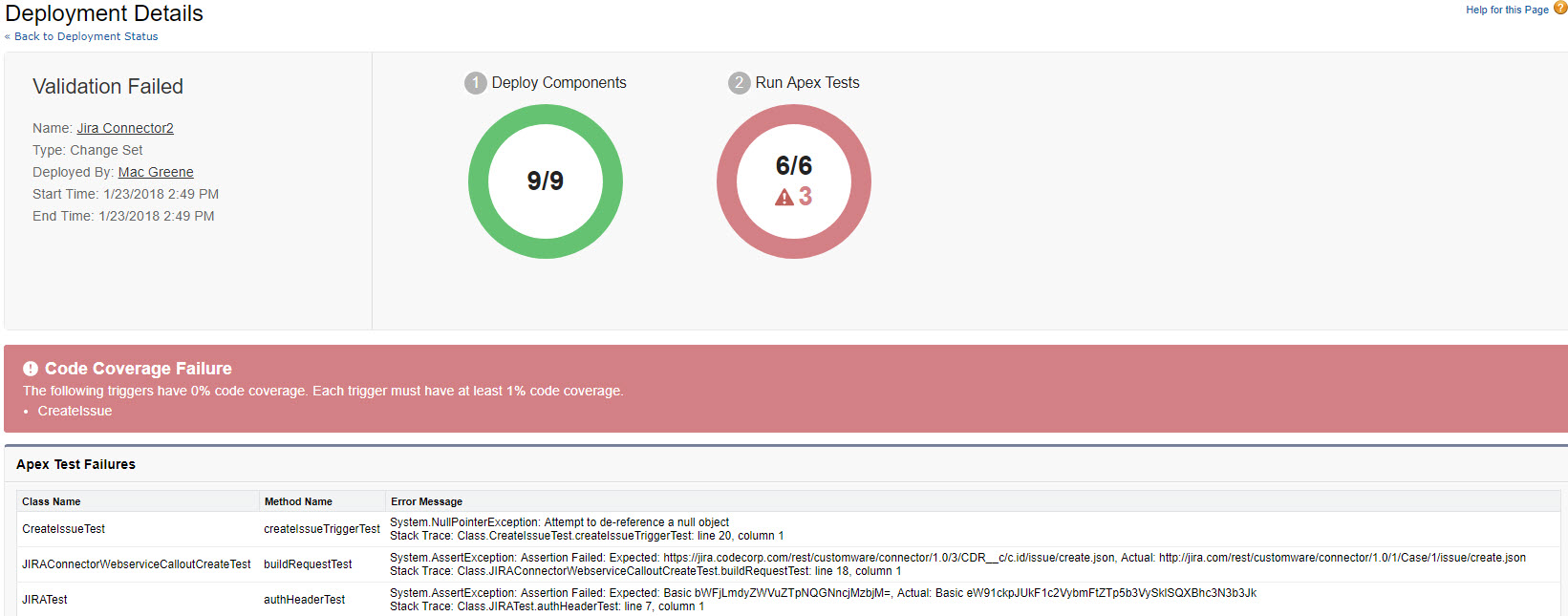
CreateIssueTest - The error is with the last line of code. Cant figure out what it needs to be to pass??
CreateIssueTest - The error is with the last line of code. Cant figure out what it needs to be to pass??
@isTest public class CreateIssueTest implements HttpCalloutMock {
private static HttpRequest request;
private static HttpResponse response;
public HTTPResponse respond(HTTPRequest req) {
request = req;
response = new HttpResponse();
response.setStatusCode(200);
return response;
}
@isTest static void createIssueTriggerTest() {
Test.setMock(HttpCalloutMock.class, new CreateIssueTest());
Case case1 = new Case();
Test.startTest();
insert case1;
Test.stopTest();
System.assertEquals(JIRA.baseUrl + '/rest/customware/connector/1.0/' + JIRA.systemId + '/Case/' + case1.id + '/issue/create.json', request.getEndpoint());
}
}






 Apex Code Development
Apex Code Development
Remove System.assertEquals(JIRA.baseUrl + '/rest/customware/connector/1.0/' + JIRA.systemId + '/Case/' + case1.id + '/issue/create.json', request.getEndpoint());
Hope this helps you!
Thanks
Varaprasad
@For Support: varaprasad4sfdc@gmail.com
Does the @test class have to test something else within this code?
trigger CreateIssue on CDR__c (after update) { // Check whether current user is not JIRA agent so that we don't create an infinite loop. if (JIRA.currentUserIsNotJiraAgent()) { for (CDR__c c :Trigger.new) { //Check each record if approved by approval process if(c.Approved__c && !Trigger.oldMap.get(c.Id).Approved__c){ // Define parameters to be used in calling Apex Class String objectType = 'CDR__c'; // Please change this according to the object type String objectId = c.id; String projectKey = 'CDR'; //Please change this according to the JIRA project key String issueType = '10001'; //Please change this according to the JIRA issue type ID // Calls the actual callout to create the JIRA issue. JIRAConnectorWebserviceCalloutCreate.createIssue(JIRA.baseUrl, JIRA.systemId, objectType, objectId, projectKey, issueType); } } } }