You need to sign in to do that
Don't have an account?
Need help to solve challenge"Simplify your brokers’ account layout"
Hi,
"Simplify your brokers’ account layout
Your brokers also need a customized page layout for their accounts. To do this, click on Mobile and Lightning Actions for the Account Layout page layout, override the predefined actions, and then customize them.
In the object manager for Accounts, edit the Account Layout so that Mobile Smart Actions is the first item for Salesforce Mobile and Lightning Experience Actions "
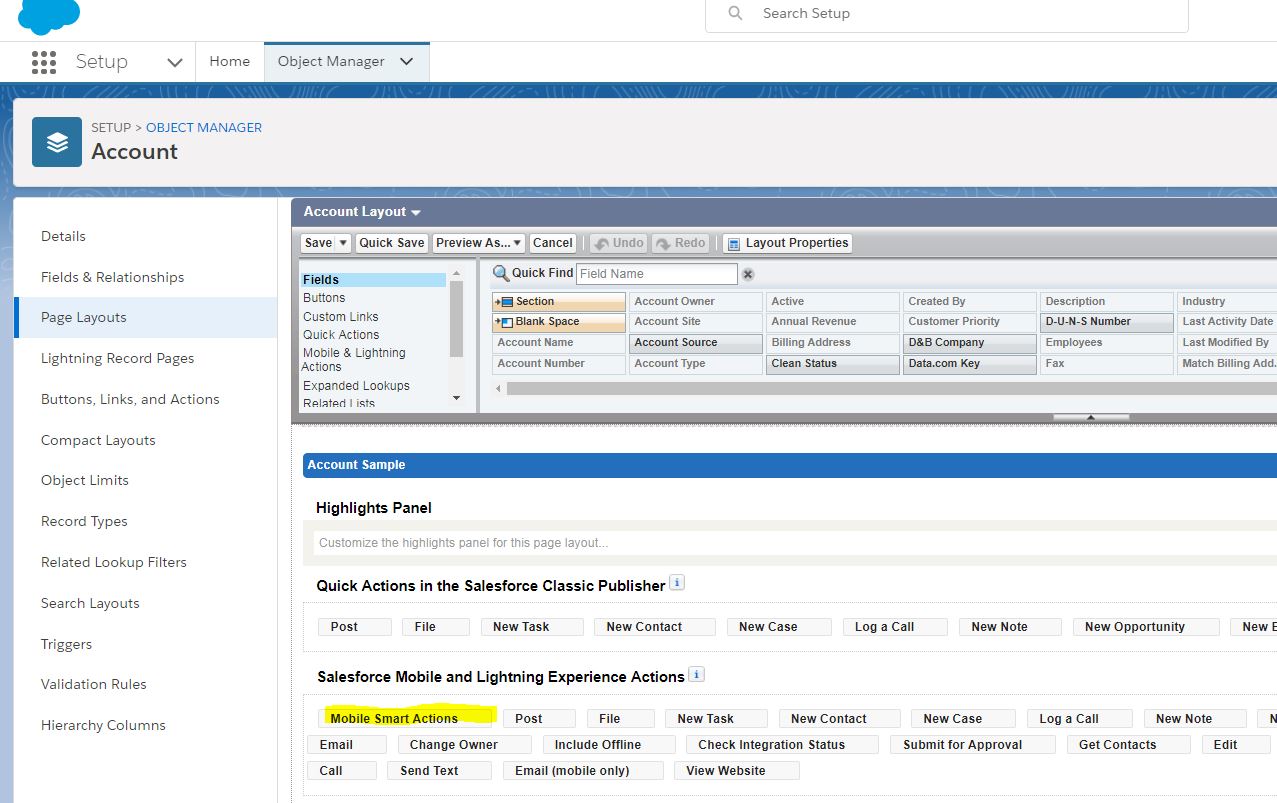
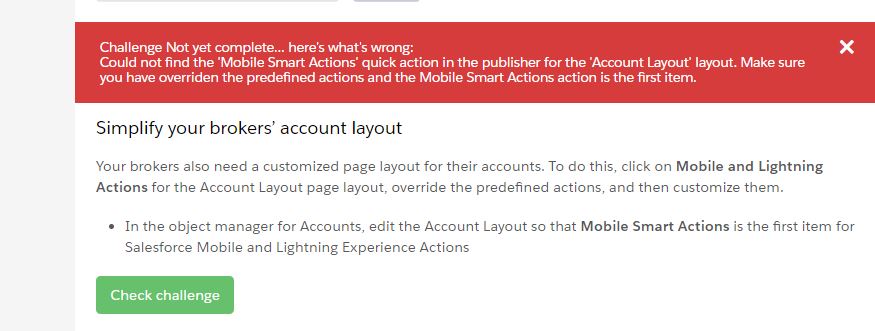
Thanks!
"Simplify your brokers’ account layout
Your brokers also need a customized page layout for their accounts. To do this, click on Mobile and Lightning Actions for the Account Layout page layout, override the predefined actions, and then customize them.
In the object manager for Accounts, edit the Account Layout so that Mobile Smart Actions is the first item for Salesforce Mobile and Lightning Experience Actions "
Thanks!






 Apex Code Development
Apex Code Development
and assign account page layout to admin profile and check again
Thanks
I found System Admin profile and I assigned the Account Layout to the same.But I get the same error.
Challenge Not yet complete... here's what's wrong:
Could not find the 'Mobile Smart Actions' quick action in the publisher for the 'Account Layout' layout. Make sure you have overriden the predefined actions and the Mobile Smart Actions action is the first item.
Please help
Thanks
Got the same error and did all.
press the highlighted arrow
Click OK
Click on override predefined actions
Hope it works for you
Thanks
I have the same error and tried all the proposed solution but the error still retreive. Is there some other ideas to check this challenge? Thx all ;)
@nazeer, can you walk us through step by step start to finish?
do a quick search for Mobile and you will see the action. drag it on the lightning experience actions
Probably the changes are not getting reflected on mobile app. I was able to complete the challenge but changes were not coming in App.
But I think there is no need to create the Event layout and Record type for this challenge.
We already have a 'Mobile Smart Actions' in Page Layout --> Account Layout.
Just Go to AccountLayout -- > Mobile andLighting Actions --> Drag and Drop
Hello,
I have the same problem. Il created 2 new playgrounds and I have always the same error message. I can't complete the challenge :(
Click on Object Manger and select Account >>then Select the page layout.You will see that Account layout is already created from previous lesson (if not create new layout for the Account Object with the same name Account layout )
Be Sure that Account layout exist! Before we go further …
STEP2:
Select 1 and 2 as shown below:
STEP 3:
Drag the Item Mobile Smart Action to be first item in the mobile and lighting experience area as shown below .Click “save” in the top left Account layout toolbar. Enjoye it …and continue to next challenge !
Thank u
For pass, this challenge follows written instruction.
Step 1- Click Object manager.
Step 2- Select the Page layout from the left Panel.
Step 3- Click on Account Layout.
Step 4- Click on Mobile & Lightning Actions.
Step 5- Select Mobile Smart Actions.
Step 6- And Save.
I hope you find the above solution helpful. If it does, please mark as Best Answer to help others too.
Thanks,
Ajay Dubedi
Change Trailhead Playground and make sure that there is only one 'Mobile Smart Actions'(Dnt create 'Mobile Smart Actions' if you have already crated) on account page layout.
Also if there are more page layout for account then add 'Mobile Smart Actions' for all and check, it will definately work.
I have the same problem and i have follow all suggestions without success.
I hope somebody can help me
Thanks.
Simplify your brokers’ account layout
Your brokers also need a customized page layout for their accounts. To do this, click on Mobile and Lightning Actions for the Account Layout page layout, override the predefined actions, and then customize them.
- In the object manager for Accounts, edit the Account Layout so that New Contact is the first item for Salesforce Mobile and Lightning Experience Actions
Regards
Thanks
after that you have to move new contact to first like this
When creating the action named "New Contact", make sure that the value against "Name" is as follows :
Then you can continue to add the "New Contact" button in the first place post overriding the "Salesforce Mobile and Lightning Experience Actions" section.
This worked for me.
Hope it helps you!