You need to sign in to do that
Don't have an account?
Merge field value is not showing in email template when it send by apex
Hello Everyone,
I have an email template which I want to send by apex class.I am getting an Email notification but merge field's value is not showing.I tried many solutions but not getting the result.Please, can anyone help me?
Here is the snap of my email template
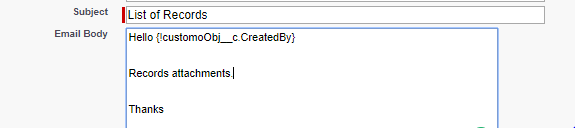
And apex code:-
Any help will be highly appreciable. Thank you!
I have an email template which I want to send by apex class.I am getting an Email notification but merge field's value is not showing.I tried many solutions but not getting the result.Please, can anyone help me?
Here is the snap of my email template
And apex code:-
global class sampleBatch implements Database.Batchable<sObject>{
global Database.QueryLocator start(Database.BatchableContext bc) {
String query = 'Select id,Name from book__c;
return Database.getQueryLocator(query);
}
global void execute(Database.BatchableContext bc, List<book__c> books){
Map<Id, List<Case>> associatedCases = CaseHelperClass.getCase(new Map<Id,book__c>(books).keySet());
Map<Id,book__c> bookMap= new Map<Id,book__c>(books);
EmailTemplate emailTemplate = [SELECT Id,Subject,Description,HtmlValue,DeveloperName,Body FROM EmailTemplate WHERE DeveloperName =: 'sameple_template'];
if(associatedCases <> null){
for(Id bookId : associatedCases.keySet()){
String headerAndAssociatedCases = 'CaseNumber,Type,Status,Subject,Description,CreatedDate\n';
for(Case c : associatedCases.get(bookId)){
headerAndAssociatedCases += c.CaseNumber+','+c.Type+','+c.Status+','+c.Subject+','+c.Description+','+c.CreatedDate+'\n';
}
Messaging.EmailFileAttachment csvAttachment = new Messaging.EmailFileAttachment();
blob csvBlob = Blob.valueOf(headerAndAssociatedCases);
csvAttachment.setFileName('Case.csv');
csvAttachment.setBody(csvBlob);
Messaging.SingleEmailMessage email = new Messaging.SingleEmailMessage();
list<string> toAddresses = new list<string>{name@test.com};
email.setSubject(emailTemplate.Subject);
email.setTemplateId(emailTemplate.Id);
email.setPlainTextBody(emailTemplate.Body);
email.setToAddresses(toAddresses);
email.setFileAttachments(new Messaging.EmailFileAttachment[]{csvAttachment});
Messaging.SendEmailResult [] result = Messaging.sendEmail(new Messaging.SingleEmailMessage[] {email});
}
}
}
global void finish(Database.BatchableContext bc){
system.debug('Apex Job Done');
}}
Any help will be highly appreciable. Thank you!






 Apex Code Development
Apex Code Development
Add setTargetObjectId into the email code .Required if using a template, optional otherwise. The ID of the contact, lead, or user to which the email will be sent. The ID you specify sets the context and ensures that merge fields in the template contain the correct data.
email.setTargetObjectId(PASS OBJECT ID);
Messaging.EmailFileAttachment csvAttachment = new Messaging.EmailFileAttachment(); blob csvBlob = Blob.valueOf(headerAndAssociatedCases); csvAttachment.setFileName('Case.csv'); csvAttachment.setBody(csvBlob); Messaging.SingleEmailMessage email = new Messaging.SingleEmailMessage(); list<string> toAddresses = new list<string>{name@test.com}; email.setSubject(emailTemplate.Subject); email.setTargetObjectId(PASS OBJECT ID); email.setTemplateId(emailTemplate.Id); email.setPlainTextBody(emailTemplate.Body); email.setToAddresses(toAddresses); email.setFileAttachments(new Messaging.EmailFileAttachment[]{csvAttachment}); Messaging.SendEmailResult [] result = Messaging.sendEmail(new Messaging.SingleEmailMessage[] {email}); } }Thanks, @Raj V for your quick reply but I tried this one but unfortunately it's not working in my case..maybe because I can pass the only bookId in my case in setTargetObjectID..can you suggest something else?