You need to sign in to do that
Don't have an account?
GUS at Work Trail Error
Hi Team,
I'm encountering an error while following the Gus at Work module. I'm being prompted to log in to AppExchange when trying to install Agile Accelerator. However, the authentication page leads to a "URL no longer exists" error
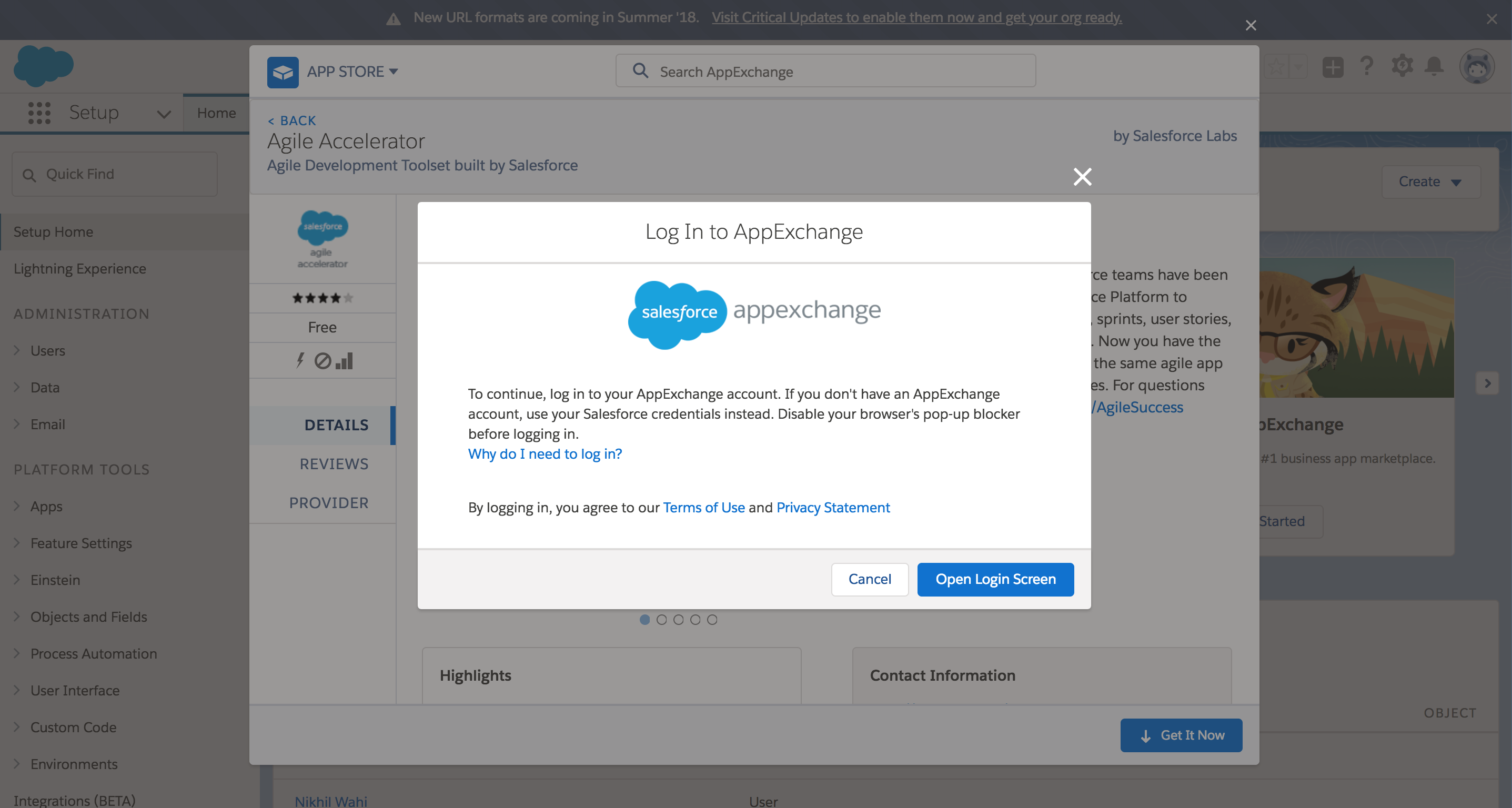
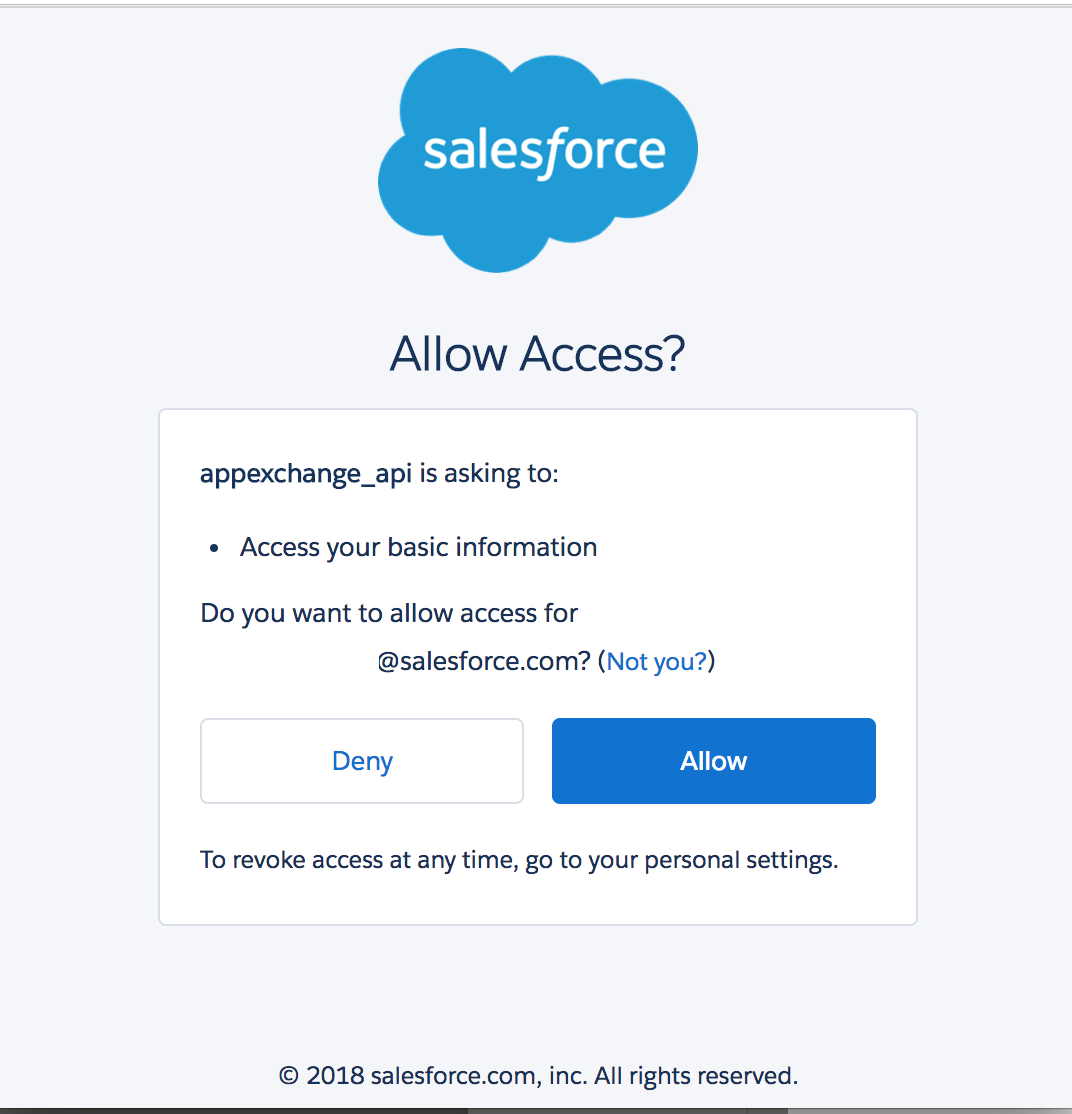
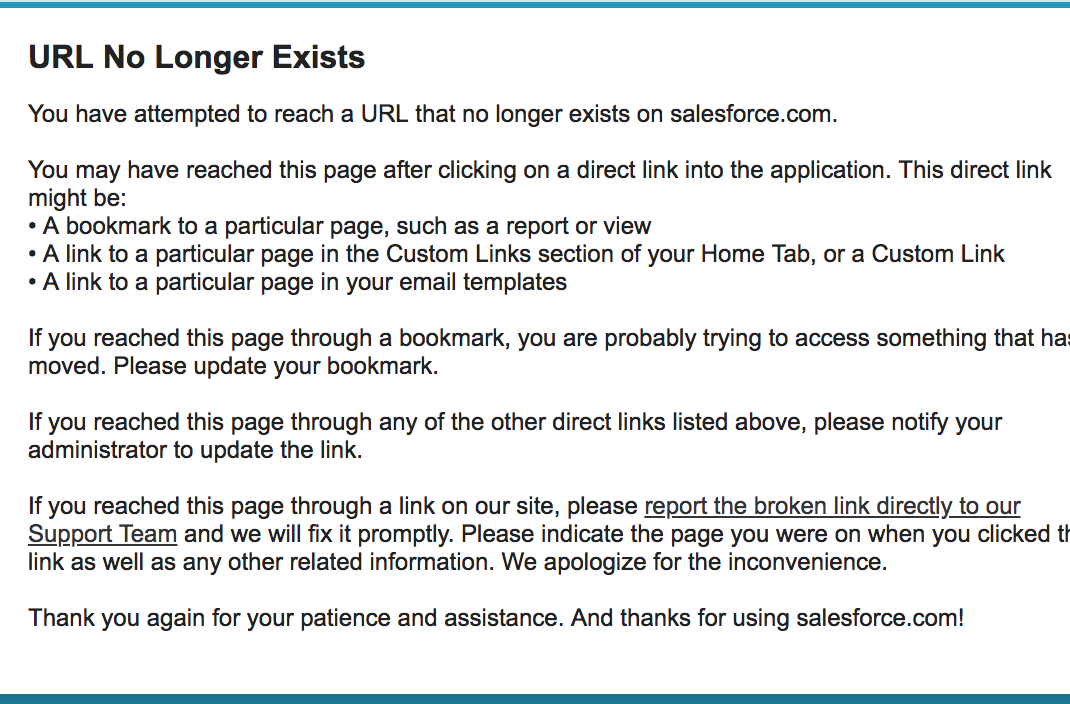
I'm encountering an error while following the Gus at Work module. I'm being prompted to log in to AppExchange when trying to install Agile Accelerator. However, the authentication page leads to a "URL no longer exists" error






 Apex Code Development
Apex Code Development
Sorry for this issue you are encountering.
When you get the 'URL no longer exists' message, scroll to the top right - your name is shown (assuming you were logged in to Trailhead). Click your name and log out. A login button is then shown on the left in the popup window. Log in. Return to Trailhead and refresh. I was then able to Check Challenge.
Hope this helps.
Kindly mark this as solved if the information was helpful.
Thanks,
Nagendra
All Answers
Sorry for this issue you are encountering.
When you get the 'URL no longer exists' message, scroll to the top right - your name is shown (assuming you were logged in to Trailhead). Click your name and log out. A login button is then shown on the left in the popup window. Log in. Return to Trailhead and refresh. I was then able to Check Challenge.
Hope this helps.
Kindly mark this as solved if the information was helpful.
Thanks,
Nagendra
Install AppExchange Packages (Also Like a Superhero)
The suggestion above didn't work either.
Any ideas?
Thanks