You need to sign in to do that
Don't have an account?
Salesforce login trailhead instead of Salesforce Hands-on Orgs Salesforce.
Hello,
How to use salesforce login instead of Salesforce Hands-on Orgs Salesforce logo in trailhead. I have followed "Connect to Merge" but still unable to login from myt salesforce login.Previously I have completed many badges.
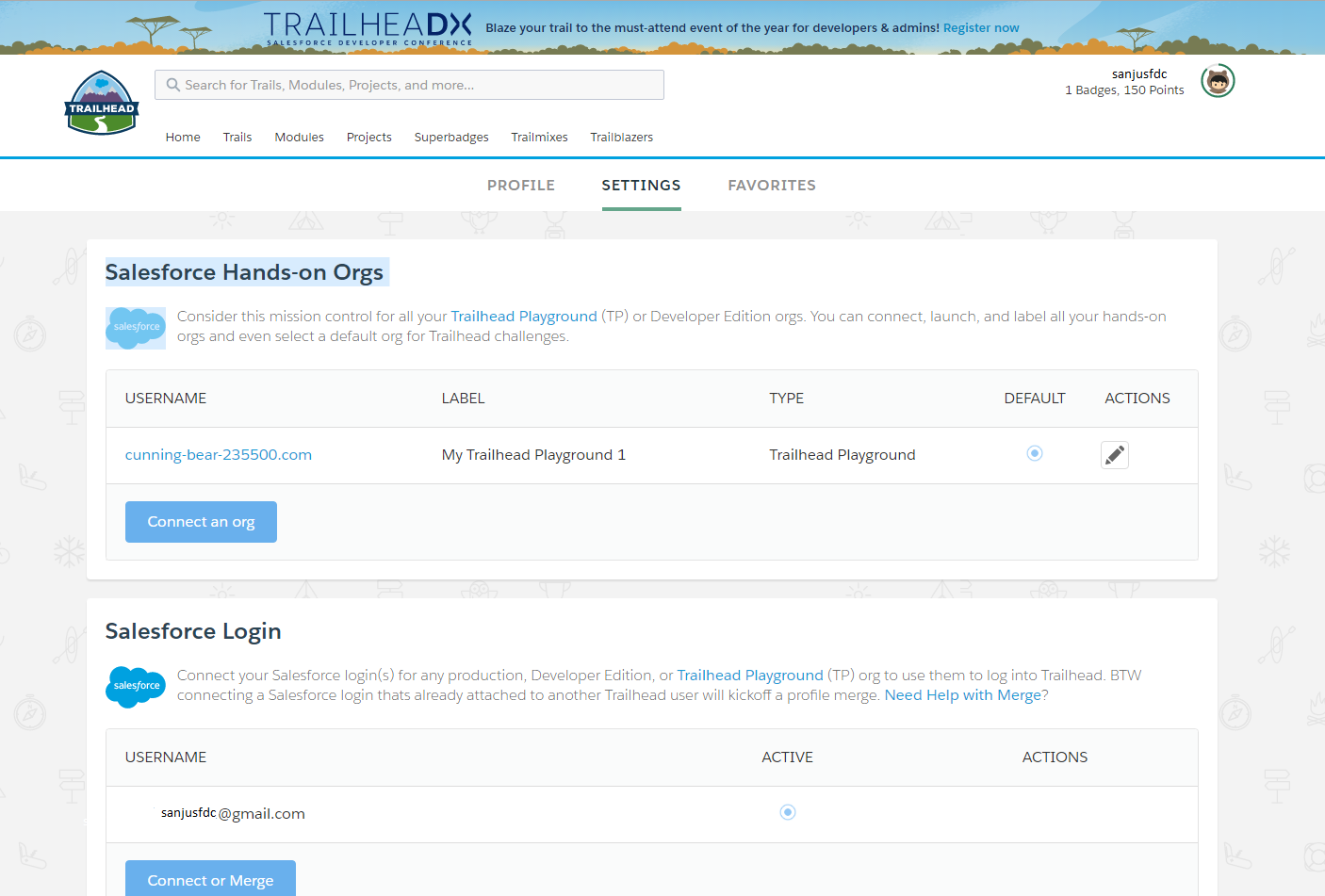
Thanks in advance.
How to use salesforce login instead of Salesforce Hands-on Orgs Salesforce logo in trailhead. I have followed "Connect to Merge" but still unable to login from myt salesforce login.Previously I have completed many badges.
Thanks in advance.






 Apex Code Development
Apex Code Development
You can then use the credentials of your existing Salesforce org to login and on a successful login the respective Salesforce org will be linked to your trailhead account. The org then starts showing up with Salesforce Login section.
Thanks for reply.
Well as I said I already followed Connect or Merge button but still new TP is showing, not that old one(Salesforce Login) where I have completed badges. I have attached screen short also.
Can't access an old account?
Contact us to recover your badges, points, etc. Recover Account.
Than only I am able to access my old org.