You need to sign in to do that
Don't have an account?
Set up your Org Unit incomplete message
Getting an incomplete message which states: "Could not find the 'Annual_Energy_Usage_kWh__c' field on the custom object named 'Energy_Audit__c'."
I have followed the steps in the unit and checked it multiple times to ensure there were no spelling errors or other mistakes.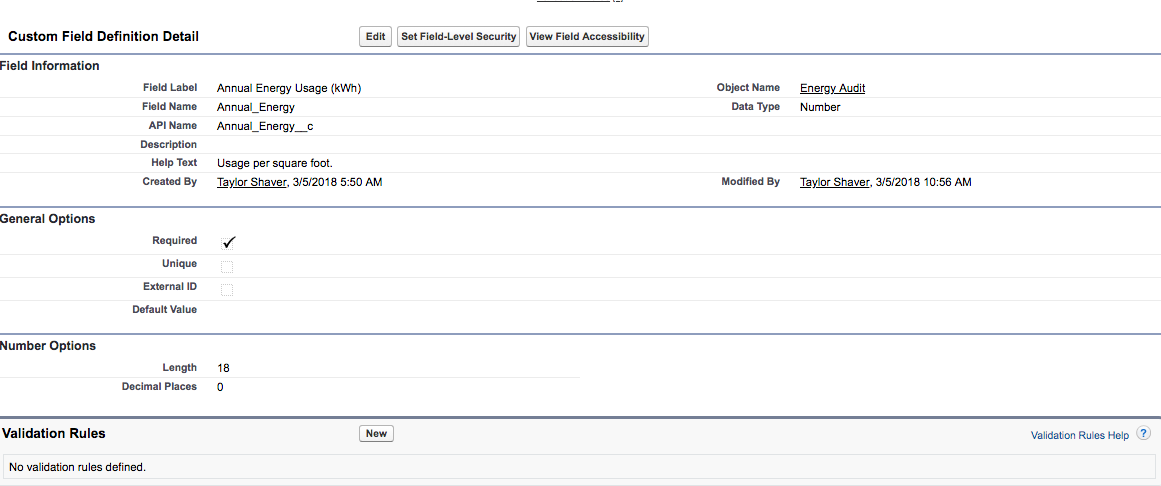
I have followed the steps in the unit and checked it multiple times to ensure there were no spelling errors or other mistakes.






 Apex Code Development
Apex Code Development
Try changing the API name to 'Annual_Energy_Usage_kWh__c' and then check challenge.
Please mark it as solved if my reply was helpful. It will make it available for other as the proper solution.
Best Regards
Sandhya
I tried doing that but the API name was too long, so it wouldn't let me change it!
Thank you for your help though,
Taylor
Usually, the trailhead evaluates the tasks based on the API names. I suggest you delete the field form object detail page of Energy Audit object and create a new field with the required API name. I've left an image for reference. Also, if an error pops up that the API has already been used(which is false in your case), try deleting it from recycle bin and you"ll be fine mate. ALL THE BEST.