You need to sign in to do that
Don't have an account?
pageblocktable max row height
Hello, fairly new at VisualForce and Apex. I am running into an issue I can not seem to figure out. I am using a page block table and I want to limit the height of each row, as the comments section of some records could be 100 lines which makes the table massive while others are 1-2 lines. I would like to limit the row to 3 lines or 25px. In the screenshot below you can see the 5th record/row is taking up a ton of room and I would like to limit the height of it.
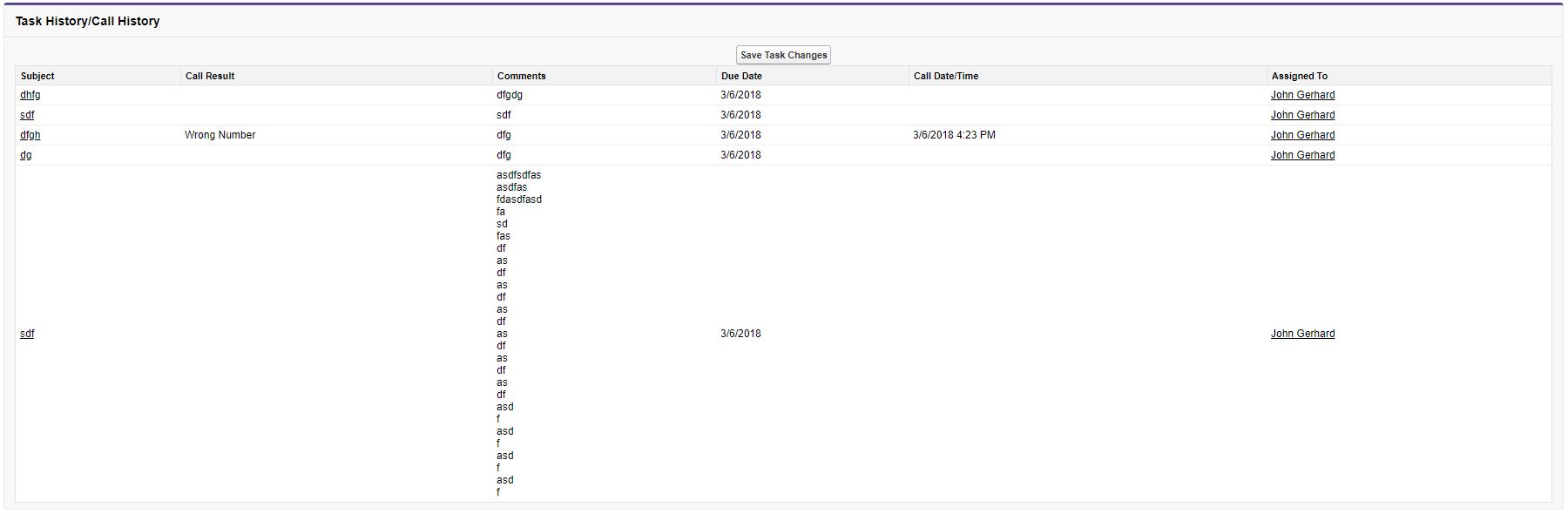
Here is the code for that table specifically...
Here is the code for that table specifically...
<!-- Task History and Call History -->
<apex:pageBlock title="Task History/Call History">
<div align="center">
<apex:commandButton action="{!saveOldTasks}" value="Save Task Changes" id="saveTaskChangeButton" style="display:none"/>
</div>
<apex:pageBlockTable value="{!taskHistory}" var="o" title="Task History" id="closedTaskTable" >
<apex:column headerValue="Subject">
<apex:outputLink value="{!URLFOR($Action.Task.View, o.Id)}">
{!o.Subject}
</apex:outputLink>
</apex:column>
<apex:column value="{!o.Call_Result__c}"/>
<apex:column Headervalue="Comments">
<apex:outputField value="{!o.Description}" >
<apex:inlineEditSupport event="ondblclick" showOnEdit="saveTaskChangeButton"/>
</apex:outputField>
</apex:column>
<apex:column value="{!o.ActivityDate}"/>
<apex:column value="{!o.qbdialer__Call_Date_Time__c}"/>
<apex:column value="{!o.OwnerID}"/>
</apex:pageBlockTable>
</apex:pageBlock>






 Apex Code Development
Apex Code Development
<style> .mydiv { display: fixed; max-height: 15px; max-width: 100px; overflow: hidden; } </style><apex:column Headervalue="Comments"> <div class="mydiv"> <apex:outputField value="{!o.Description}" > <apex:inlineEditSupport event="ondblclick" showOnEdit="saveTaskChangeButton"/> </div> </apex:outputField>My test with a list of contacts (it is the complete VFP): the double click is still working.
<apex:page standardController="Account"> <style> .mydiv { display: fixed; max-height: 15px; max-width: 100px; overflow: hidden; } </style> <apex:pageBlock title="Hello {!$User.FirstName}!"> You are viewing the {!account.name} account. </apex:pageBlock> <apex:form> <apex:pageBlock title="Contacts"> <apex:pageBlockTable value="{!account.Contacts}" var="contact"> <apex:column value="{!contact.Name}"/> <apex:column value="{!contact.MailingCity}"/> <apex:column value="{!contact.Phone}"/> <apex:column Headervalue="Comments"> <div class="mydiv"> <apex:outputField value="{!contact.Description}" > <apex:inlineEditSupport event="ondblclick" showOnEdit="saveTaskChangeButton"/> </apex:outputField> </div> </apex:column> </apex:pageBlockTable> </apex:pageBlock> </apex:form> </apex:page>All the best
Alain
All Answers
<style> .mydiv { display: fixed; max-height: 15px; max-width: 100px; overflow: hidden; } </style><apex:column Headervalue="Comments"> <div class="mydiv"> <apex:outputField value="{!o.Description}" > <apex:inlineEditSupport event="ondblclick" showOnEdit="saveTaskChangeButton"/> </div> </apex:outputField>My test with a list of contacts (it is the complete VFP): the double click is still working.
<apex:page standardController="Account"> <style> .mydiv { display: fixed; max-height: 15px; max-width: 100px; overflow: hidden; } </style> <apex:pageBlock title="Hello {!$User.FirstName}!"> You are viewing the {!account.name} account. </apex:pageBlock> <apex:form> <apex:pageBlock title="Contacts"> <apex:pageBlockTable value="{!account.Contacts}" var="contact"> <apex:column value="{!contact.Name}"/> <apex:column value="{!contact.MailingCity}"/> <apex:column value="{!contact.Phone}"/> <apex:column Headervalue="Comments"> <div class="mydiv"> <apex:outputField value="{!contact.Description}" > <apex:inlineEditSupport event="ondblclick" showOnEdit="saveTaskChangeButton"/> </apex:outputField> </div> </apex:column> </apex:pageBlockTable> </apex:pageBlock> </apex:form> </apex:page>All the best
Alain
You sir are my hero, I spent two days trying to find a resource that would do exactly this. Thank you so much! Do you know where I can find documentation that explains this?
I did not have an answer at first for your problem but your question was interesting and I needed the same "trick" for my own VFP.
A smart solution would try to use the rowClasses or styleClass and I tried to use them but nothing worked.
Basically, there is always a basic html <table> with <tr> and <td> generated from the VFP code.
How to set maximum height for table-cell?
https://stackoverflow.com/questions/13667941/how-to-set-maximum-height-for-table-cell
This problem of maximum height for the rows is very popular on stackoverflow (hundreds of "like" when a solution is working).
The lesson is given by Jukka K. Korpela above ("you have to use a <div>").
So I have finally just combined the lesson with the div and the CSS samples with my basic VFP until I found the combination which works before posting it here.
That's all.
Best regards
Alain