You need to sign in to do that
Don't have an account?
Lightning Data Services not returning standard fields that have been renamed.
I have a component utilizing the Lightning Data Services to display data from the contact object. I can get most fields to display properly, except for standard fields that have been renamed. As you can see below, the Title, and Email field will not display.
Here is my component:
Here is the component's result:

Here is the Contact Object Fields and Relationships Detail:
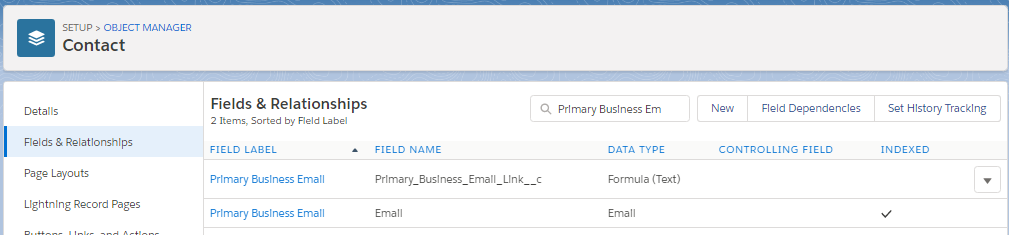
The renamed field menu:
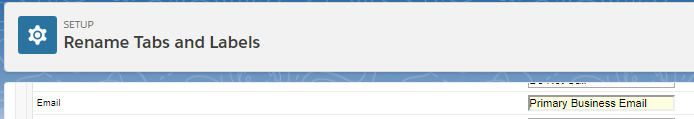
Thanks in advance for any/all help received!
Here is my component:
<aura:component implements="force:appHostable,flexipage:availableForAllPageTypes,flexipage:availableForRecordHome,force:hasRecordId,forceCommunity:availableForAllPageTypes,lightning:availableForFlowScreens,force:lightningQuickAction" access="global" >
<aura:attribute name="record" type="Contact"/>
<aura:attribute name="simpleRecord" type="Contact"/>
<aura:attribute name="recordError" type="String"/>
<aura:attribute name="recordID" type="String" />
<force:recordData aura:id="recordLoader"
recordId="{!v.recordID}"
layoutType="FULL"
targetRecord="{!v.record}"
targetFields="{!v.simpleRecord}"
targetError="{!v.recordError}"
/>
<table class="slds-table slds-table_col-bordered slds-no-row-hover">
<tbody>
<tr>
<td width="20%">
<b>
Name
</b>
</td>
<td width="80%">
{!v.simpleRecord.Name}
</td>
</tr>
<tr>
<td>
<b>
Title
</b>
</td>
<td>
{!v.simpleRecord.Primary_Business_Title__c }
{!v.simpleRecord.Title }
</td>
</tr>
<tr>
<td>
<b>
Email
</b>
</td>
<td>
{!v.simpleRecord.Primary_Business_Email__c}
{!v.simpleRecord.Email}
</td>
</tr>
</tbody>
</table>
</aura:component>
Here is the component's result:
Here is the Contact Object Fields and Relationships Detail:
The renamed field menu:
Thanks in advance for any/all help received!






 Apex Code Development
Apex Code Development
In the mix of the renaming standard fields, I thought I had renamed the Title field when in reality I had just created a separate custom field. In this mixup I was populating the wrong fields on the contact record - and as a result the fields were correctly populating as blank fields on the component.
After I populated the correct fields on the contact object, they appeared on the component as desired. My apologies - user error!