You need to sign in to do that
Don't have an account?
Lightning Flow Module. Can't find the Lightning Component
So I have a trouble with Lightning Flow module in "Guide Users Through Your Business Processes with Cloud Flow Designer" theme.
I have this error.
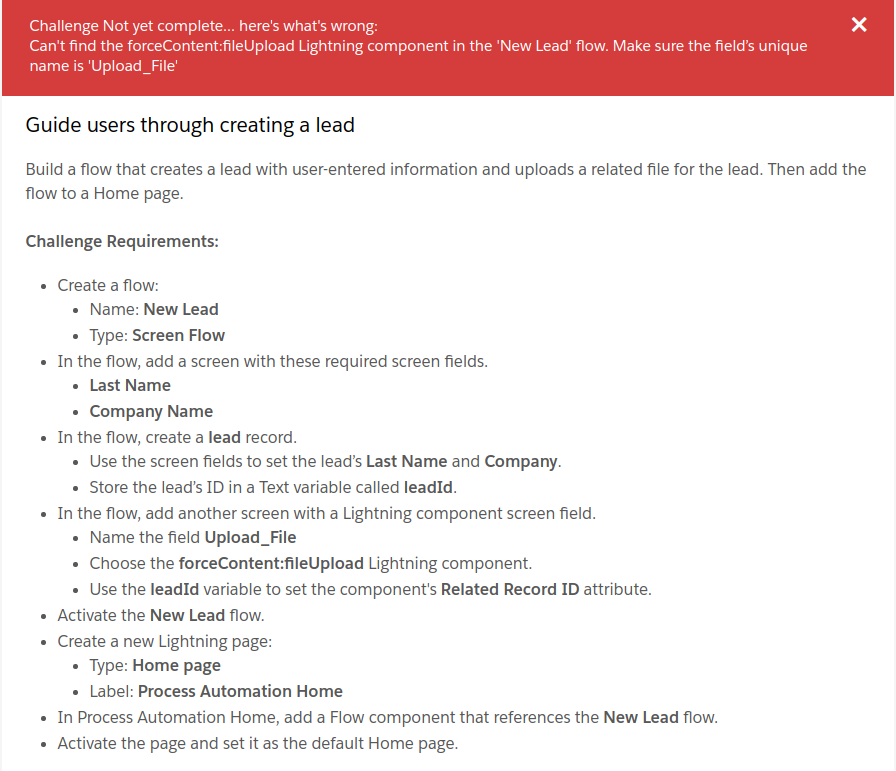
But in Flow Designer Unique Name is right.
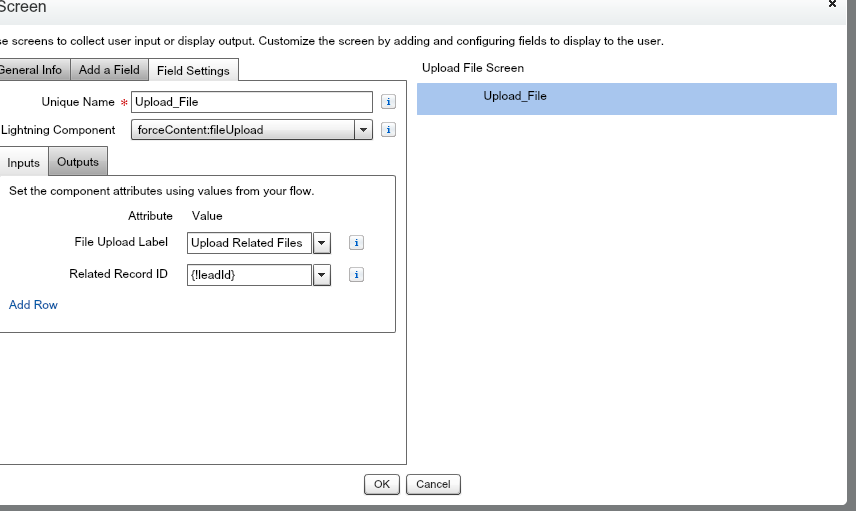
Outputs tab is empty. Lightning runtime flow is enabled.
Have any idea to do with it?
I have this error.
But in Flow Designer Unique Name is right.
Outputs tab is empty. Lightning runtime flow is enabled.
Have any idea to do with it?






 Apex Code Development
Apex Code Development
Challenge Not yet complete... here's what's wrong:
Can't find the forceContent:fileUpload Lightning component in the 'New Lead' flow. Make sure the field’s unique name is 'Upload_File'
Of course, I made sure the unique name for this field is 'Upload_File'. The flow worked as expected when I used it from the custom home page.
We made a knowledge article on this (see below). My apologies again.
https://force.desk.com/customer/portal/articles/2932027-lightning-flow-workaround-for-challenge-guide-users-through-your-business-processes-with-cloud-flow-designer?b_id=13478