You need to sign in to do that
Don't have an account?
lightning:datatable row level actions - options are hidden if there is only 1 record in the table.
I have a lightning:datatable correctly showing records from my class, and I have a row level action for each of the rows - all functioning correctly if there is more than a single result in the query. If there is only a single record from the query, then the row level action box is not displayed in an action-able window. A scroll bar appears - but the action cannot be accessed. Any thoughts?
Screenshot of the action with multiple rows:
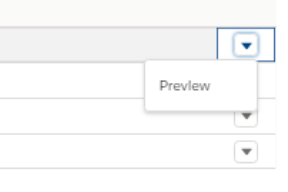
Screenshot with 2 rows:
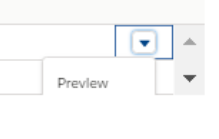
Screenshot with a single row:
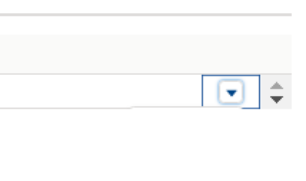
Thanks in advance!
Screenshot of the action with multiple rows:
Screenshot with 2 rows:
Screenshot with a single row:
Thanks in advance!






 Apex Code Development
Apex Code Development
.THIS div.slds-scrollable_y { height: 500px; }This style should be sufficient with "height" at the same same value that the "div" that includes the datatable.
All Answers
If we look at the samples of code, we need a <div> for the default height otherwise the space provided for the datatable could be too small.
Using Infinite Scrolling to Load More Rows
https://developer.salesforce.com/docs/atlas.en-us.lightning.meta/lightning/aura_compref_lightning_datatable.htm
<div style="height: 500px"> <lightning:datatable columns="{! v.columns }" data="{! v.data }" keyField="id" enableInfiniteLoading="true" onloadmore="{! c.loadMoreData }"/> </div>It is a known problem with a html solution. There is no "height" attribute for the <lightning:datatable> component itself.Unfortunately the style only makes the table larger, and not the individual rows. As a result, we still have the same problem. Screenshot below:
Without the source code, it is hard to propose solutions on something like this because there is something wrong in your code that we don't see clearly.
My apologies for the delay, please see the code below:
Component:
<aura:component controller="AppRecordController"> <aura:attribute name="applicationID" type="String" default="" /> <aura:attribute name="folder" type="String" default="" /> <aura:attribute name="mydata" type="Object"/> <aura:attribute name="mycolumns" type="List"/> <aura:attribute name="selectedRow" type="List"/> <aura:handler name="init" value="{! this }" action="{! c.init }"/> <lightning:datatable data="{! v.mydata }" columns="{! v.mycolumns }" keyField="Id" hideCheckboxColumn="true" onrowaction="{! c.handleRowAction }"/> </aura:component>Component:
({ init: function (cmp, event, helper) { var actions = [ { label: 'Preview', name: 'preview' } ]; cmp.set('v.mycolumns', [ {label: 'Name', fieldName: 'Application_File_Name_For__c', type: 'text', initialWidth: '500px'}, {label: 'Category', fieldName: 'Category__c', type: 'text'}, {label: 'Days in Folder', fieldName: 'Days_in_Folder__c', type: 'number'}, { type: 'action', typeAttributes: { rowActions: actions } } ]); helper.getData(cmp); }, handleRowAction: function (cmp, event, helper) { var action = event.getParam('action'); var row = event.getParam('row'); switch (action.name) { case 'preview': alert('Preview: ' + JSON.stringify(row)); break; } } })Taking a step back - I'm just trying to have a row level dynamic action that can call a component/helper and preview/reference an ID. For example, I would like to have a dynamic link on each row that if clicked would bring up that record's page. I'm using these actions at the end of the row because I thought that was the only way, but I'm wondering if there is another way?
Thanks in advance to all!
But the answer isn't helping. The CSS I'm inserting doesn't solve the overflow to visible. Code below:
Component:
<div style= "overflow"> <lightning:datatable data="{! v.mydata }" columns="{! v.mycolumns }" keyField="Id" hideCheckboxColumn="true" onrowaction="{! c.handleRowAction }"/> </div>Style:
.THIS.overflow { overflow: visible; overflow-y: visible; overflow-x: visible; }.THIS div.slds-scrollable_y { height: 500px; }This style should be sufficient with "height" at the same same value that the "div" that includes the datatable.
I am also facing same issue with single row. Can you please let me know if it is resolved?