You need to sign in to do that
Don't have an account?
Issue pulling Visualforce variable into Apex
I'm clearly missing something in this process. I have a VF page that looks like this
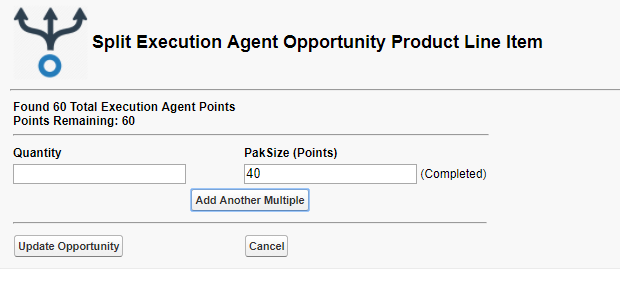
What I would like to have happen is for the "Points Remaining" to total the number of "Found xx Total Exeuction Agent Points" minus the PakSize Input text amount.
Problems:
Apex Code:
What I would like to have happen is for the "Points Remaining" to total the number of "Found xx Total Exeuction Agent Points" minus the PakSize Input text amount.
Problems:
- With my code below, I don't understand why on page load, it processes the getCount() Method.
- I have been unsuccessful in passing the input field (pak) to Apex
<table >
<tr>
<td colspan="10">
<b> <apex:outputText value="Found {!Text(newOpps.Quantity)} Total Execution Agent Points " id="pointsTotal" /> <br />
<apex:outputText value="Points Remaining: {!count}" id="pointsRemaining" label=""/>
</b>
<hr />
</td>
</tr>
<th><b>Quantity</b></th>
<th></th>
<th><b>PakSize (Points)</b></th>
<tr>
<td>
<apex:inputText id="quantity" required="true" />
</td>
<td rowspan="20" style="width:50px">
</td>
<td>
<apex:outputpanel id="panel1">
<apex:inputText id="pak" value="{!pak}" />
<apex:actionSupport event="onchange" action="{!getCount}" status="counterStatus2" rerender="pointsRemaining"/>
</apex:outputpanel>
<apex:actionStatus id="counterStatus2" startText=" (Calculating...)" stopText=" (Completed)"/>
</td>
</tr>
<tr>
<td colspan="3">
<center>
<apex:commandButton id="cmdaddLine" disabled="{!showButtons}" value="Add Another Multiple" />
</center>
</td></tr>
<tr>
<td colspan="3">
<hr />
</td></tr>
<tr>
<td colspan="2">
<apex:commandButton id="cmdupdateOpp" disabled="{!showButtons}" value="Update Opportunity" />
</td>
<td>
<apex:commandButton id="cmdCancel" onclick="window.history.go(-1); return false;" value="Cancel" />
</td></tr>
<!-- </apex:repeat> -->
</table>
Apex Code:
public class SplitExecutionAgentController {
@AuraEnabled
public Boolean showButtons {get;set;}
Integer pointsTotal = 0;
Public Integer points {get;set;}
Integer count = 0;
Public Integer pak {get;set;} // input text1 value from vf
public PageReference setParams()
{
return null;
}
public OpportunityLineItem getNewOpps() {
OpportunityLineItem A;
A = [SELECT Id, Quantity, PricebookEntryID, TotalPrice, UnitPrice, ListPrice, Description FROM OpportunityLineItem WHERE PricebookEntry.Name LIKE '%Execution Agent%' AND OpportunityId = :System.currentPageReference().getParameters().get('Id')];
pointsTotal = Integer.valueOf(A.Quantity);
points = Integer.valueOf(A.Quantity);
count = Integer.valueOf(A.Quantity);
pak = 0;
return A;
}
public Integer getCount() {
points = pointstotal - pak ;
return points;
}
}






 Apex Code Development
Apex Code Development
I have checked and its working fine :-
check this one :-
<apex:page controller="testRerender">
<apex:form>
<table>
<tr>
<td colspan="10">
<b>
<apex:outputText value="Points Remaining: {!points}" id="pointsRemaining" label=""/>
</b>
<hr/>
</td>
</tr>
<tr>
<td>
<apex:outputpanel id="panel1">
<apex:inputText id="pak" value="{!pak}" />
<apex:actionSupport event="onchange" action="{!calcPoints}" status="counterStatus2" rerender="pointsRemaining" />
</apex:outputpanel>
<apex:actionStatus id="counterStatus2" startText=" (Calculating...)" stopText=" (Completed)" />
</td>
</tr>
</table>
</apex:form>
</apex:page>
-----------------------------------------
public class testRerender{
public integer pak{get;set;}
public integer points{get;set;}
public testRerender(){
}
public void calcPoints(){
points = pak +15 ;
}
}
All Answers
- Getter and setter methods are called everytime there is a request from VFpage to controller.
- Use Public Integer count{get;set;} instead of Integer count = 0;
- Change the name fo the method from getCount to any other name.
Let me know if you need any help.VF
<apex:pageBlock > <apex:pageMessages /> <table > <tr> <td> <img src=" https://www.advsyscon.com/en-us/CorporateSite/media/Images/salesforce/splitexecutionagent2.png" style="width: 75px; " /> </td> <td> <h1 style="font-size:1.5em"> Split Execution Agent Opportunity Product Line Item </h1> </td></tr> </table> <hr /> <table > <tr> <td colspan="10"> <b> <apex:outputText value="Found {!Text(newOpps.Quantity)} Total Execution Agent Points " id="pointsTotal" /> <br /> <apex:outputText value="Points Remaining: {!points}" id="pointsRemaining" label=""/> </b> <hr /> </td> </tr> <th><b>Quantity</b></th> <th></th> <th><b>PakSize (Points)</b></th> <tr> <td> <apex:inputText id="quantity" required="true" /> </td> <td rowspan="20" style="width:50px"> </td> <td> <apex:outputpanel id="panel1"> <apex:inputText id="pak" value="{!pak}" /> <apex:actionSupport event="onchange" action="{!calcPoints}" status="counterStatus2" rerender="pointsRemaining"/> </apex:outputpanel> <apex:actionStatus id="counterStatus2" startText=" (Calculating...)" stopText=" (Completed)"/> </td> </tr> <tr> <td colspan="3"> <center> <apex:commandButton id="cmdaddLine" disabled="{!showButtons}" value="Add Another Multiple" /> </center> </td></tr> <tr> <td colspan="3"> <hr /> </td></tr> <tr> <td colspan="2"> <apex:commandButton id="cmdupdateOpp" disabled="{!showButtons}" value="Update Opportunity" /> </td> <td> <apex:commandButton id="cmdCancel" onclick="window.history.go(-1); return false;" value="Cancel" /> </td></tr> <!-- </apex:repeat> --> </table> </apex:pageBlock> </apex:form> <!-- Java script starts Here --> <script> setParams("pak"); </script> </apex:page>And the Apex Code
public class SplitExecutionAgentController { @AuraEnabled public Boolean showButtons {get;set;} Public Integer pointsTotal {get;set;} Public Integer points {get;set;} Public Integer pak {get;set;} public PageReference setParams() { return null; } public OpportunityLineItem getNewOpps() { OpportunityLineItem A; A = [SELECT Id, Quantity, PricebookEntryID, TotalPrice, UnitPrice, ListPrice, Description FROM OpportunityLineItem WHERE PricebookEntry.Name LIKE '%Execution Agent%' AND OpportunityId = :System.currentPageReference().getParameters().get('Id')]; pointsTotal = Integer.valueOf(A.Quantity); points = Integer.valueOf(A.Quantity); return A; } public Integer calcPoints() { points = pointstotal - pak ; return points; } }To get the values reflected on page Try to reRender the table in which you are using the points variable.
public void calcPoints() { points = pointstotal - pak ; //return points; }Regarding the reRender, isn't that what the actionSupport doing? If not, is there a better way?
<apex:actionSupport event="onchange" action="{!calcPoints}" status="counterStatus2" rerender="pointsRemaining"/> <apex:outputText value="Points Remaining: {!points}" id="pointsRemaining" label=""/>public void calcPoints() { points = 30; }I have checked and its working fine :-
check this one :-
<apex:page controller="testRerender">
<apex:form>
<table>
<tr>
<td colspan="10">
<b>
<apex:outputText value="Points Remaining: {!points}" id="pointsRemaining" label=""/>
</b>
<hr/>
</td>
</tr>
<tr>
<td>
<apex:outputpanel id="panel1">
<apex:inputText id="pak" value="{!pak}" />
<apex:actionSupport event="onchange" action="{!calcPoints}" status="counterStatus2" rerender="pointsRemaining" />
</apex:outputpanel>
<apex:actionStatus id="counterStatus2" startText=" (Calculating...)" stopText=" (Completed)" />
</td>
</tr>
</table>
</apex:form>
</apex:page>
-----------------------------------------
public class testRerender{
public integer pak{get;set;}
public integer points{get;set;}
public testRerender(){
}
public void calcPoints(){
points = pak +15 ;
}
}