You need to sign in to do that
Don't have an account?
Datatable with pagenation concept in lightning component
Hi Team,
I am having datatable with pagenation concept. As of now i am displaing the records.My requirement is
need to populate the checkbox beside the records what i am getting from the object. And need to sort records based on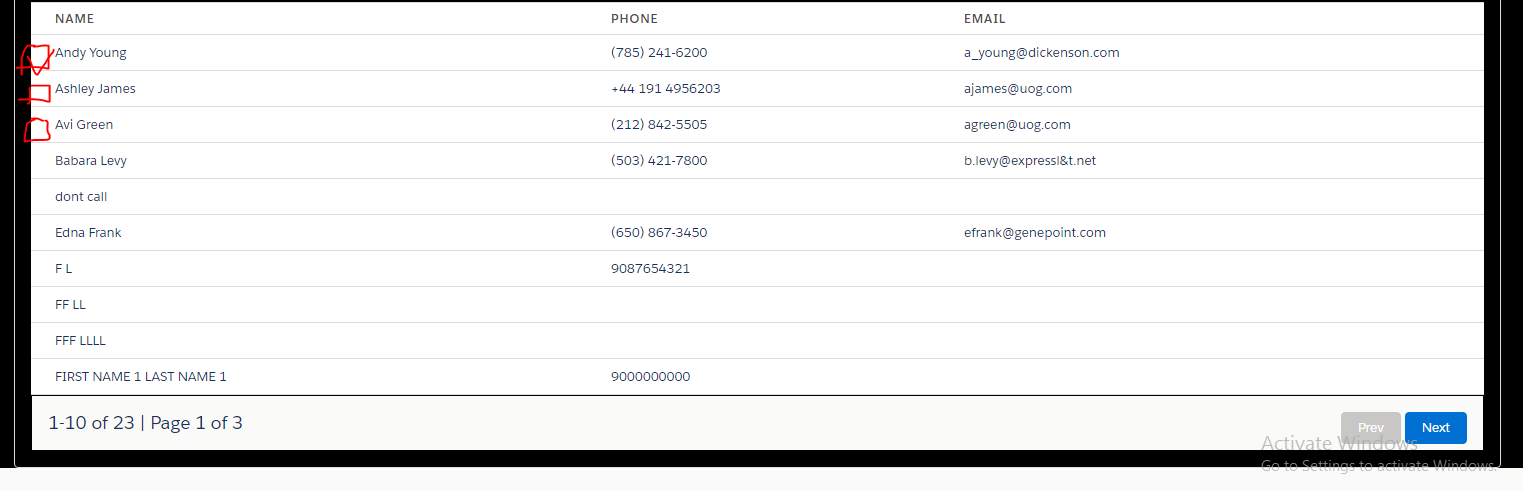 colum headers. At a time we need to check only one check box. After checking that check box i need to click on above any one of the four images iam having 4 images above my datatable and that should navigate to another component ex: abc.cmp with that checked record Id.Please kindly help me on this.
colum headers. At a time we need to check only one check box. After checking that check box i need to click on above any one of the four images iam having 4 images above my datatable and that should navigate to another component ex: abc.cmp with that checked record Id.Please kindly help me on this.
Thanks in advance...
Controller:
public class ContactAuraController {
@AuraEnabled
public static ContactDataTableWrapper getContactData(Decimal pageNumber, Decimal pageSize) {
Integer pSize = (Integer)pageSize;
Integer pNumber = (Integer)pageNumber;
//Offset for SOQL
Integer offset = (pNumber - 1) * pSize;
//Total Records
Integer totalRecords = [SELECT COUNT() FROM Contact];
Integer recordEnd = pSize * pNumber;
//Instance of Contact DataTable Wrapper Class
ContactDataTableWrapper objDT = new ContactDataTableWrapper();
objDT.pageSize = pSize;
objDT.pageNumber = pNumber;
objDT.recordStart = offset + 1;
objDT.recordEnd = totalRecords >= recordEnd ? recordEnd : totalRecords;
objDT.totalRecords = totalRecords;
objDT.contactList = [SELECT Id, Name, Phone, Email FROM Contact ORDER BY Name LIMIT :pSize OFFSET :offset];
return objDT;
}
//Wrapper Class For Contact DataTable
public class ContactDataTableWrapper {
@AuraEnabled
public Integer pageSize {get;set;}
@AuraEnabled
public Integer pageNumber {get;set;}
@AuraEnabled
public Integer totalRecords {get;set;}
@AuraEnabled
public Integer recordStart {get;set;}
@AuraEnabled
public Integer recordEnd {get;set;}
@AuraEnabled
public List<Contact> contactList {get;set;}
}
}
=============================================
Component
<!--Pagination.cmp-->
<aura:component controller="ContactAuraController">
<aura:handler name="init" value="{!this}" action="{!c.doInit}" />
<aura:attribute name="ContactList" type="Contact[]"/>
<aura:attribute name="PageNumber" type="integer" default="1"/>
<aura:attribute name="TotalPages" type="integer" default="0"/>
<aura:attribute name="TotalRecords" type="integer" default="0"/>
<aura:attribute name="RecordStart" type="integer" default="0"/>
<aura:attribute name="RecordEnd" type="integer" default="0"/>
<div class="slds-m-around_xx-large">
<h1 class="slds-text-heading--medium">Contacts</h1>
<br/>
<div class="slds-float_right">
<ui:inputSelect aura:id="pageSize" label="Display Records Per Page: " change="{!c.onSelectChange}">
<ui:inputSelectOption text="10" label="10" value="true"/>
<ui:inputSelectOption text="15" label="15"/>
<ui:inputSelectOption text="20" label="20"/>
</ui:inputSelect>
<br/>
</div>
<table class="slds-table slds-table_bordered slds-table_cell-buffer">
<thead>
<tr class="slds-text-title_caps">
<th scope="col">
<strong><div class="slds-truncate" title="Name">Name</div></strong>
</th>
<th scope="col">
<strong><div class="slds-truncate" title="Phone">Phone</div></strong>
</th>
<th scope="col">
<strong><div class="slds-truncate" title="Email">Email</div></strong>
</th>
</tr>
</thead>
<tbody>
<aura:iteration items="{!v.ContactList}" var="con">
<tr>
<th scope="row" data-label="Name">
<div class="slds-truncate" title="{!con.Name}">{!con.Name}</div>
</th>
<th scope="row" data-label="Phone">
<div class="slds-truncate" title="{!con.Phone}">{!con.Phone}</div>
</th>
<th scope="row" data-label="Email">
<div class="slds-truncate" title="{!con.Email}">{!con.Email}</div>
</th>
</tr>
</aura:iteration>
</tbody>
</table>
<div class="slds-clearfix">
<div class="slds-page-header" role="banner">
<div class="slds-float_right">
<lightning:button disabled="{!v.PageNumber == 1}" variant="brand" aura:id="prevPage" label="Prev" onclick="{!c.handlePrev}" />
<lightning:button disabled="{!v.PageNumber == v.TotalPages}" aura:id="nextPage" variant="brand" label="Next" onclick="{!c.handleNext}"/>
</div>
<p class="slds-page-header__title">{!v.RecordStart}-{!v.RecordEnd} of {!v.TotalRecords} | Page {!v.PageNumber} of {!v.TotalPages}</p>
</div>
</div>
</div>
</aura:component>
====================================================
Controller.js
({
doInit: function(component, event, helper) {
var pageNumber = component.get("v.PageNumber");
var pageSize = component.find("pageSize").get("v.value");
helper.getContactList(component, pageNumber, pageSize);
},
handleNext: function(component, event, helper) {
var pageNumber = component.get("v.PageNumber");
var pageSize = component.find("pageSize").get("v.value");
pageNumber++;
helper.getContactList(component, pageNumber, pageSize);
},
handlePrev: function(component, event, helper) {
var pageNumber = component.get("v.PageNumber");
var pageSize = component.find("pageSize").get("v.value");
pageNumber--;
helper.getContactList(component, pageNumber, pageSize);
},
onSelectChange: function(component, event, helper) {
var page = 1
var pageSize = component.find("pageSize").get("v.value");
helper.getContactList(component, page, pageSize);
},
})
===============================================================
helper.js
({
getContactList: function(component, pageNumber, pageSize) {
var action = component.get("c.getContactData");
action.setParams({
"pageNumber": pageNumber,
"pageSize": pageSize
});
action.setCallback(this, function(result) {
var state = result.getState();
if (component.isValid() && state === "SUCCESS"){
var resultData = result.getReturnValue();
component.set("v.ContactList", resultData.contactList);
component.set("v.PageNumber", resultData.pageNumber);
component.set("v.TotalRecords", resultData.totalRecords);
component.set("v.RecordStart", resultData.recordStart);
component.set("v.RecordEnd", resultData.recordEnd);
component.set("v.TotalPages", Math.ceil(resultData.totalRecords / pageSize));
}
});
$A.enqueueAction(action);
}
})
===================================================================================
Thanks
Venat
I am having datatable with pagenation concept. As of now i am displaing the records.My requirement is
need to populate the checkbox beside the records what i am getting from the object. And need to sort records based on
Thanks in advance...
Controller:
public class ContactAuraController {
@AuraEnabled
public static ContactDataTableWrapper getContactData(Decimal pageNumber, Decimal pageSize) {
Integer pSize = (Integer)pageSize;
Integer pNumber = (Integer)pageNumber;
//Offset for SOQL
Integer offset = (pNumber - 1) * pSize;
//Total Records
Integer totalRecords = [SELECT COUNT() FROM Contact];
Integer recordEnd = pSize * pNumber;
//Instance of Contact DataTable Wrapper Class
ContactDataTableWrapper objDT = new ContactDataTableWrapper();
objDT.pageSize = pSize;
objDT.pageNumber = pNumber;
objDT.recordStart = offset + 1;
objDT.recordEnd = totalRecords >= recordEnd ? recordEnd : totalRecords;
objDT.totalRecords = totalRecords;
objDT.contactList = [SELECT Id, Name, Phone, Email FROM Contact ORDER BY Name LIMIT :pSize OFFSET :offset];
return objDT;
}
//Wrapper Class For Contact DataTable
public class ContactDataTableWrapper {
@AuraEnabled
public Integer pageSize {get;set;}
@AuraEnabled
public Integer pageNumber {get;set;}
@AuraEnabled
public Integer totalRecords {get;set;}
@AuraEnabled
public Integer recordStart {get;set;}
@AuraEnabled
public Integer recordEnd {get;set;}
@AuraEnabled
public List<Contact> contactList {get;set;}
}
}
=============================================
Component
<!--Pagination.cmp-->
<aura:component controller="ContactAuraController">
<aura:handler name="init" value="{!this}" action="{!c.doInit}" />
<aura:attribute name="ContactList" type="Contact[]"/>
<aura:attribute name="PageNumber" type="integer" default="1"/>
<aura:attribute name="TotalPages" type="integer" default="0"/>
<aura:attribute name="TotalRecords" type="integer" default="0"/>
<aura:attribute name="RecordStart" type="integer" default="0"/>
<aura:attribute name="RecordEnd" type="integer" default="0"/>
<div class="slds-m-around_xx-large">
<h1 class="slds-text-heading--medium">Contacts</h1>
<br/>
<div class="slds-float_right">
<ui:inputSelect aura:id="pageSize" label="Display Records Per Page: " change="{!c.onSelectChange}">
<ui:inputSelectOption text="10" label="10" value="true"/>
<ui:inputSelectOption text="15" label="15"/>
<ui:inputSelectOption text="20" label="20"/>
</ui:inputSelect>
<br/>
</div>
<table class="slds-table slds-table_bordered slds-table_cell-buffer">
<thead>
<tr class="slds-text-title_caps">
<th scope="col">
<strong><div class="slds-truncate" title="Name">Name</div></strong>
</th>
<th scope="col">
<strong><div class="slds-truncate" title="Phone">Phone</div></strong>
</th>
<th scope="col">
<strong><div class="slds-truncate" title="Email">Email</div></strong>
</th>
</tr>
</thead>
<tbody>
<aura:iteration items="{!v.ContactList}" var="con">
<tr>
<th scope="row" data-label="Name">
<div class="slds-truncate" title="{!con.Name}">{!con.Name}</div>
</th>
<th scope="row" data-label="Phone">
<div class="slds-truncate" title="{!con.Phone}">{!con.Phone}</div>
</th>
<th scope="row" data-label="Email">
<div class="slds-truncate" title="{!con.Email}">{!con.Email}</div>
</th>
</tr>
</aura:iteration>
</tbody>
</table>
<div class="slds-clearfix">
<div class="slds-page-header" role="banner">
<div class="slds-float_right">
<lightning:button disabled="{!v.PageNumber == 1}" variant="brand" aura:id="prevPage" label="Prev" onclick="{!c.handlePrev}" />
<lightning:button disabled="{!v.PageNumber == v.TotalPages}" aura:id="nextPage" variant="brand" label="Next" onclick="{!c.handleNext}"/>
</div>
<p class="slds-page-header__title">{!v.RecordStart}-{!v.RecordEnd} of {!v.TotalRecords} | Page {!v.PageNumber} of {!v.TotalPages}</p>
</div>
</div>
</div>
</aura:component>
====================================================
Controller.js
({
doInit: function(component, event, helper) {
var pageNumber = component.get("v.PageNumber");
var pageSize = component.find("pageSize").get("v.value");
helper.getContactList(component, pageNumber, pageSize);
},
handleNext: function(component, event, helper) {
var pageNumber = component.get("v.PageNumber");
var pageSize = component.find("pageSize").get("v.value");
pageNumber++;
helper.getContactList(component, pageNumber, pageSize);
},
handlePrev: function(component, event, helper) {
var pageNumber = component.get("v.PageNumber");
var pageSize = component.find("pageSize").get("v.value");
pageNumber--;
helper.getContactList(component, pageNumber, pageSize);
},
onSelectChange: function(component, event, helper) {
var page = 1
var pageSize = component.find("pageSize").get("v.value");
helper.getContactList(component, page, pageSize);
},
})
===============================================================
helper.js
({
getContactList: function(component, pageNumber, pageSize) {
var action = component.get("c.getContactData");
action.setParams({
"pageNumber": pageNumber,
"pageSize": pageSize
});
action.setCallback(this, function(result) {
var state = result.getState();
if (component.isValid() && state === "SUCCESS"){
var resultData = result.getReturnValue();
component.set("v.ContactList", resultData.contactList);
component.set("v.PageNumber", resultData.pageNumber);
component.set("v.TotalRecords", resultData.totalRecords);
component.set("v.RecordStart", resultData.recordStart);
component.set("v.RecordEnd", resultData.recordEnd);
component.set("v.TotalPages", Math.ceil(resultData.totalRecords / pageSize));
}
});
$A.enqueueAction(action);
}
})
===================================================================================
Thanks
Venat






 Apex Code Development
Apex Code Development
All Answers
Please help me on this issue...
I implemented same component with lightning:dataTable previously implemented with aura:iteration.
Now i am unable to load the records when my page is loaded.Getting error message
like System.NullPointerException: Attempt to de-reference a null object.What is the cause to get this System.NullPointerException in lightning components.
and At a time we need to check only one check box beside the record. After checking that check box i need to click on above any one of the four images iam having 4 images above my datatable and that should navigate to another component ex: abc.cmp with that checked record Id.Please kindly help me on this.
Thanks in advance...
Thanks
Venkat
MY Code Is
;
Apex Controller :
public class _PageNationController {
@AuraEnabled
public static ContactDataTableWrapper getContactData(Decimal pageNumber, Decimal pageSize) {
Integer pSize = (Integer)pageSize;
Integer pNumber = (Integer)pageNumber;
//Offset for SOQL
Integer offset = (pNumber - 1) * pSize;
//Total Records
Integer totalRecords = [SELECT COUNT() FROM Contact];
Integer recordEnd = pSize * pNumber;
//Instance of Contact DataTable Wrapper Class
ContactDataTableWrapper objDT = new ContactDataTableWrapper();
system.debug('objDT------>' + objDT);
objDT.pageSize = pSize;
objDT.pageNumber = pNumber;
objDT.recordStart = offset + 1;
objDT.recordEnd = totalRecords >= recordEnd ? recordEnd : totalRecords;
objDT.totalRecords = totalRecords;
objDT.contactList = [SELECT Id,Name,Department,Phone,Email FROM Contact ORDER BY Name LIMIT :pSize OFFSET :offset];
return objDT;
}
//Wrapper Class For Contact DataTable
public class ContactDataTableWrapper {
@AuraEnabled
public Integer pageSize {get;set;}
@AuraEnabled
public Integer pageNumber {get;set;}
@AuraEnabled
public Integer totalRecords {get;set;}
@AuraEnabled
public Integer recordStart {get;set;}
@AuraEnabled
public Integer recordEnd {get;set;}
@AuraEnabled
public List<Contact> contactList {get;set;}
}
}
==========================================
Component:
<aura:component controller="LP_PageNationController">
<aura:handler name="init" value="{!this}" action="{!c.doInit}" />
<aura:attribute name="ContactList" type="Contact[]"/>
<aura:attribute name="PageNumber" type="integer" default="1"/>
<aura:attribute name="TotalPages" type="integer" default="0"/>
<aura:attribute name="TotalRecords" type="integer" default="0"/>
<aura:attribute name="RecordStart" type="integer" default="0"/>
<aura:attribute name="RecordEnd" type="integer" default="0"/>
<aura:attribute name="mycolumns" type="List"/>
<div class="slds-float_right">
<ui:inputSelect aura:id="pageSize" label="Display Records Per Page: " change="{!c.onSelectChange}">
<ui:inputSelectOption text="10" label="10" value="true"/>
<ui:inputSelectOption text="15" label="15"/>
<ui:inputSelectOption text="20" label="20"/>
</ui:inputSelect>
<br/>
</div>
<p class="slds-p-horizontal_small slds-box">
<lightning:datatable data="{!v.ContactList}" columns="{! v.mycolumns }" keyField="id" onrowselection="{! c.getSelectedName }" onsort="{!c.getsort}" />
</p>
<div class="slds-clearfix">
<div class="slds-page-header" role="banner">
<div class="slds-float_right">
<lightning:button disabled="{!v.PageNumber == 1}" variant="brand" aura:id="prevPage" label="Prev" onclick="{!c.handlePrev}" />
<lightning:button disabled="{!v.PageNumber == v.TotalPages}" aura:id="nextPage" variant="brand" label="Next" onclick="{!c.handleNext}"/>
</div>
<p class="slds-page-header__title">{!v.RecordStart}-{!v.RecordEnd} of {!v.TotalRecords} | Page {!v.PageNumber} of {!v.TotalPages}</p>
</div>
</div></div>
</aura:component>
===============================================================================================================
Controller.js
({
doInit: function(component, event, helper,pageNumber, pageSize) {
var pageNumber = component.get("v.PageNumber");
var pageSize = component.find("pageSize").get("v.value");
component.set('v.mycolumns', [
{label: 'Contact Name', fieldName: 'Name', type: 'Name',sortable:'true'},
{label: 'Department', fieldName: 'Department', type: 'Text',sortable:'true'},
{label: 'Phone', fieldName: 'Phone', type: 'Phone',sortable:'true'},
{label: 'Email', fieldName: 'Email', type: 'Email',sortable:'true'}
]);
helper.getData(component);
},
handleNext: function(component, event, helper) {
var pageNumber = component.get("v.PageNumber");
var pageSize = component.find("pageSize").get("v.value");
pageNumber++;
helper.getContactList(component, pageNumber, pageSize);
},
handlePrev: function(component, event, helper) {
var pageNumber = component.get("v.PageNumber");
var pageSize = component.find("pageSize").get("v.value");
pageNumber--;
helper.getContactList(component, pageNumber, pageSize);
},
onSelectChange: function(component, event, helper) {
var page = 1
var pageSize = component.find("pageSize").get("v.value");
helper.getContactList(component, page, pageSize);
},
})
===============================================================================================================
helper.js
({
getData: function(component, pageNumber, pageSize) {
var action = component.get("c.getContactData");
action.setParams({
"pageNumber": pageNumber,
"pageSize": pageSize
});
//var action = cmp.get('c.getContacts');
// var action = cmp.get('c.getRegisteredContacts');
//action.setParams({ search : cmp.get("v.search") });
action.setCallback(this, (function (response) {
var state = response.getState();
if (state === "SUCCESS") {
component.set('v.ContactList', response.getReturnValue());
//cmp.set("v.size",cmp.get("v.mydata1").length);
// if(cmp.get("v.size")>cmp.get("v.pageSize"))
// cmp.set("v.to",cmp.get("v.pageSize"));
//else
// cmp.set("v.to",cmp.get("v.size"));
}
}));
$A.enqueueAction(action);
},
})
===============================================================================================================
Thanks for your replay,
For pagenation you are provided link is ok,but my main requirement is i need to populate the checkboxes beside the records when my data table is loaded and need to sort the records when i clicked on header labels.I need to check only one check box at a time. I have four images above my table. After i checked my check box i need to click on any one image. Then it navigate to another compoent with checked record's record Id. If i use the auara:Iteration tag at that time i am not able to get the checkboxes but if i use the lightning:datatable tag i can able to get the check boxes. I need to validate that check boxes for check only one at a time. and by clicking on any one of my images it should navigate to another compoent.
I was taken reference from the URL Link : http://sfdcmonkey.com/2017/01/26/display-record-with-pager-buttons-lightning-component/
But above link aura:iteration is implemented but i changed it in my component as lighting:datatable
So please kindly help me on this.This is very imaportant requirement to me.
Thanks in advance
Thanks
Venkat.
My Refence code is
Component:
<aura:component controller="DataTableWithPagenation">
<aura:handler name="init" value="{!this}" action="{!c.doInit}" />
<aura:attribute name="Accounts" type="Account[]"/>
<aura:attribute name="page" type="integer" description="using for store page Number"/>
<aura:attribute name="pages" type="integer" description="using for store All Pages page Number"/>
<aura:attribute name="total" type="integer" description="total records count store "/>
<aura:attribute name="mycolumns" type="List"/>
<div class="slds-m-around_small">
<div class="slds-page-header" role="banner">
<p class="slds-page-header__title slds-truncate">{!v.total} Accounts • page {!v.page} / {!v.pages}</p>
<ui:inputSelect aura:id="recordSize" label="Display Record Per Page: " change="{!c.onSelectChange}">
<ui:inputSelectOption text="10" label="10" value="true"/>
<ui:inputSelectOption text="15" label="15"/>
<ui:inputSelectOption text="20" label="20"/>
</ui:inputSelect>
</div>
<p class="slds-p-horizontal_small slds-box">
<lightning:datatable data="{!v.Accounts}" columns="{! v.mycolumns }" keyField="id" />
</p>
<div class="slds-align_absolute-center">
<lightning:button disabled="{!v.page == 1}" variant="brand" label="Previous Page" onclick="{! c.navigate }" />
<lightning:button disabled="{!v.page == v.pages}" aura:id="previousPage" variant="brand" label="Next Page" onclick="{! c.navigate }" />
</div>
<!-- <table class="slds-table slds-table_bordered slds-table_cell-buffer">
<thead>
<tr class="slds-text-title_caps">
<th scope="col">
<div class="slds-truncate" title="Name">Account Name</div>
</th>
</tr>
</thead>
<tbody>
<aura:iteration items="{!v.Accounts}" var="account">
<tr>
<th scope="row" data-label="Opportunity Name">
<div class="slds-truncate" title="{!account.Name}">{!account.Name}</div>
</th>
</tr>
</aura:iteration>
</tbody>
</table>-->
</div>
</aura:component>
===============================================================
controller.js
({
doInit: function(component, event, helper) {
// this function call on the component load first time
// get the page Number if it's not define, take 1 as default
var page = component.get("v.page") || 1;
// get the select option (drop-down) values.
var recordToDisply = component.find("recordSize").get("v.value");
component.set('v.mycolumns', [
{label: 'Account Name', fieldName: 'Name', type: 'Name',sortable:'true'},
{label: 'Phone', fieldName: 'Phone', type: 'Phone',sortable:'true'},
{label: 'Email ID', fieldName: 'Email_ID__c', type: 'Email',sortable:'true'}
]);
// call the helper function
helper.getAccounts(component, page, recordToDisply);
},
navigate: function(component, event, helper) {
// this function call on click on the previous page button
var page = component.get("v.page") || 1;
// get the previous button label
var direction = event.getSource().get("v.label");
// get the select option (drop-down) values.
var recordToDisply = component.find("recordSize").get("v.value");
// set the current page,(using ternary operator.)
page = direction === "Previous Page" ? (page - 1) : (page + 1);
// call the helper function
helper.getAccounts(component, page, recordToDisply);
},
onSelectChange: function(component, event, helper) {
// this function call on the select opetion change,
var page = 1
var recordToDisply = component.find("recordSize").get("v.value");
helper.getAccounts(component, page, recordToDisply);
},
})
===============================================================================
helper.js
({
getAccounts: function(component, page, recordToDisply) {
// create a server side action.
var action = component.get("c.fetchAccount");
// set the parameters to method
action.setParams({
"pageNumber": page,
"recordToDisply": recordToDisply
});
// set a call back
action.setCallback(this, function(a) {
// store the response return value (wrapper class insatance)
var result = a.getReturnValue();
console.log('result ---->' + JSON.stringify(result));
// set the component attributes value with wrapper class properties.
component.set("v.Accounts", result.accounts);
component.set("v.page", result.page);
component.set("v.total", result.total);
component.set("v.pages", Math.ceil(result.total / recordToDisply));
});
// enqueue the action
$A.enqueueAction(action);
}
})
===================================================
Apex controller:
public with sharing class DataTableWithPagenation {
@AuraEnabled
public static AccountPagerWrapper fetchAccount(Decimal pageNumber ,Integer recordToDisply) {
Integer pageSize = recordToDisply;
Integer offset = ((Integer)pageNumber - 1) * pageSize;
// create a instance of wrapper class.
AccountPagerWrapper obj = new AccountPagerWrapper();
// set the pageSize,Page(Number), total records and accounts List(using OFFSET)
obj.pageSize = pageSize;
obj.page = (Integer) pageNumber;
obj.total = [SELECT count() FROM account];
obj.accounts = [SELECT Id, Name,Phone,Email_ID__c FROM Account ORDER BY Name LIMIT :recordToDisply OFFSET :offset];
// return the wrapper class instance .
return obj;
}
// create a wrapper class with @AuraEnabled Properties
public class AccountPagerWrapper {
@AuraEnabled public Integer pageSize {get;set;}
@AuraEnabled public Integer page {get;set;}
@AuraEnabled public Integer total {get;set;}
@AuraEnabled public List<Account> accounts {get;set;}
}
}
=====================================================================================
Refence Image: