You need to sign in to do that
Don't have an account?
Create Object-Specific Quick Actions tutorial
My question isn't with this section's challenge, but rather something that happened with the walk-through part that they provided. They had us create an event called "New Showing" that would appear on the mobile options. This practice worked perfectly, so for some experimentation, I created a few more properties and went to create showings for them, and the option was gone, as well as the customer ordering that I had set up:
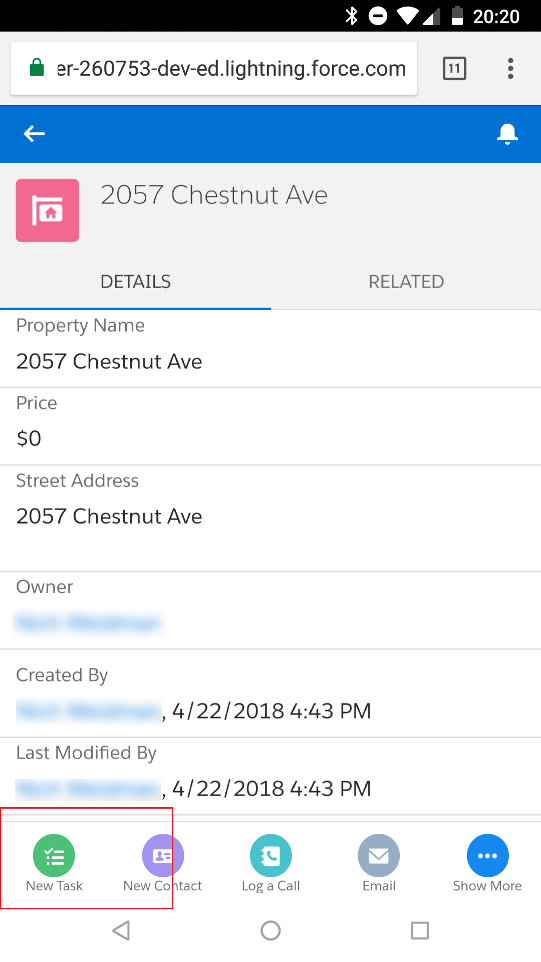
I checked the backend, and everything is still correct there, so I know that it wasn't something getting deleted or overwritten:
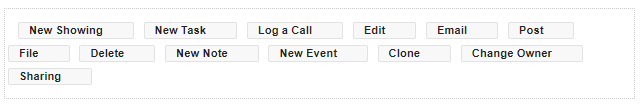
Is there something else going on, or is this just a quirk with the trailhead playground?
I checked the backend, and everything is still correct there, so I know that it wasn't something getting deleted or overwritten:
Is there something else going on, or is this just a quirk with the trailhead playground?






 Apex Code Development
Apex Code Development
Reorganize the actions so the most frequently used ones are first, and remove any unnecessary actions.
Click Save.