You need to sign in to do that
Don't have an account?
I created a visual forge for my case console
Like the title says i created a visual forge for my case console that it bring all my assets from the current account that the case is assignt what i want to do is remove new assets button and the action tab that has Del and edit as show in the images
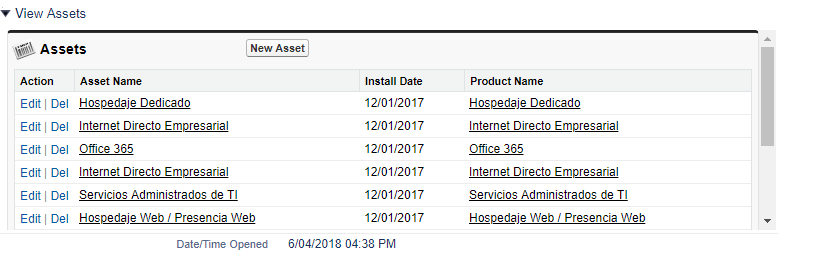
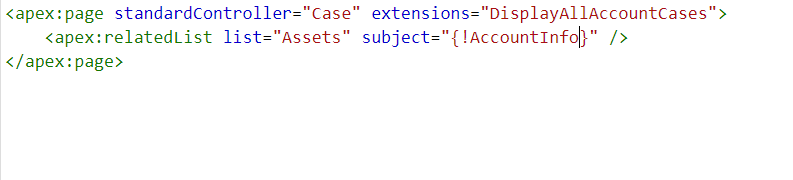
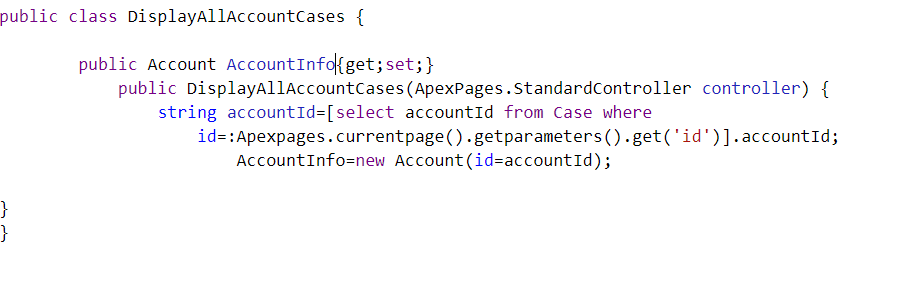






 Apex Code Development
Apex Code Development
<apex:page standardController="Case" extensions="DisplayAllAccounts"> <style> input.btn{ display: none; } </style> <apex:relatedList list="Assets" subject="{!accountInfo}" > <apex:facet name="header"></apex:facet> </apex:relatedList> </apex:page>All Answers
<apex:page standardController="Account"> <style> input[name=add] { display: none; } </style> <apex:relatedList list="Assets" > <apex:facet name="header"></apex:facet> </apex:relatedList> </apex:page><apex:page standardController="Case" extensions="DisplayAllAccounts"> <style> input.btn{ display: none; } </style> <apex:relatedList list="Assets" subject="{!accountInfo}" > <apex:facet name="header"></apex:facet> </apex:relatedList> </apex:page>