You need to sign in to do that
Don't have an account?
Failed Import Digital Certificate JKS
Hi, I have a problem when I want to import a digital certificate. In my sandbox org the jks digital certificate is correctly imported but in my other development org it gives error.
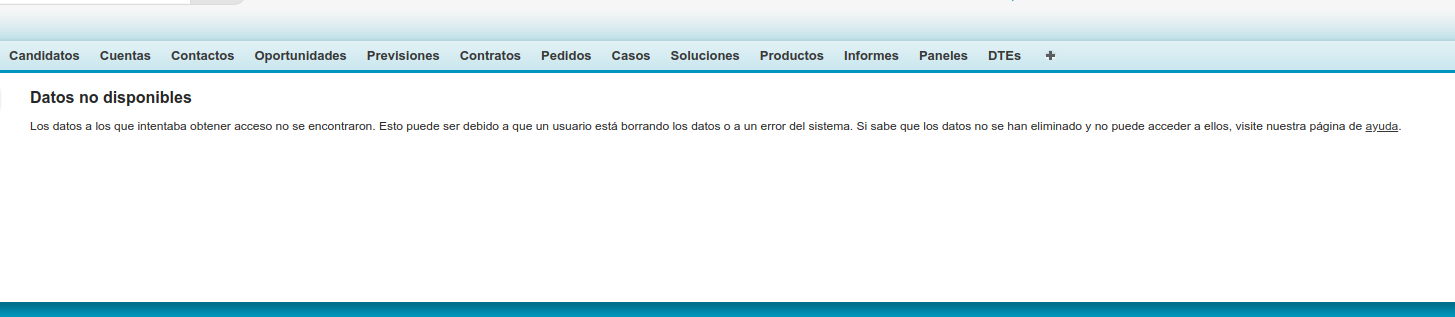
Data Not Available The data you were trying to access could not be found. It may be due to another user deleting the data or a system error.
someone has happened?
Data Not Available The data you were trying to access could not be found. It may be due to another user deleting the data or a system error.
someone has happened?






 Apex Code Development
Apex Code Development
Support gave me following process that solved it.
>>create a self-signed cert in keys and cert management.
>>Enable Identity Provider and assigning the self-signed cert to it.
>>Then you would be able to import certificates/JKS.
I hope it helps you too.
I am getting below Error while trying to import the valid JKS File
Any Help appreciated .
Alexandre Kourio Thanks , Even i have struggle lot ,later your work around is worked for me.. It would be nice if articulated put somewhere place people can reach it easily